otify.3.1.source-code.README.md Maven / Gradle / Ivy
Go to download
Show more of this group Show more artifacts with this name
Show all versions of Notify Show documentation
Show all versions of Notify Show documentation
Linux, MacOS, or Windows (notification/growl/toast/) popups for the desktop for Java 8+
Notify
======
Cross platform notification popups, similar to "Growl" on OSX, "Toasts" on Windows, and "Notifications" on Ubuntu.
This small library can display notifications on any screen, in any corner.
Primary Features:
1. Can specify which screen to use for notification.
2. Can specify which corner (center is also possible) to use for notification
3. If no location is specified, it will show on whatever screen the mouse is on (if a desktop notification)
4. Duration timeouts, with progress indicator on notification
5. Light or Dark themes
6. Can close via close button or clicking on notification body
7. Can show/hide the close button
8. Can register a callback for when a user clicks on the notification body
9. Animates to a collated position if multiple notifications are in the same position
10. Bypasses the swing EDT, and now renders at a beautiful 30 frames-per-second.
11. Can have notifications in an application or on the desktop.
- This is for cross-platform use, specifically - linux 32/64, mac 32/64, and windows 32/64. Java 6+
- You will need the images in the 'resources' directory, in addition to the normal libs.
- Note: If you want to **COMPLETELY** remove repainting by the swing EDT (for the entire JVM), run `NullRepaintManager.install();`
```
Customization parameters:
-ActiveRenderLoop.TARGET_FPS (type int, default value '30')
- How many frames per second we want the Swing ActiveRender thread to run at?
- NOTE: The ActiveRenderLoop replaces the Swing EDT (only for specified JFrames) in order to enable smoother animations.
It is also important to REMEMBER -- if you add a component to an actively managed JFrame, YOU MUST make sure to call
JComponent.setIgnoreRepaint(boolean) otherwise this component will "fight" on the EDT for updates. You can completely
disable the EDT by calling NullRepaintManager.install()
Notify.IMAGE_PATH (type String, default value 'resources')
- Location of the dialog image resources. By default they must be in the 'resources' directory relative to the application
Notify.TITLE_TEXT_FONT (type String, default value 'Source Code Pro BOLD 16')
- This is the title font used by a notification.
Notify.MAIN_TEXT_FONT (type String, default value 'Source Code Pro BOLD 12')
- This is the main text font used by a notification.
Notify.MOVE_DURATION (type float, default value '1.0F')
- How long we want it to take for the popups to relocate when one is closed
```
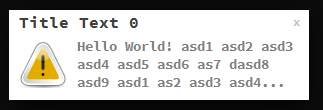
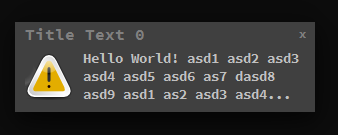
Release Notes
---------
This project includes some utility classes that are a small subset of a much larger library. These classes are **kept in sync** with the main utilities library, so "jar hell" is not an issue, and the latest release will always include the same version of utility files as all of the other projects in the dorkbox repository at that time.
Please note that the utility source code is included in the release and on our [GitHub](https://github.com/dorkbox/Utilities) repository.
Maven Info
---------
```
...
com.dorkbox
Notify
3.1
```
Or if you don't want to use Maven, you can access the files directly here:
https://oss.sonatype.org/content/repositories/releases/com/dorkbox/Notify/
https://oss.sonatype.org/content/repositories/releases/com/dorkbox/TweenEngine/
https://oss.sonatype.org/content/repositories/releases/com/dorkbox/ObjectPool/
https://repo1.maven.org/maven2/org/slf4j/slf4j-api/
License
---------
This project is © 2015 dorkbox llc, and is distributed under the terms of the Apache v2.0 License. See file "LICENSE" for further references.
