cn.authing.sdk.java.client.AuthenticationClient Maven / Gradle / Ivy
Go to download
Show more of this group Show more artifacts with this name
Show all versions of authing-java-sdk Show documentation
Show all versions of authing-java-sdk Show documentation
java backend sdk for authing
package cn.authing.sdk.java.client;
import cn.authing.sdk.java.dto.*;
import cn.authing.sdk.java.dto.authentication.*;
import cn.authing.sdk.java.enums.AuthMethodEnum;
import cn.authing.sdk.java.enums.ProtocolEnum;
import cn.authing.sdk.java.model.*;
import cn.authing.sdk.java.util.CommonUtils;
import cn.authing.sdk.java.util.HttpUtils;
import cn.hutool.core.codec.Base64Encoder;
import cn.hutool.core.lang.Assert;
import cn.hutool.core.util.StrUtil;
import cn.hutool.http.Header;
import com.nimbusds.jose.JWSAlgorithm;
import com.nimbusds.jose.JWSObject;
import com.nimbusds.jose.JWSVerifier;
import com.nimbusds.jose.crypto.MACVerifier;
import com.nimbusds.jose.crypto.RSASSAVerifier;
import com.nimbusds.jose.jwk.JWKSet;
import com.nimbusds.jose.jwk.RSAKey;
import java.io.IOException;
import java.net.URI;
import java.net.URISyntaxException;
import java.net.URL;
import java.nio.charset.Charset;
import java.security.MessageDigest;
import java.security.InvalidParameterException;
import java.text.ParseException;
import java.util.*;
/**
* @author ZKB
*/
@SuppressWarnings("all")
public class AuthenticationClient extends BaseClient {
private final AuthenticationClientOptions options;
private final String appId;
private JWKSet jwks;
public AuthenticationClient(AuthenticationClientOptions options)
throws IOException, ParseException {
super(options);
// 必要参数校验
this.options = options;
appId = options.getAppId();
if (!(options.getScope().contains("openid"))) {
throw new IllegalArgumentException("scope 中必须包含 openid");
}
}
public void setAccessToken(String accessToken) {
this.options.setAccessToken(accessToken);
}
private JWKSet fetchJwks() throws IOException, ParseException {
if (this.jwks != null) {
return this.jwks;
} else {
JWKSet jwks = JWKSet.load(new URL(this.options.getAppHost() + "/oidc/.well-known/jwks.json"));
this.jwks = jwks;
return jwks;
}
}
private IDToken parseIDToken(String token) throws Exception {
JWSObject jwsObject = JWSObject.parse(token);
String payload;
if (jwsObject.getHeader().getAlgorithm() == JWSAlgorithm.HS256) {
JWSVerifier jwsVerifier = new MACVerifier(this.options.getAppSecret());
if (!jwsObject.verify(jwsVerifier)) {
throw new Exception("token 签名不合法");
}
} else {
RSAKey rsaKey = this.fetchJwks().getKeys().get(0).toRSAKey();
RSASSAVerifier verifier = new RSASSAVerifier(rsaKey);
if (!jwsObject.verify(verifier)) {
throw new Exception("校验不通过");
}
}
payload = jwsObject.getPayload().toString();
return deserialize(payload, IDToken.class);
}
public AccessToken introspectAccessTokenOffline(String token) throws Exception {
JWSObject jwsObject = JWSObject.parse(token);
String payload;
RSAKey rsaKey = this.fetchJwks().getKeys().get(0).toRSAKey();
RSASSAVerifier verifier = new RSASSAVerifier(rsaKey);
if (!jwsObject.verify(verifier)) {
throw new Exception("校验不通过");
}
payload = jwsObject.getPayload().toString();
return deserialize(payload, AccessToken.class);
}
public OIDCTokenResponse getAccessTokenByCode(String code) throws Exception {
return this.getAccessTokenByCode(code, this.options.getRedirectUri());
}
public OIDCTokenResponse getAccessTokenByCode(String code, String redirectUri) throws Exception {
if ((StrUtil.isBlank(this.options.getAppId()) || StrUtil.isBlank(this.options.getAppSecret()))
&& this.options.getTokenEndPointAuthMethod() != AuthMethodEnum.NONE.getValue()) {
throw new Exception("请在初始化 AuthenticationClient 时传入 appId 和 secret 参数");
}
String url = "";
if (this.options.getProtocol() == ProtocolEnum.OAUTH.getValue()) {
url += "/oauth/token";
} else {
url += "/oidc/token";
}
CodeToTokenParams tokenParam = new CodeToTokenParams();
tokenParam.setRedirectUri(redirectUri);
tokenParam.setCode(code);
tokenParam.setGrantType("authorization_code");
AuthingRequestConfig config = new AuthingRequestConfig();
config.setUrl(url);
config.setMethod("UrlencodedPOST");
HashMap headerMap = new HashMap<>();
headerMap.put(Header.CONTENT_TYPE.getValue(), "application/x-www-form-urlencoded");
if (this.options.getTokenEndPointAuthMethod() == AuthMethodEnum.CLIENT_SECRET_POST.getValue()) {
tokenParam.setClientId(this.options.getAppId());
tokenParam.setClientSecret(this.options.getAppSecret());
} else if (this.options.getTokenEndPointAuthMethod()
== AuthMethodEnum.CLIENT_SECRET_BASIC.getValue()) {
String basic64Str = "Basic " + Base64.getEncoder()
.encodeToString((this.options.getAppId() + ":" + this.options.getAppSecret()).getBytes());
headerMap.put("Authorization", basic64Str);
} else {
// AuthMethodEnum.NONE
tokenParam.setClientId(this.options.getAppId());
}
config.setHeaders(headerMap);
config.setBody(tokenParam);
String response = request(config);
OIDCTokenResponse deserializeOIDCResponse = deserialize(response, OIDCTokenResponse.class);
this.options.setAccessToken(deserializeOIDCResponse.getAccessToken());
return deserializeOIDCResponse;
}
/**
* 检验 CAS 1.0 Ticket 合法性
*/
public ValidateTicketV1Response validateTicketV1(String ticket, String service) {
String url = this.options.getAppHost() + "/cas-idp/" + this.options.getAppId() + "/validate";
Map paramsMap = new HashMap<>();
paramsMap.put("ticket", ticket);
paramsMap.put("service", service);
url = HttpUtils.buildUrlWithQueryParams(url, paramsMap);
AuthingRequestConfig config = new AuthingRequestConfig();
config.setUrl(url);
String response = request(config);
ValidateTicketV1Response validateTicketV1Response = deserialize(response,
ValidateTicketV1Response.class);
System.out.println("ValidateTicketV1Response:" + validateTicketV1Response.toString());
return validateTicketV1Response;
}
/**
* 通过远端服务验证票据合法性
*/
public String validateTicketV2(String ticket, String service, String format) throws Exception {
if (format != "XML" && format != "JSON") {
throw new Exception("format 参数可选值为 XML、JSON,请检查输入");
}
String url =
this.options.getAppHost() + "/cas-idp/" + this.options.getAppId() + "/serviceValidate";
Map paramsMap = new HashMap<>();
paramsMap.put("ticket", ticket);
paramsMap.put("service", service);
paramsMap.put("format", format);
url = HttpUtils.buildUrlWithQueryParams(url, paramsMap);
AuthingRequestConfig config = new AuthingRequestConfig();
config.setUrl(url);
String response = request(config);
return response;
}
/**
* 生成 PKCE 校验码摘要值
*/
public String getCodeChallengeDigest(CodeChallengeDigestParam options) throws Exception {
String codeChallenge = options.getCodeChallenge();
String method = options.getMethod();
if (StrUtil.isBlank(codeChallenge)) {
throw new Exception("请提供 options.codeChallenge,值为一个长度大于等于 43 的字符串");
}
if (method == "S256" || method == "") {
MessageDigest messageDigest = MessageDigest.getInstance("SHA-256");
messageDigest.update(codeChallenge.getBytes("UTF-8"));
byte[] encode = Base64.getEncoder().encode(messageDigest.digest());
return new String(encode, Charset.forName("UTF-8")).replace("+", "-")
.replace("/", "_").replace("=", "");
} else if (method == "plain") {
return codeChallenge;
} else {
throw new Exception("不支持的 options.method,可选值为 S256、plain");
}
}
/**
* 之前版本 buildLogoutUrl 的补充,由于 buildLogoutUrl 函数名已经被占用,故命名为 buildLogoutUrlNew
*
* @param params
* @return
* @throws Exception
*/
public String buildLogoutUrl(BuildLogoutUrlParams params) throws Exception {
if (this.options.getProtocol() == ProtocolEnum.OAUTH.getValue()) {
return this.buildCasLogoutUrl(params);
}
if (this.options.getProtocol() == ProtocolEnum.OIDC.getValue()) {
return this.buildOidcLogoutUrl(params);
}
return buildEasyLogoutUrl(params);
}
private String buildCasLogoutUrl(BuildLogoutUrlParams params) {
String url = "";
if (StrUtil.isNotBlank(params.getPostLogoutRedirectUri())) {
url = this.options.getAppHost() + "/cas-idp/logout?url=" + params.getPostLogoutRedirectUri();
} else {
url = this.options.getAppHost() + "/cas-idp/logout";
}
return url;
}
private String buildOidcLogoutUrl(BuildLogoutUrlParams params) throws Exception {
if ((params.getPostLogoutRedirectUri() != null && params.getIdTokenHint() == null) ||
(params.getPostLogoutRedirectUri() == null && params.getIdTokenHint() != null)) {
throw new Exception("必须同时传入 idToken 和 redirectUri 参数,或者同时都不传入");
}
String url = "";
if (StrUtil.isNotBlank(params.getPostLogoutRedirectUri())) {
url = this.options.getAppHost() + "/oidc/session/end?id_token_hint=" + params.getIdTokenHint()
+ "&post_logout_redirect_uri=" + params.getPostLogoutRedirectUri();
} else {
url = this.options.getAppHost() + "/oidc/session/end";
}
return url;
}
private String buildEasyLogoutUrl(BuildLogoutUrlParams params) throws Exception {
String url = "";
if (StrUtil.isNotBlank(params.getPostLogoutRedirectUri())) {
url = this.options.getAppHost() + "/login/profile/logout?redirect_uri="
+ params.getPostLogoutRedirectUri();
} else {
url = this.options.getAppHost() + "/login/profile/logout";
}
return url;
}
/**
* Client Credentials 模式获取 Access Token
*/
public GetAccessTokenByClientCredentialsRespDto getAccessTokenByClientCredentials(String scope,
ClientCredentialInput options) throws Exception {
if (StrUtil.isEmpty(scope)) {
throw new InvalidParameterException(
"请传入 scope 参数,请看文档:https://docs.authing.cn/v2/guides/authorization/m2m-authz.html");
}
if (options == null) {
throw new InvalidParameterException(
"请在调用本方法时传入 { accessKey: string, accessSecret: string },请看文档:https://docs.authing.cn/v2/guides/authorization/m2m-authz.html");
}
GetAccessTokenByClientCredentialsDto reqDto = new GetAccessTokenByClientCredentialsDto();
reqDto.setScope(scope);
reqDto.setClientId(options.getAccessKey());
reqDto.setClientSecret(options.getAccessSecret());
reqDto.setGrantType(TokenEndPointParams.Grant_type.CLIENT_CREDENTIALS.getValue());
Map headers = new HashMap<>();
headers.put(Header.CONTENT_TYPE.getValue(), "application/x-www-form-urlencoded");
AuthingRequestConfig config = new AuthingRequestConfig();
config.setUrl("/oidc/token");
config.setBody(reqDto);
config.setMethod("UrlencodedPOST");
config.setHeaders(headers);
String response = request(config);
return deserialize(response, GetAccessTokenByClientCredentialsRespDto.class);
}
/**
* accessToken 换取用户信息
*/
public UserInfo getUserInfoByAccessToken(String accessToken) {
AuthingRequestConfig config = new AuthingRequestConfig();
if (ProtocolEnum.OAUTH.getValue().equals(options.getProtocol())) {
config.setMethod("POST");
config.setBody(new Object());
} else {
config.setMethod("GET");
}
config.setUrl("/oidc/me/?access_token=" + accessToken);
String response = request(config);
return deserialize(response, UserInfo.class);
}
/**
* accessToken 换取用户信息,用户可以自取自定义的扩展字段
*/
public Map getUserInfoMapByAccessToken(String accessToken) {
AuthingRequestConfig config = new AuthingRequestConfig();
if (ProtocolEnum.OAUTH.getValue().equals(options.getProtocol())) {
config.setMethod("POST");
config.setBody(new Object());
} else {
config.setMethod("GET");
}
config.setUrl("/oidc/me/?access_token=" + accessToken);
String response = request(config);
return deserialize(response, Map.class);
}
/**
* 拼接 OIDC、OAuth 2.0、SAML、CAS 协议授权链接
*/
public String buildAuthorizeUrl(IOidcParams params) {
if (options.getAppId() == null) {
throw new InvalidParameterException("请在初始化 AuthenticationClient 时传入 appId");
}
if (!ProtocolEnum.OIDC.getValue().equals(options.getProtocol())) {
throw new InvalidParameterException(
"初始化 AuthenticationClient 传入的 protocol 应为 ProtocolEnum.OIDC 不应该为"
+ options.getProtocol());
}
if (StrUtil.isEmpty(options.getRedirectUri()) && StrUtil.isEmpty(params.getRedirectUri())) {
throw new InvalidParameterException(
"redirectUri 不应该为空 解决方法:请在 AuthenticationClient 初始化时传入 redirectUri,或者调用 buildAuthorizeUrl 时传入 redirectUri");
}
Map map = new HashMap<>();
map.put("client_id", options.getAppId());
map.put("scope",
Optional.ofNullable(params.getScope()).orElse("openid profile email phone address"));
map.put("state",
Optional.ofNullable(params.getState()).orElse(CommonUtils.createRandomString(12)));
map.put("nonce",
Optional.ofNullable(params.getNonce()).orElse(CommonUtils.createRandomString(12)));
map.put("response_mode", Optional.ofNullable(params.getResponseMode()).orElse(null));
map.put("response_type", Optional.ofNullable(params.getResponseType()).orElse("code"));
map.put("redirect_uri",
Optional.ofNullable(params.getRedirectUri()).orElse(options.getRedirectUri()));
if (!Objects.isNull(params.getPrompt())) {
map.put("prompt", params.getPrompt());
} else {
map.put("prompt", params.getScope() != null && params.getScope().contains("offline_access") ? "consent"
: null);
}
if (StrUtil.isNotBlank(params.getTenantId())) {
map.put("tenant_id", params.getTenantId());
}
return HttpUtils.buildUrlWithQueryParams(options.getAppHost() + "/oidc/auth", map);
}
/**
* 拼接 CAS 协议授权链接
*/
public String buildAuthorizeUrl(ICasParams params) {
if (options.getAppId() == null) {
throw new InvalidParameterException("请在初始化 AuthenticationClient 时传入 appId");
}
if (!ProtocolEnum.CAS.getValue().equals(options.getProtocol())) {
throw new InvalidParameterException(
"初始化 AuthenticationClient 传入的 protocol 应为 ProtocolEnum.CAS 不应该为"
+ options.getProtocol());
}
if (StrUtil.isNotBlank(params.getService())) {
return options.getAppHost() + "/cas-idp/" + options.getAppId() + "?service="
+ params.getService();
} else {
return options.getAppHost() + "/cas-idp/" + options.getAppId();
}
}
/**
* 拼接 SAML 协议授权链接
*/
public String buildAuthorizeUrl() {
if (options.getAppId() == null) {
throw new InvalidParameterException("请在初始化 AuthenticationClient 时传入 appId");
}
if (!ProtocolEnum.SAML.getValue().equals(options.getProtocol())) {
throw new InvalidParameterException(
"初始化 AuthenticationClient 传入的 protocol 应为 ProtocolEnum.SAML 不应该为"
+ options.getProtocol());
}
return options.getAppHost() + "/api/v2/saml-idp/" + options.getAppId();
}
/**
* 拼接 OAUTH 2.0 协议授权链接
*/
public String buildAuthorizeUrl(IOauthParams params) {
if (options.getAppId() == null) {
throw new InvalidParameterException("请在初始化 AuthenticationClient 时传入 appId");
}
if (!ProtocolEnum.OAUTH.getValue().equals(options.getProtocol())) {
throw new InvalidParameterException(
"初始化 AuthenticationClient 传入的 protocol 应为 ProtocolEnum.OAUTH 不应该为"
+ options.getProtocol());
}
if (StrUtil.isEmpty(options.getRedirectUri()) && StrUtil.isEmpty(params.getRedirectUri())) {
throw new InvalidParameterException(
"redirectUri 不应该为空 解决方法:请在 AuthenticationClient 初始化时传入 redirectUri,或者调用 buildAuthorizeUrl 时传入 redirectUri");
}
Map map = new HashMap<>();
map.put("client_id", options.getAppId());
map.put("scope", Optional.ofNullable(params.getScope()).orElse("user"));
map.put("state",
Optional.ofNullable(params.getState()).orElse(CommonUtils.createRandomString(12)));
map.put("response_type", Optional.ofNullable(params.getResponseType()).orElse("code"));
map.put("redirect_uri",
Optional.ofNullable(params.getRedirectUri()).orElse(options.getRedirectUri()));
map.put("prompt",
params.getScope() != null && params.getScope().contains("offline_access") ? "consent"
: null);
if (StrUtil.isNotBlank(params.getTenantId())) {
map.put("tenant_id", params.getTenantId());
}
return HttpUtils.buildUrlWithQueryParams(options.getAppHost() + "/oidc/auth", map);
}
/**
* 使用 Refresh token 获取新的 Access token
*/
public GetNewAccessTokenByRefreshTokenRespDto getNewAccessTokenByRefreshToken(
String refreshToken) {
verificationProtocol();
String tokenEndPointAuthMethod = options.getTokenEndPointAuthMethod();
if (AuthMethodEnum.CLIENT_SECRET_POST.getValue().equals(tokenEndPointAuthMethod)) {
return getNewAccessTokenByRefreshTokenWithClientSecretPost(refreshToken);
} else if (AuthMethodEnum.CLIENT_SECRET_BASIC.getValue().equals(tokenEndPointAuthMethod)) {
return getNewAccessTokenByRefreshTokenWithClientSecretBasic(refreshToken);
} else {
return getNewAccessTokenByRefreshTokenWithNone(refreshToken);
}
}
private void verificationProtocol() {
if (!(ProtocolEnum.OAUTH.getValue().equals(options.getProtocol())
|| ProtocolEnum.OIDC.getValue().equals(options.getProtocol()))) {
throw new InvalidParameterException(
"初始化 AuthenticationClient 时传入的 protocol 参数必须为 ProtocolEnum.OAUTH 或 ProtocolEnum.OIDC,请检查参数");
}
if (StrUtil.isEmpty(options.getAppSecret()) && !AuthMethodEnum.NONE.getValue()
.equals(options.getTokenEndPointAuthMethod())) {
throw new InvalidParameterException(
"请在初始化 AuthenticationClient 时传入 appId 和 secret 参数");
}
}
private GetNewAccessTokenByRefreshTokenRespDto getNewAccessTokenByRefreshTokenWithClientSecretPost(
String refreshToken) {
AuthingRequestConfig config = new AuthingRequestConfig();
if (ProtocolEnum.OIDC.getValue().equals(options.getProtocol())) {
config.setUrl("/oidc/token");
} else {
config.setUrl("/oauth/token");
}
config.setMethod("UrlencodedPOST");
Map headers = new HashMap<>();
headers.put(Header.CONTENT_TYPE.getValue(), "application/x-www-form-urlencoded");
config.setHeaders(headers);
GetNewAccessTokenByRefreshTokenDto reqDto = new GetNewAccessTokenByRefreshTokenDto();
reqDto.setClientId(options.getAppId());
reqDto.setClientSecret(options.getAppSecret());
reqDto.setGrantType(TokenEndPointParams.Grant_type.REFRESH_TOKEN.getValue());
reqDto.setRefreshToken(refreshToken);
config.setBody(reqDto);
String response = request(config);
return deserialize(response, GetNewAccessTokenByRefreshTokenRespDto.class);
}
private GetNewAccessTokenByRefreshTokenRespDto getNewAccessTokenByRefreshTokenWithClientSecretBasic(
String refreshToken) {
String basic64Str = "Basic " + Base64Encoder.encode(
(options.getAppId() + ":" + options.getAppSecret()).getBytes());
AuthingRequestConfig config = new AuthingRequestConfig();
if (ProtocolEnum.OIDC.getValue().equals(options.getProtocol())) {
config.setUrl("/oidc/token");
} else {
config.setUrl("/oauth/token");
}
config.setMethod("UrlencodedPOST");
Map headers = new HashMap<>();
headers.put(Header.CONTENT_TYPE.getValue(), "application/x-www-form-urlencoded");
headers.put(Header.AUTHORIZATION.getValue(), basic64Str);
config.setHeaders(headers);
GetNewAccessTokenByRefreshTokenDto reqDto = new GetNewAccessTokenByRefreshTokenDto();
reqDto.setGrantType(TokenEndPointParams.Grant_type.REFRESH_TOKEN.getValue());
reqDto.setRefreshToken(refreshToken);
config.setBody(reqDto);
String resqonse = request(config);
return deserialize(resqonse, GetNewAccessTokenByRefreshTokenRespDto.class);
}
private GetNewAccessTokenByRefreshTokenRespDto getNewAccessTokenByRefreshTokenWithNone(
String refreshToken) {
AuthingRequestConfig config = new AuthingRequestConfig();
if (ProtocolEnum.OIDC.getValue().equals(options.getProtocol())) {
config.setUrl("/oidc/token");
} else {
config.setUrl("/oauth/token");
}
config.setMethod("UrlencodedPOST");
Map headers = new HashMap<>();
headers.put(Header.CONTENT_TYPE.getValue(), "application/x-www-form-urlencoded");
config.setHeaders(headers);
GetNewAccessTokenByRefreshTokenDto reqDto = new GetNewAccessTokenByRefreshTokenDto();
reqDto.setClientId(options.getAppId());
reqDto.setGrantType(TokenEndPointParams.Grant_type.REFRESH_TOKEN.getValue());
reqDto.setRefreshToken(refreshToken);
config.setBody(reqDto);
String response = request(config);
return deserialize(response, GetNewAccessTokenByRefreshTokenRespDto.class);
}
/**
* 检查 Access token 或 Refresh token 的状态
*/
public IntrospectTokenRespDto introspectToken(String token) {
verificationProtocol();
String introspectionEndPointAuthMethod = options.getIntrospectionEndPointAuthMethod();
if (AuthMethodEnum.CLIENT_SECRET_POST.getValue().equals(introspectionEndPointAuthMethod)) {
return introspectTokenWithClientSecretPost(token);
} else if (AuthMethodEnum.CLIENT_SECRET_BASIC.getValue()
.equals(introspectionEndPointAuthMethod)) {
return introspectTokenWithClientSecretBasic(token);
} else {
return introspectTokenWithNone(token);
}
}
private IntrospectTokenRespDto introspectTokenWithClientSecretPost(String token) {
AuthingRequestConfig config = new AuthingRequestConfig();
if (ProtocolEnum.OIDC.getValue().equals(options.getProtocol())) {
config.setUrl("/oidc/token/introspection");
} else {
config.setUrl("/oauth/token/introspection");
}
config.setMethod("UrlencodedPOST");
Map headers = new HashMap<>();
headers.put(Header.CONTENT_TYPE.getValue(), "application/x-www-form-urlencoded");
config.setHeaders(headers);
IntrospectTokenDto reqDto = new IntrospectTokenDto();
reqDto.setClientId(options.getAppId());
reqDto.setClientSecret(options.getAppSecret());
reqDto.setToken(token);
config.setBody(reqDto);
String response = request(config);
return deserialize(response, IntrospectTokenRespDto.class);
}
private IntrospectTokenRespDto introspectTokenWithClientSecretBasic(String token) {
String basic64Str = "Basic " + Base64Encoder.encode(
(options.getAppId() + ":" + options.getAppSecret()).getBytes());
AuthingRequestConfig config = new AuthingRequestConfig();
if (ProtocolEnum.OIDC.getValue().equals(options.getProtocol())) {
config.setUrl("/oidc/token/introspection");
} else {
config.setUrl("/oauth/token/introspection");
}
config.setMethod("UrlencodedPOST");
Map headers = new HashMap<>();
headers.put(Header.CONTENT_TYPE.getValue(), "application/x-www-form-urlencoded");
headers.put(Header.AUTHORIZATION.getValue(), basic64Str);
config.setHeaders(headers);
IntrospectTokenDto reqDto = new IntrospectTokenDto();
reqDto.setToken(token);
config.setBody(reqDto);
String response = request(config);
return deserialize(response, IntrospectTokenRespDto.class);
}
private IntrospectTokenRespDto introspectTokenWithNone(String token) {
AuthingRequestConfig config = new AuthingRequestConfig();
if (ProtocolEnum.OIDC.getValue().equals(options.getProtocol())) {
config.setUrl("/oidc/token/introspection");
} else {
config.setUrl("/oauth/token/introspection");
}
config.setMethod("UrlencodedPOST");
Map headers = new HashMap<>();
headers.put(Header.CONTENT_TYPE.getValue(), "application/x-www-form-urlencoded");
config.setHeaders(headers);
IntrospectTokenDto reqDto = new IntrospectTokenDto();
reqDto.setClientId(options.getAppId());
reqDto.setToken(token);
config.setBody(reqDto);
String response = request(config);
return deserialize(response, IntrospectTokenRespDto.class);
}
/**
* 效验Token合法性
*/
public ValidateTokenRespDto validateToken(ValidateTokenParams params) {
String idToken = params.getIdToken();
String accessToken = params.getAccessToken();
if (idToken == null && accessToken == null) {
throw new InvalidParameterException("请在传入的参数对象中包含 accessToken 或 idToken 字段");
}
if (accessToken != null && idToken != null) {
throw new InvalidParameterException("accessToken 和 idToken 只能传入一个,不能同时传入");
}
AuthingRequestConfig config = new AuthingRequestConfig();
if (accessToken != null) {
config.setUrl("/api/v2/oidc/validate_token?access_token=" + accessToken);
} else {
config.setUrl("/api/v2/oidc/validate_token?id_token=" + idToken);
}
config.setMethod("GET");
Map headers = new HashMap<>();
headers.put(Header.CONTENT_TYPE.getValue(), "application/x-www-form-urlencoded");
config.setHeaders(headers);
String response = request(config);
return deserialize(response, ValidateTokenRespDto.class);
}
/**
* 撤回 Access token 或 Refresh token
*/
public boolean revokeToken(String token) {
verificationProtocol();
String revocationEndPointAuthMethod = options.getRevocationEndPointAuthMethod();
if (AuthMethodEnum.CLIENT_SECRET_POST.getValue().equals(revocationEndPointAuthMethod)) {
return revokeTokenWithClientSecretPost(token);
} else if (AuthMethodEnum.CLIENT_SECRET_BASIC.getValue().equals(revocationEndPointAuthMethod)) {
return revokeTokenWithClientSecretBasic(token);
} else {
return revokeTokenWithNone(token);
}
}
private boolean revokeTokenWithClientSecretPost(String token) {
AuthingRequestConfig config = new AuthingRequestConfig();
if (ProtocolEnum.OIDC.getValue().equals(options.getProtocol())) {
config.setUrl("/oidc/token/revocation");
} else {
config.setUrl("/oauth/token/revocation");
}
config.setMethod("UrlencodedPOST");
Map headers = new HashMap<>();
headers.put(Header.CONTENT_TYPE.getValue(), "application/x-www-form-urlencoded");
config.setHeaders(headers);
RevokeTokenDto reqDto = new RevokeTokenDto();
reqDto.setClientId(options.getAppId());
reqDto.setClientSecret(options.getAppSecret());
reqDto.setToken(token);
config.setBody(reqDto);
// 暂时修改为恒 true
request(config);
return true;
}
private boolean revokeTokenWithClientSecretBasic(String token) {
if (ProtocolEnum.OAUTH.getValue().equals(options.getProtocol())) {
throw new InvalidParameterException(
"OAuth 2.0 暂不支持用 client_secret_basic 模式身份验证撤回 Token");
}
String basic64Str = "Basic " + Base64Encoder.encode(
(options.getAppId() + ":" + options.getAppSecret()).getBytes());
AuthingRequestConfig config = new AuthingRequestConfig();
config.setUrl("/oidc/token/revocation");
config.setMethod("UrlencodedPOST");
Map headers = new HashMap<>();
headers.put(Header.CONTENT_TYPE.getValue(), "application/x-www-form-urlencoded");
headers.put(Header.AUTHORIZATION.getValue(), basic64Str);
config.setHeaders(headers);
RevokeTokenDto reqDto = new RevokeTokenDto();
reqDto.setToken(token);
config.setBody(reqDto);
request(config);
return true;
}
private boolean revokeTokenWithNone(String token) {
AuthingRequestConfig config = new AuthingRequestConfig();
if (ProtocolEnum.OIDC.getValue().equals(options.getProtocol())) {
config.setUrl("/oidc/token/revocation");
} else {
config.setUrl("/oauth/token/revocation");
}
config.setMethod("UrlencodedPOST");
Map headers = new HashMap<>();
headers.put(Header.CONTENT_TYPE.getValue(), "application/x-www-form-urlencoded");
config.setHeaders(headers);
RevokeTokenDto reqDto = new RevokeTokenDto();
reqDto.setToken(token);
reqDto.setClientId(options.getAppId());
config.setBody(reqDto);
request(config);
return true;
}
/**
* 使用用户名 + 密码登录
*
* @param username 用户名
* @param password 用户密码,默认不加密。Authing 所有 API 均通过 HTTPS
* 协议对密码进行安全传输,可以在一定程度上保证安全性。如果你还需要更高级别的安全性,我们还支持 `RSA256` 和国密 `SM2`
* 的密码加密方式。详情见可选参数 `options.passwordEncryptType`。
* @param options 认证可选参数
* @return
*/
public LoginTokenRespDto signInByUsernamePassword(String username, String password,
SignInOptionsDto options) {
SigninByCredentialsDto dto = new SigninByCredentialsDto();
// 设置认证方式
dto.setConnection(SigninByCredentialsDto.Connection.PASSWORD);
// 设置认证数据
SignInByPasswordPayloadDto payload = new SignInByPasswordPayloadDto();
payload.setUsername(username);
payload.setPassword(password);
dto.setPasswordPayload(payload);
// 设置可选参数
dto.setOptions(options);
// 设置 client_id 和 client_secret
if (this.options.getTokenEndPointAuthMethod() == AuthMethodEnum.CLIENT_SECRET_POST.getValue()) {
dto.setClientId(this.options.getAppId());
dto.setClientSecret(this.options.getAppSecret());
}
return this.signInByCredentials(dto);
}
/**
* 使用邮箱 + 密码登录
*
* @param email 邮箱
* @param password 用户密码,默认不加密。Authing 所有 API 均通过 HTTPS
* 协议对密码进行安全传输,可以在一定程度上保证安全性。如果你还需要更高级别的安全性,我们还支持 `RSA256` 和国密 `SM2`
* 的密码加密方式。详情见可选参数 `options.passwordEncryptType`。
* @param options 认证可选参数
* @return
*/
public LoginTokenRespDto signInByEmailPassword(String email, String password,
SignInOptionsDto options) {
SigninByCredentialsDto dto = new SigninByCredentialsDto();
// 设置认证方式
dto.setConnection(SigninByCredentialsDto.Connection.PASSWORD);
// 设置认证数据
SignInByPasswordPayloadDto payload = new SignInByPasswordPayloadDto();
payload.setEmail(email);
payload.setPassword(password);
dto.setPasswordPayload(payload);
// 设置可选参数
dto.setOptions(options);
// 设置 client_id 和 client_secret
if (this.options.getTokenEndPointAuthMethod() == AuthMethodEnum.CLIENT_SECRET_POST.getValue()) {
dto.setClientId(this.options.getAppId());
dto.setClientSecret(this.options.getAppSecret());
}
return this.signInByCredentials(dto);
}
/**
* 使用手机号 + 密码登录
*
* @param phone 手机号
* @param password 用户密码,默认不加密。Authing 所有 API 均通过 HTTPS
* 协议对密码进行安全传输,可以在一定程度上保证安全性。如果你还需要更高级别的安全性,我们还支持 `RSA256` 和国密 `SM2`
* 的密码加密方式。详情见可选参数 `options.passwordEncryptType`。
* @param options 认证可选参数
* @return
*/
public LoginTokenRespDto signInByPhonePassword(String phone, String password,
SignInOptionsDto options) {
SigninByCredentialsDto dto = new SigninByCredentialsDto();
// 设置认证方式
dto.setConnection(SigninByCredentialsDto.Connection.PASSWORD);
// 设置认证数据
SignInByPasswordPayloadDto payload = new SignInByPasswordPayloadDto();
payload.setPhone(phone);
payload.setPassword(password);
dto.setPasswordPayload(payload);
// 设置可选参数
dto.setOptions(options);
// 设置 client_id 和 client_secret
if (this.options.getTokenEndPointAuthMethod() == AuthMethodEnum.CLIENT_SECRET_POST.getValue()) {
dto.setClientId(this.options.getAppId());
dto.setClientSecret(this.options.getAppSecret());
}
return this.signInByCredentials(dto);
}
/**
* 使用账号(手机号/邮箱/用户名) + 密码登录
*
* @param acconnt 账号(手机号/邮箱/用户名)
* @param password 用户密码,默认不加密。Authing 所有 API 均通过 HTTPS
* 协议对密码进行安全传输,可以在一定程度上保证安全性。如果你还需要更高级别的安全性,我们还支持 `RSA256` 和国密 `SM2`
* 的密码加密方式。详情见可选参数 `options.passwordEncryptType`。
* @param options 认证可选参数
* @return
*/
public LoginTokenRespDto signInByAccountPassword(String acconnt, String password,
SignInOptionsDto options) {
SigninByCredentialsDto dto = new SigninByCredentialsDto();
// 设置认证方式
dto.setConnection(SigninByCredentialsDto.Connection.PASSWORD);
// 设置认证数据
SignInByPasswordPayloadDto payload = new SignInByPasswordPayloadDto();
payload.setAccount(acconnt);
payload.setPassword(password);
dto.setPasswordPayload(payload);
// 设置可选参数
dto.setOptions(options);
// 设置 client_id 和 client_secret
if (this.options.getTokenEndPointAuthMethod() == AuthMethodEnum.CLIENT_SECRET_POST.getValue()) {
dto.setClientId(this.options.getAppId());
dto.setClientSecret(this.options.getAppSecret());
}
return this.signInByCredentials(dto);
}
/**
* 使用手机号 + 验证码登录
*
* @param phone 手机号
* @param phoneCountryCode 手机区号
* @param passCode 验证码
* @param options 认证可选参数
* @return
*/
public LoginTokenRespDto signInByPhonePassCode(String phone, String passCode,
String phoneCountryCode, SignInOptionsDto options) {
SigninByCredentialsDto dto = new SigninByCredentialsDto();
// 设置认证方式
dto.setConnection(SigninByCredentialsDto.Connection.PASSCODE);
// 设置认证数据
SignInByPassCodePayloadDto payload = new SignInByPassCodePayloadDto();
payload.setPhone(phone);
payload.setPhoneCountryCode(phoneCountryCode);
payload.setPassCode(passCode);
dto.setPassCodePayload(payload);
// 设置可选参数
dto.setOptions(options);
// 设置 client_id 和 client_secret
if (this.options.getTokenEndPointAuthMethod() == AuthMethodEnum.CLIENT_SECRET_POST.getValue()) {
dto.setClientId(this.options.getAppId());
dto.setClientSecret(this.options.getAppSecret());
}
return this.signInByCredentials(dto);
}
/**
* 使用邮箱 + 验证码登录
*
* @param email 邮箱
* @param passCode 验证码
* @param options 认证可选参数
* @return
*/
public LoginTokenRespDto signInByEmailPassCode(String email, String passCode,
SignInOptionsDto options) {
SigninByCredentialsDto dto = new SigninByCredentialsDto();
// 设置认证方式
dto.setConnection(SigninByCredentialsDto.Connection.PASSCODE);
// 设置认证数据
SignInByPassCodePayloadDto payload = new SignInByPassCodePayloadDto();
payload.setEmail(email);
payload.setPassCode(passCode);
dto.setPassCodePayload(payload);
// 设置可选参数
dto.setOptions(options);
// 设置 client_id 和 client_secret
if (this.options.getTokenEndPointAuthMethod() == AuthMethodEnum.CLIENT_SECRET_POST.getValue()) {
dto.setClientId(this.options.getAppId());
dto.setClientSecret(this.options.getAppSecret());
}
return this.signInByCredentials(dto);
}
/**
* 使用 LDAP 账号密码登录
*
* @param sAMAccountName LDAP 用户目录中账号的 sAMAccountName
* @param password 用户密码,默认不加密。Authing 所有 API 均通过 HTTPS
* 协议对密码进行安全传输,可以在一定程度上保证安全性。如果你还需要更高级别的安全性,我们还支持 `RSA256` 和国密 `SM2`
* 的密码加密方式。详情见可选参数 `options.passwordEncryptType`。
* @param options 认证可选参数
* @return
*/
public LoginTokenRespDto signInByLDAP(String sAMAccountName, String password,
SignInOptionsDto options) {
SigninByCredentialsDto dto = new SigninByCredentialsDto();
// 设置认证方式
dto.setConnection(SigninByCredentialsDto.Connection.LDAP);
// 设置认证数据
SignInByLdapPayloadDto payload = new SignInByLdapPayloadDto();
payload.setPassword(password);
payload.setSAMAccountName(sAMAccountName);
dto.setLdapPayload(payload);
// 设置可选参数
dto.setOptions(options);
// 设置 client_id 和 client_secret
if (this.options.getTokenEndPointAuthMethod() == AuthMethodEnum.CLIENT_SECRET_POST.getValue()) {
dto.setClientId(this.options.getAppId());
dto.setClientSecret(this.options.getAppSecret());
}
return this.signInByCredentials(dto);
}
/**
* 使用 AD 账号密码登录
*
* @param sAMAccountName LDAP 用户目录中账号的 sAMAccountName
* @param password 用户密码,默认不加密。Authing 所有 API 均通过 HTTPS
* 协议对密码进行安全传输,可以在一定程度上保证安全性。如果你还需要更高级别的安全性,我们还支持 `RSA256` 和国密 `SM2`
* 的密码加密方式。详情见可选参数 `options.passwordEncryptType`。
* @param options 认证可选参数
* @return
*/
public LoginTokenRespDto signInByAD(String sAMAccountName, String password,
SignInOptionsDto options) {
SigninByCredentialsDto dto = new SigninByCredentialsDto();
// 设置认证方式
dto.setConnection(SigninByCredentialsDto.Connection.AD);
// 设置认证数据
SignInByAdPayloadDto payload = new SignInByAdPayloadDto();
payload.setPassword(password);
payload.setSAMAccountName(sAMAccountName);
dto.setAdPayload(payload);
// 设置可选参数
dto.setOptions(options);
// 设置 client_id 和 client_secret
if (this.options.getTokenEndPointAuthMethod() == AuthMethodEnum.CLIENT_SECRET_POST.getValue()) {
dto.setClientId(this.options.getAppId());
dto.setClientSecret(this.options.getAppSecret());
}
return this.signInByCredentials(dto);
}
/**
* 使用用户名 + 密码注册
*
* @param username 用户名
* @param password 用户密码,默认不加密。Authing 所有 API 均通过 HTTPS
* 协议对密码进行安全传输,可以在一定程度上保证安全性。如果你还需要更高级别的安全性,我们还支持 `RSA256` 和国密 `SM2`
* 的密码加密方式。详情见可选参数 `options.passwordEncryptType`。
* @param profile 注册时额外设置的用户资料,可选
* @param options 注册可选参数
* @return
*/
public UserSingleRespDto signUpByUsernamePassword(String username, String password,
SignUpProfileDto profile, SignUpOptionsDto options) {
SignUpDto dto = new SignUpDto();
// 设置认证方式
dto.setConnection(SignUpDto.Connection.PASSWORD);
// 设置注册数据
SignUpByPasswordDto payload = new SignUpByPasswordDto();
payload.setPassword(password);
payload.setUsername(username);
dto.setPasswordPayload(payload);
// 设置可选的个人资料
dto.setProfile(profile);
// 设置可选参数
dto.setOptions(options);
return this.signUp(dto);
}
/**
* 使用邮箱 + 密码注册
*
* @param email 邮箱
* @param password 用户密码,默认不加密。Authing 所有 API 均通过 HTTPS
* 协议对密码进行安全传输,可以在一定程度上保证安全性。如果你还需要更高级别的安全性,我们还支持 `RSA256` 和国密 `SM2`
* 的密码加密方式。详情见可选参数 `options.passwordEncryptType`。
* @param profile 注册时额外设置的用户资料,可选
* @param options 注册可选参数
* @return
*/
public UserSingleRespDto signUpByEmailPassword(String email, String password,
SignUpProfileDto profile, SignUpOptionsDto options) {
SignUpDto dto = new SignUpDto();
// 设置认证方式
dto.setConnection(SignUpDto.Connection.PASSWORD);
// 设置注册数据
SignUpByPasswordDto payload = new SignUpByPasswordDto();
payload.setPassword(password);
payload.setEmail(email);
dto.setPasswordPayload(payload);
// 设置可选的个人资料
dto.setProfile(profile);
// 设置可选参数
dto.setOptions(options);
return this.signUp(dto);
}
/**
* 使用邮箱 + 验证码注册
*
* @param email 邮箱
* @param passCode 验证码
* @param profile 注册时额外设置的用户资料,可选
* @param options 注册可选参数
* @return
*/
public UserSingleRespDto signUpByEmailPassCode(String email, String passCode,
SignUpProfileDto profile, SignUpOptionsDto options) {
SignUpDto dto = new SignUpDto();
// 设置认证方式
dto.setConnection(SignUpDto.Connection.PASSCODE);
// 设置注册数据
SignUpByPassCodeDto payload = new SignUpByPassCodeDto();
payload.setPassCode(passCode);
payload.setEmail(email);
dto.setPassCodePayload(payload);
// 设置可选的个人资料
dto.setProfile(profile);
// 设置可选参数
dto.setOptions(options);
return this.signUp(dto);
}
/**
* 使用手机号 + 验证码注册
*
* @param phone 手机号
* @param phoneCountryCode 手机区号
* @param passCode 验证码
* @param profile 注册时额外设置的用户资料,可选
* @param options 注册可选参数
* @return
*/
public UserSingleRespDto signUpByPhonePassCode(String phone, String passCode,
String phoneCountryCode, SignUpProfileDto profile, SignUpOptionsDto options) {
SignUpDto dto = new SignUpDto();
// 设置认证方式
dto.setConnection(SignUpDto.Connection.PASSCODE);
// 设置注册数据
SignUpByPassCodeDto payload = new SignUpByPassCodeDto();
payload.setPassCode(passCode);
payload.setPhone(phone);
payload.setPhoneCountryCode(phoneCountryCode);
dto.setPassCodePayload(payload);
// 设置可选的个人资料
dto.setProfile(profile);
// 设置可选参数
dto.setOptions(options);
return this.signUp(dto);
}
// ==== AUTO GENERATED AUTHENTICATION METHODS BEGIN ====
/**
* @summary 注册
* @description
* 此端点目前支持以下几种基于的注册方式:
*
* 1. 基于密码(PASSWORD):用户名 + 密码,邮箱 + 密码。
* 2. 基于一次性临时验证码(PASSCODE):手机号 + 验证码,邮箱 + 验证码。你需要先调用发送短信或者发送邮件接口获取验证码。
*
* 社会化登录等使用外部身份源“注册”请直接使用**登录**接口,我们会在其第一次登录的时候为其创建一个新账号。
*
**/
public UserSingleRespDto signUp(SignUpDto reqDto) {
AuthingRequestConfig config = new AuthingRequestConfig();
config.setUrl("/api/v3/signup");
config.setBody(reqDto);
config.setMethod("POST");
String response = request(config);
return deserialize(response, UserSingleRespDto.class);
}
/**
* @summary 生成绑定外部身份源的链接
* @description
* 此接口用于生成绑定外部身份源的链接,生成之后可以引导用户进行跳转。
*
**/
public GenerateBindExtIdpLinkRespDto generateLinkExtIdpUrl(GenerateLinkExtidpUrlDto reqDto) {
AuthingRequestConfig config = new AuthingRequestConfig();
config.setUrl("/api/v3/generate-link-extidp-url");
config.setBody(reqDto);
config.setMethod("GET");
String response = request(config);
return deserialize(response, GenerateBindExtIdpLinkRespDto.class);
}
/**
* @summary 解绑外部身份源
* @description 解绑外部身份源,此接口需要传递用户绑定的外部身份源 ID,**注意不是身份源连接 ID**。
**/
public CommonResponseDto unlinkExtIdp(UnlinkExtIdpDto reqDto) {
AuthingRequestConfig config = new AuthingRequestConfig();
config.setUrl("/api/v3/unlink-extidp");
config.setBody(reqDto);
config.setMethod("POST");
String response = request(config);
return deserialize(response, CommonResponseDto.class);
}
/**
* @summary 获取绑定的外部身份源
* @description
* 如在**介绍**部分中所描述的,一个外部身份源对应多个外部身份源连接,用户通过某个外部身份源连接绑定了某个外部身份源账号之后,
* 用户会建立一条与此外部身份源之间的关联关系。此接口用于获取此用户绑定的所有外部身份源。
*
* 取决于外部身份源的具体实现,一个用户在外部身份源中,可能会有多个身份 ID,比如在微信体系中会有 `openid` 和 `unionid`,在非书中有
* `open_id`、`union_id` 和 `user_id`。在 Authing 中,我们把这样的一条 `open_id` 或者 `unionid_` 叫做一条 `Identity`, 所以用户在一个身份源会有多条 `Identity` 记录。
*
* 以微信为例,如果用户使用微信登录或者绑定了微信账号,他的 `Identity` 信息如下所示:
*
* ```json
* [
* {
* "identityId": "62f20932xxxxbcc10d966ee5",
* "extIdpId": "62f209327xxxxcc10d966ee5",
* "provider": "wechat",
* "type": "openid",
* "userIdInIdp": "oH_5k5SflrwjGvk7wqpoBKq_cc6M",
* "originConnIds": ["62f2093244fa5cb19ff21ed3"]
* },
* {
* "identityId": "62f726239xxxxe3285d21c93",
* "extIdpId": "62f209327xxxxcc10d966ee5",
* "provider": "wechat",
* "type": "unionid",
* "userIdInIdp": "o9Nka5ibU-lUGQaeAHqu0nOZyJg0",
* "originConnIds": ["62f2093244fa5cb19ff21ed3"]
* }
* ]
* ```
*
*
* 可以看到他们的 `extIdpId` 是一样的,这个是你在 Authing 中创建的**身份源 ID**;`provider` 都是 `wechat`;
* 通过 `type` 可以区分出哪个是 `openid`,哪个是 `unionid`,以及具体的值(`userIdInIdp`);他们都来自于同一个身份源连接(`originConnIds`)。
*
*
*
**/
public GetIdentitiesRespDto getIdentities() {
AuthingRequestConfig config = new AuthingRequestConfig();
config.setUrl("/api/v3/get-identities");
config.setBody(new Object());
config.setMethod("GET");
String response = request(config);
return deserialize(response, GetIdentitiesRespDto.class);
}
/**
* @summary 获取应用开启的外部身份源列表
* @description 获取应用开启的外部身份源列表,前端可以基于此渲染外部身份源按钮。
**/
public GetExtIdpsRespDto getApplicationEnabledExtIdps() {
AuthingRequestConfig config = new AuthingRequestConfig();
config.setUrl("/api/v3/get-application-enabled-extidps");
config.setBody(new Object());
config.setMethod("GET");
String response = request(config);
return deserialize(response, GetExtIdpsRespDto.class);
}
/**
* @summary 使用用户凭证登录
* @description
* 此端点为基于直接 API 调用形式的登录端点,适用于你需要自建登录页面的场景。**此端点暂时不支持 MFA、信息补全、首次密码重置等流程,如有需要,请使用 OIDC 标准协议认证端点。**
*
*
* 注意事项:取决于你在 Authing 创建应用时选择的**应用类型**和应用配置的**换取 token 身份验证方式**,在调用此接口时需要对客户端的身份进行不同形式的验证。
*
*
* 点击展开详情
*
*
*
* 你可以在 [Authing 控制台](https://console.authing.cn) 的**应用** - **自建应用** - **应用详情** - **应用配置** - **其他设置** - **授权配置**
* 中找到**换取 token 身份验证方式** 配置项:
*
* > 单页 Web 应用和客户端应用隐藏,默认为 `none`,不允许修改;后端应用和标准 Web 应用可以修改此配置项。
*
* 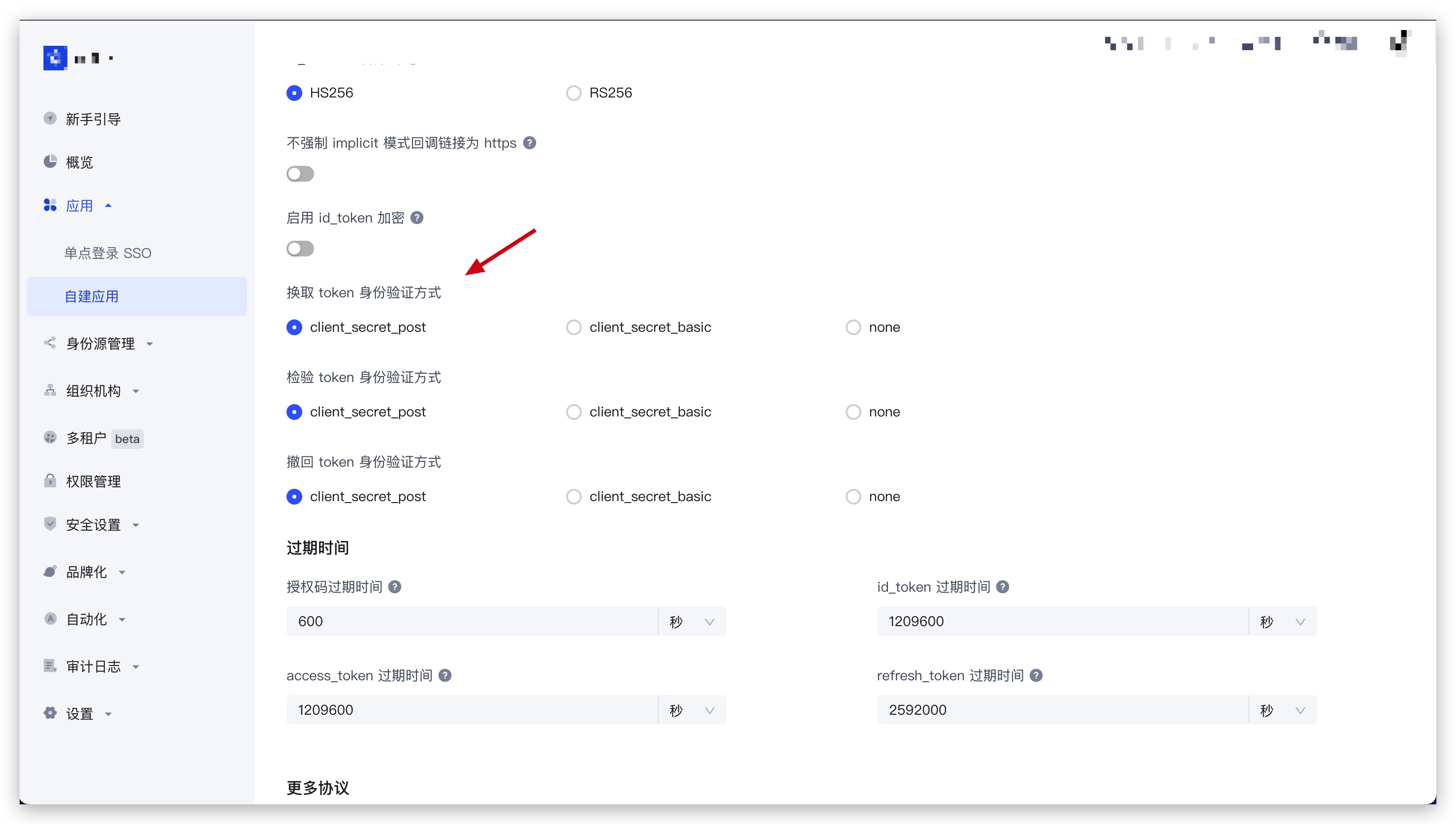
*
* #### 换取 token 身份验证方式为 none 时
*
* 调用此接口不需要进行额外操作。
*
* #### 换取 token 身份验证方式为 client_secret_post 时
*
* 调用此接口时必须在 body 中传递 `client_id` 和 `client_secret` 参数,作为验证客户端身份的条件。其中 `client_id` 为应用 ID、`client_secret` 为应用密钥。
*
* #### 换取 token 身份验证方式为 client_secret_basic 时
*
* 调用此接口时必须在 HTTP 请求头中携带 `authorization` 请求头,作为验证客户端身份的条件。`authorization` 请求头的格式如下(其中 `client_id` 为应用 ID、`client_secret` 为应用密钥。):
*
* ```
* Basic base64(:)
* ```
*
* 结果示例:
*
* ```
* Basic NjA2M2ZiMmYzY3h4eHg2ZGY1NWYzOWViOjJmZTdjODdhODFmODY3eHh4eDAzMjRkZjEyZGFlZGM3
* ```
*
* JS 代码示例:
*
* ```js
* 'Basic ' + Buffer.from(client_id + ':' + client_secret).toString('base64');
* ```
*
*
*
*
**/
public LoginTokenRespDto signInByCredentials(SigninByCredentialsDto reqDto) {
AuthingRequestConfig config = new AuthingRequestConfig();
config.setUrl("/api/v3/signin");
config.setBody(reqDto);
config.setMethod("POST");
String response = request(config);
return deserialize(response, LoginTokenRespDto.class);
}
/**
* @summary 使用移动端社会化登录
* @description
* 此端点为移动端社会化登录接口,使用第三方移动社会化登录返回的临时凭证登录,并换取用户的 `id_token` 和 `access_token`。请先阅读相应社会化登录的接入流程。
*
*
* 注意事项:取决于你在 Authing 创建应用时选择的**应用类型**和应用配置的**换取 token 身份验证方式**,在调用此接口时需要对客户端的身份进行不同形式的验证。
*
*
* 点击展开详情
*
*
*
* 你可以在 [Authing 控制台](https://console.authing.cn) 的**应用** - **自建应用** - **应用详情** - **应用配置** - **其他设置** - **授权配置**
* 中找到**换取 token 身份验证方式** 配置项:
*
* > 单页 Web 应用和客户端应用隐藏,默认为 `none`,不允许修改;后端应用和标准 Web 应用可以修改此配置项。
*
* 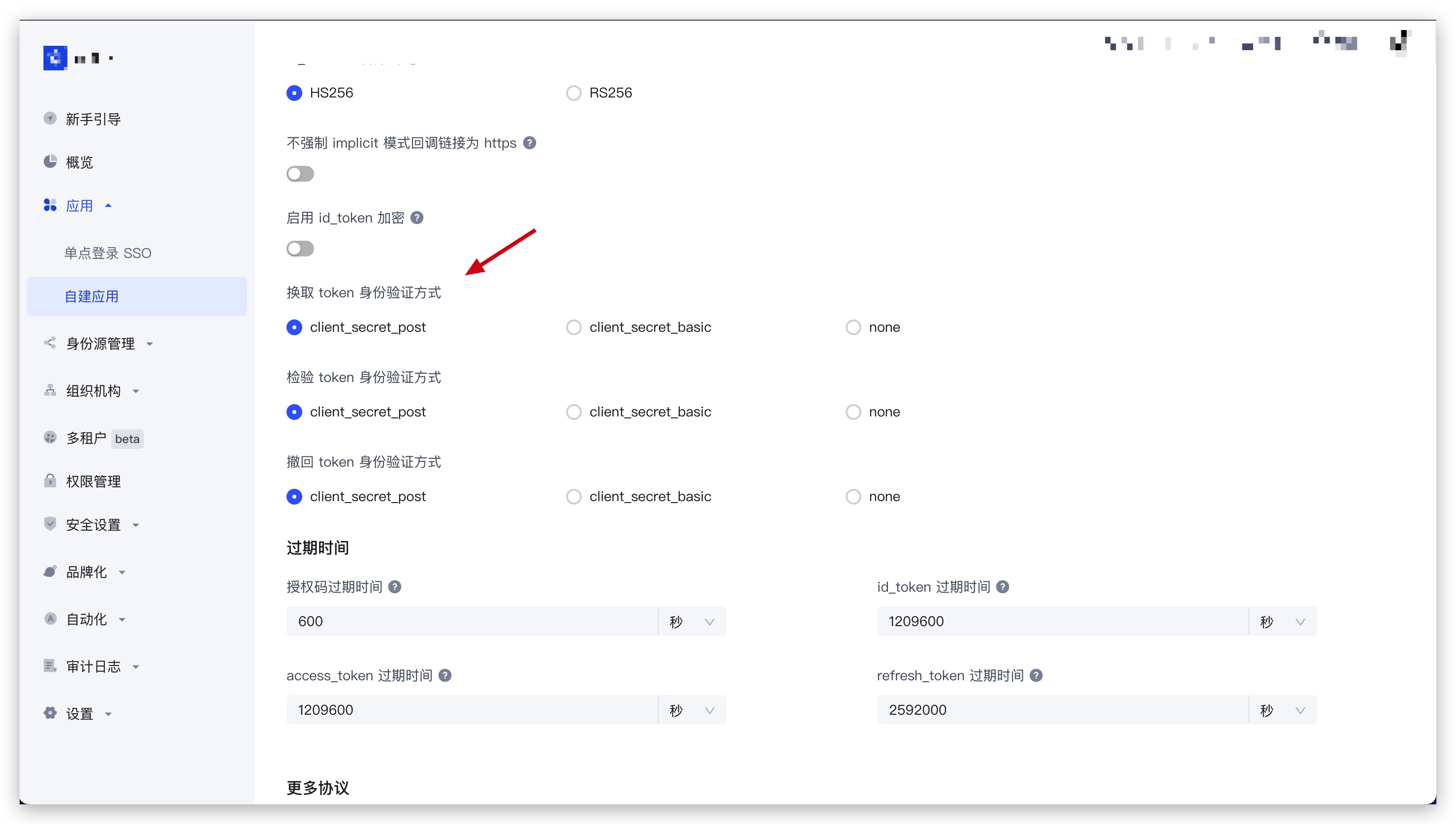
*
* #### 换取 token 身份验证方式为 none 时
*
* 调用此接口不需要进行额外操作。
*
* #### 换取 token 身份验证方式为 client_secret_post 时
*
* 调用此接口时必须在 body 中传递 `client_id` 和 `client_secret` 参数,作为验证客户端身份的条件。其中 `client_id` 为应用 ID、`client_secret` 为应用密钥。
*
* #### 换取 token 身份验证方式为 client_secret_basic 时
*
* 调用此接口时必须在 HTTP 请求头中携带 `authorization` 请求头,作为验证客户端身份的条件。`authorization` 请求头的格式如下(其中 `client_id` 为应用 ID、`client_secret` 为应用密钥。):
*
* ```
* Basic base64(:)
* ```
*
* 结果示例:
*
* ```
* Basic NjA2M2ZiMmYzY3h4eHg2ZGY1NWYzOWViOjJmZTdjODdhODFmODY3eHh4eDAzMjRkZjEyZGFlZGM3
* ```
*
* JS 代码示例:
*
* ```js
* 'Basic ' + Buffer.from(client_id + ':' + client_secret).toString('base64');
* ```
*
*
*
*
**/
public LoginTokenRespDto signInByMobile(SigninByMobileDto reqDto) {
AuthingRequestConfig config = new AuthingRequestConfig();
config.setUrl("/api/v3/signin-by-mobile");
config.setBody(reqDto);
config.setMethod("POST");
String response = request(config);
return deserialize(response, LoginTokenRespDto.class);
}
/**
* @summary 公共账号切换登录
* @description 允许个人账号与关联的公共账号间做切换登录,此端点要求账号已登录
**/
public LoginTokenRespDto switchLoginByUser(PublicAccountSwitchLoginDto reqDto) {
AuthingRequestConfig config = new AuthingRequestConfig();
config.setUrl("/api/v3/switch-login-by-user");
config.setBody(reqDto);
config.setMethod("POST");
String response = request(config);
return deserialize(response, LoginTokenRespDto.class);
}
/**
* @summary 获取支付宝 AuthInfo
* @description 此接口用于获取发起支付宝认证需要的[初始化参数 AuthInfo](https://opendocs.alipay.com/open/218/105325)。
**/
public GetAlipayAuthInfoRespDto getAlipayAuthInfo(GetAlipayAuthinfoDto reqDto) {
AuthingRequestConfig config = new AuthingRequestConfig();
config.setUrl("/api/v3/get-alipay-authinfo");
config.setBody(reqDto);
config.setMethod("GET");
String response = request(config);
return deserialize(response, GetAlipayAuthInfoRespDto.class);
}
/**
* @summary 生成用于登录的二维码
* @description 生成用于登录的二维码,目前支持生成微信公众号扫码登录、小程序扫码登录、自建移动 APP 扫码登录的二维码。
**/
public GeneQRCodeRespDto geneQrCode(GenerateQrcodeDto reqDto) {
AuthingRequestConfig config = new AuthingRequestConfig();
config.setUrl("/api/v3/gene-qrcode");
config.setBody(reqDto);
config.setMethod("POST");
String response = request(config);
return deserialize(response, GeneQRCodeRespDto.class);
}
/**
* @summary 查询二维码状态
* @description 按照用户扫码顺序,共分为未扫码、已扫码等待用户确认、用户同意/取消授权、二维码过期以及未知错误六种状态,前端应该通过不同的状态给到用户不同的反馈。你可以通过下面这篇文章了解扫码登录详细的流程:https://docs.authing.cn/v2/concepts/how-qrcode-works.html.
**/
public CheckQRCodeStatusRespDto checkQrCodeStatus(CheckQrcodeStatusDto reqDto) {
AuthingRequestConfig config = new AuthingRequestConfig();
config.setUrl("/api/v3/check-qrcode-status");
config.setBody(reqDto);
config.setMethod("GET");
String response = request(config);
return deserialize(response, CheckQRCodeStatusRespDto.class);
}
/**
* @summary 使用二维码 ticket 换取 TokenSet
* @description
* 此端点为使用二维码的 ticket 换取用户的 `access_token` 和 `id_token`。
*
*
* 注意事项:取决于你在 Authing 创建应用时选择的**应用类型**和应用配置的**换取 token 身份验证方式**,在调用此接口时需要对客户端的身份进行不同形式的验证。
*
*
* 点击展开详情
*
*
*
* 你可以在 [Authing 控制台](https://console.authing.cn) 的**应用** - **自建应用** - **应用详情** - **应用配置** - **其他设置** - **授权配置**
* 中找到**换取 token 身份验证方式** 配置项:
*
* > 单页 Web 应用和客户端应用隐藏,默认为 `none`,不允许修改;后端应用和标准 Web 应用可以修改此配置项。
*
* 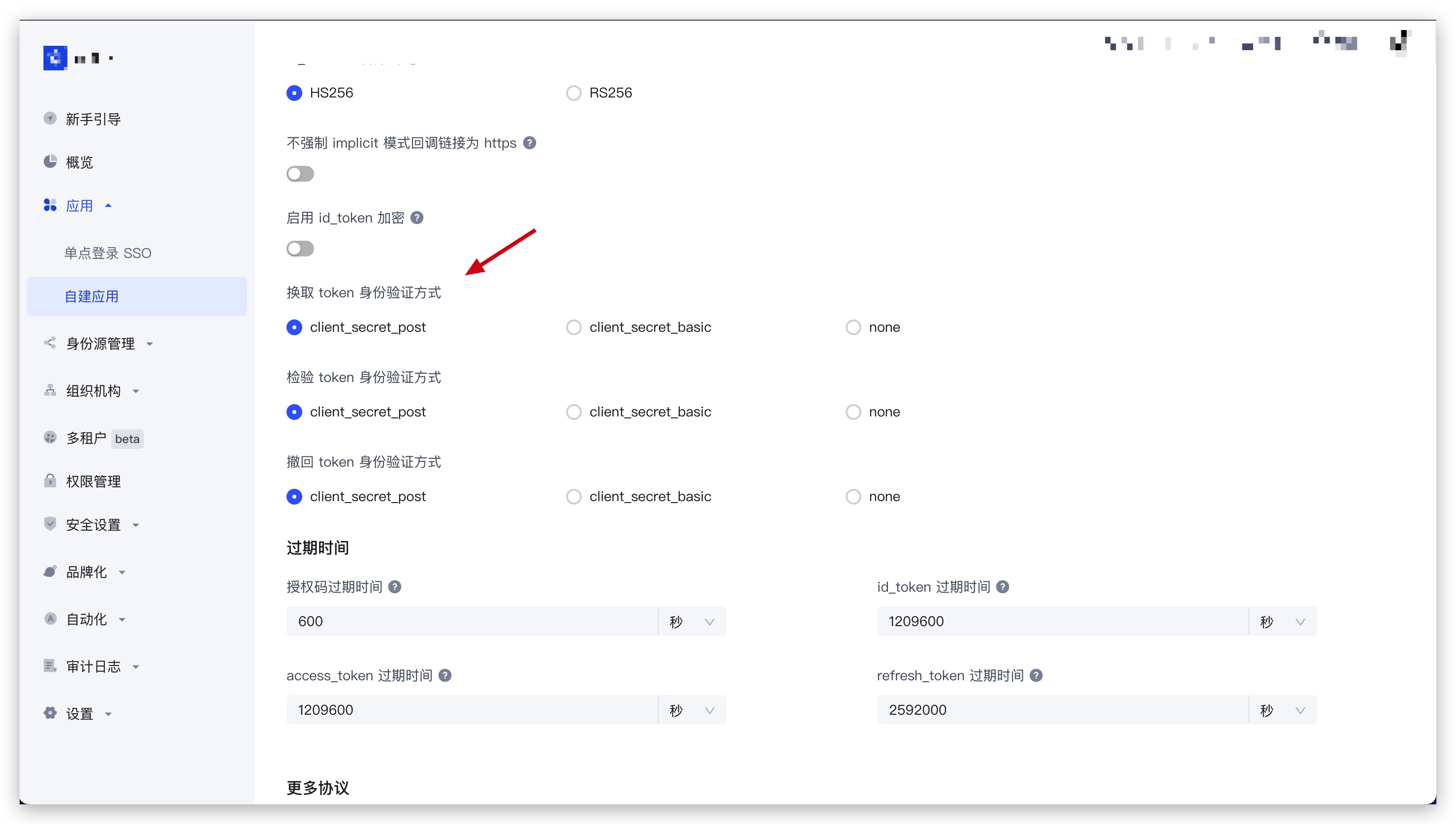
*
* #### 换取 token 身份验证方式为 none 时
*
* 调用此接口不需要进行额外操作。
*
* #### 换取 token 身份验证方式为 client_secret_post 时
*
* 调用此接口时必须在 body 中传递 `client_id` 和 `client_secret` 参数,作为验证客户端身份的条件。其中 `client_id` 为应用 ID、`client_secret` 为应用密钥。
*
* #### 换取 token 身份验证方式为 client_secret_basic 时
*
* 调用此接口时必须在 HTTP 请求头中携带 `authorization` 请求头,作为验证客户端身份的条件。`authorization` 请求头的格式如下(其中 `client_id` 为应用 ID、`client_secret` 为应用密钥。):
*
* ```
* Basic base64(:)
* ```
*
* 结果示例:
*
* ```
* Basic NjA2M2ZiMmYzY3h4eHg2ZGY1NWYzOWViOjJmZTdjODdhODFmODY3eHh4eDAzMjRkZjEyZGFlZGM3
* ```
*
* JS 代码示例:
*
* ```js
* 'Basic ' + Buffer.from(client_id + ':' + client_secret).toString('base64');
* ```
*
*
*
*
**/
public LoginTokenRespDto exchangeTokenSetWithQrCodeTicket(ExchangeTokenSetWithQRcodeTicketDto reqDto) {
AuthingRequestConfig config = new AuthingRequestConfig();
config.setUrl("/api/v3/exchange-tokenset-with-qrcode-ticket");
config.setBody(reqDto);
config.setMethod("POST");
String response = request(config);
return deserialize(response, LoginTokenRespDto.class);
}
/**
* @summary 自建 APP 扫码登录:APP 端修改二维码状态
* @description 此端点用于在自建 APP 扫码登录中修改二维码状态,对应着在浏览器渲染出二维码之后,终端用户扫码、确认授权、取消授权的过程。**此接口要求具备用户的登录态**。
**/
public CommonResponseDto changeQrCodeStatus(ChangeQRCodeStatusDto reqDto) {
AuthingRequestConfig config = new AuthingRequestConfig();
config.setUrl("/api/v3/change-qrcode-status");
config.setBody(reqDto);
config.setMethod("POST");
String response = request(config);
return deserialize(response, CommonResponseDto.class);
}
/**
* @summary 推送登录
* @description 推送登录。
**/
public GenePushCodeRespDto signInByPush(SignInByPushDto reqDto) {
AuthingRequestConfig config = new AuthingRequestConfig();
config.setUrl("/api/v3/signin-by-push");
config.setBody(reqDto);
config.setMethod("POST");
String response = request(config);
return deserialize(response, GenePushCodeRespDto.class);
}
/**
* @summary 查询推送码状态
* @description 按照推送码使用顺序,共分为已推送、等待用户 同意/取消 授权、推送码过期以及未知错误五种状态,前端应该通过不同的状态给到用户不同的反馈。
**/
public CheckPushCodeStatusRespDto checkPushCodeStatus(CheckPushcodeStatusDto reqDto) {
AuthingRequestConfig config = new AuthingRequestConfig();
config.setUrl("/api/v3/check-pushcode-status");
config.setBody(reqDto);
config.setMethod("GET");
String response = request(config);
return deserialize(response, CheckPushCodeStatusRespDto.class);
}
/**
* @summary 推送登录:APP 端修改推送码状态
* @description 此端点用于在 Authing 令牌 APP 推送登录中修改推送码状态,对应着在浏览器使用推送登录,点击登录之后,终端用户收到推送登录信息,确认授权、取消授权的过程。**此接口要求具备用户的登录态**。
**/
public CommonResponseDto changePushCodeStatus(ChangePushCodeStatusDto reqDto) {
AuthingRequestConfig config = new AuthingRequestConfig();
config.setUrl("/api/v3/change-pushcode-status");
config.setBody(reqDto);
config.setMethod("POST");
String response = request(config);
return deserialize(response, CommonResponseDto.class);
}
/**
* @summary 发送短信
* @description 发送短信时必须指定短信 Channel,每个手机号同一 Channel 在一分钟内只能发送一次。
**/
public SendSMSRespDto sendSms(SendSMSDto reqDto) {
AuthingRequestConfig config = new AuthingRequestConfig();
config.setUrl("/api/v3/send-sms");
config.setBody(reqDto);
config.setMethod("POST");
String response = request(config);
return deserialize(response, SendSMSRespDto.class);
}
/**
* @summary 发送邮件
* @description 发送邮件时必须指定邮件 Channel,每个邮箱同一 Channel 在一分钟内只能发送一次。
**/
public SendEmailRespDto sendEmail(SendEmailDto reqDto) {
AuthingRequestConfig config = new AuthingRequestConfig();
config.setUrl("/api/v3/send-email");
config.setBody(reqDto);
config.setMethod("POST");
String response = request(config);
return deserialize(response, SendEmailRespDto.class);
}
/**
* @summary 解密微信小程序数据
* @description 解密微信小程序数据
**/
public DecryptWechatMiniProgramDataRespDto decryptWechatMiniProgramData(DecryptWechatMiniProgramDataDto reqDto) {
AuthingRequestConfig config = new AuthingRequestConfig();
config.setUrl("/api/v3/decrypt-wechat-miniprogram-data");
config.setBody(reqDto);
config.setMethod("POST");
String response = request(config);
return deserialize(response, DecryptWechatMiniProgramDataRespDto.class);
}
/**
* @deprecated
* @summary 获取微信小程序、公众号 Access Token
* @description 获取 Authing 服务器缓存的微信小程序、公众号 Access Token(废弃,请使用 /api/v3/get-wechat-access-token-info)
**/
public GetWechatAccessTokenRespDto getWechatMpAccessToken(GetWechatAccessTokenDto reqDto) {
AuthingRequestConfig config = new AuthingRequestConfig();
config.setUrl("/api/v3/get-wechat-access-token");
config.setBody(reqDto);
config.setMethod("POST");
String response = request(config);
return deserialize(response, GetWechatAccessTokenRespDto.class);
}
/**
* @summary 获取微信小程序、公众号 Access Token
* @description 获取 Authing 服务器缓存的微信小程序、公众号 Access Token
**/
public GetWechatAccessTokenInfoRespDto getWechatMpAccessTokenInfo(GetWechatAccessTokenDto reqDto) {
AuthingRequestConfig config = new AuthingRequestConfig();
config.setUrl("/api/v3/get-wechat-access-token-info");
config.setBody(reqDto);
config.setMethod("POST");
String response = request(config);
return deserialize(response, GetWechatAccessTokenInfoRespDto.class);
}
/**
* @summary 获取登录日志
* @description 获取登录日志
**/
public GetLoginHistoryRespDto getLoginHistory(GetMyLoginHistoryDto reqDto) {
AuthingRequestConfig config = new AuthingRequestConfig();
config.setUrl("/api/v3/get-my-login-history");
config.setBody(reqDto);
config.setMethod("GET");
String response = request(config);
return deserialize(response, GetLoginHistoryRespDto.class);
}
/**
* @summary 获取登录应用
* @description 获取登录应用
**/
public GetLoggedInAppsRespDto getLoggedInApps() {
AuthingRequestConfig config = new AuthingRequestConfig();
config.setUrl("/api/v3/get-my-logged-in-apps");
config.setBody(new Object());
config.setMethod("GET");
String response = request(config);
return deserialize(response, GetLoggedInAppsRespDto.class);
}
/**
* @summary 获取具备访问权限的应用
* @description 获取具备访问权限的应用
**/
public GetAccessibleAppsRespDto getAccessibleApps() {
AuthingRequestConfig config = new AuthingRequestConfig();
config.setUrl("/api/v3/get-my-accessible-apps");
config.setBody(new Object());
config.setMethod("GET");
String response = request(config);
return deserialize(response, GetAccessibleAppsRespDto.class);
}
/**
* @summary 获取租户列表
* @description 获取租户列表
**/
public GetTenantListRespDto getTenantList() {
AuthingRequestConfig config = new AuthingRequestConfig();
config.setUrl("/api/v3/get-my-tenant-list");
config.setBody(new Object());
config.setMethod("GET");
String response = request(config);
return deserialize(response, GetTenantListRespDto.class);
}
/**
* @summary 获取角色列表
* @description 获取角色列表
**/
public RoleListRespDto getRoleList(GetMyRoleListDto reqDto) {
AuthingRequestConfig config = new AuthingRequestConfig();
config.setUrl("/api/v3/get-my-role-list");
config.setBody(reqDto);
config.setMethod("GET");
String response = request(config);
return deserialize(response, RoleListRespDto.class);
}
/**
* @summary 获取分组列表
* @description 获取分组列表
**/
public GroupListRespDto getGroupList() {
AuthingRequestConfig config = new AuthingRequestConfig();
config.setUrl("/api/v3/get-my-group-list");
config.setBody(new Object());
config.setMethod("GET");
String response = request(config);
return deserialize(response, GroupListRespDto.class);
}
/**
* @summary 获取部门列表
* @description 此接口用于获取用户的部门列表,可根据一定排序规则进行排序。
**/
public UserDepartmentPaginatedRespDto getDepartmentList(GetMyDepartmentListDto reqDto) {
AuthingRequestConfig config = new AuthingRequestConfig();
config.setUrl("/api/v3/get-my-department-list");
config.setBody(reqDto);
config.setMethod("GET");
String response = request(config);
return deserialize(response, UserDepartmentPaginatedRespDto.class);
}
/**
* @summary 获取被授权的资源列表
* @description 此接口用于获取用户被授权的资源列表。
**/
public AuthorizedResourcePaginatedRespDto getAuthorizedResources(GetMyAuthorizedResourcesDto reqDto) {
AuthingRequestConfig config = new AuthingRequestConfig();
config.setUrl("/api/v3/get-my-authorized-resources");
config.setBody(reqDto);
config.setMethod("GET");
String response = request(config);
return deserialize(response, AuthorizedResourcePaginatedRespDto.class);
}
/**
* @summary 获取用户资料
* @description 此端点用户获取用户资料,需要在请求头中带上用户的 `access_token`,Authing 服务器会根据用户 `access_token` 中的 `scope` 返回对应的字段。
**/
public UserSingleRespDto getProfile(GetProfileDto reqDto) {
AuthingRequestConfig config = new AuthingRequestConfig();
config.setUrl("/api/v3/get-profile");
config.setBody(reqDto);
config.setMethod("GET");
String response = request(config);
return deserialize(response, UserSingleRespDto.class);
}
/**
* @summary 修改用户资料
* @description 此接口用于修改用户的用户资料,包含用户的自定义数据。如果需要**修改邮箱**、**修改手机号**、**修改密码**,请使用对应的单独接口。
**/
public UserSingleRespDto updateProfile(UpdateUserProfileDto reqDto) {
AuthingRequestConfig config = new AuthingRequestConfig();
config.setUrl("/api/v3/update-profile");
config.setBody(reqDto);
config.setMethod("POST");
String response = request(config);
return deserialize(response, UserSingleRespDto.class);
}
/**
* @summary 绑定邮箱
* @description 如果用户还**没有绑定邮箱**,此接口可用于用户**自主**绑定邮箱。如果用户已经绑定邮箱想要修改邮箱,请使用**修改邮箱**接口。你需要先调用**发送邮件**接口发送邮箱验证码。
**/
public CommonResponseDto bindEmail(BindEmailDto reqDto) {
AuthingRequestConfig config = new AuthingRequestConfig();
config.setUrl("/api/v3/bind-email");
config.setBody(reqDto);
config.setMethod("POST");
String response = request(config);
return deserialize(response, CommonResponseDto.class);
}
/**
* @summary 解绑邮箱
* @description 用户解绑邮箱,如果用户没有绑定其他登录方式(手机号、社会化登录账号),将无法解绑邮箱,会提示错误。
**/
public CommonResponseDto unbindEmail(UnbindEmailDto reqDto) {
AuthingRequestConfig config = new AuthingRequestConfig();
config.setUrl("/api/v3/unbind-email");
config.setBody(reqDto);
config.setMethod("POST");
String response = request(config);
return deserialize(response, CommonResponseDto.class);
}
/**
* @summary 绑定手机号
* @description 如果用户还**没有绑定手机号**,此接口可用于用户**自主**绑定手机号。如果用户已经绑定手机号想要修改手机号,请使用**修改手机号**接口。你需要先调用**发送短信**接口发送短信验证码。
**/
public CommonResponseDto bindPhone(BindPhoneDto reqDto) {
AuthingRequestConfig config = new AuthingRequestConfig();
config.setUrl("/api/v3/bind-phone");
config.setBody(reqDto);
config.setMethod("POST");
String response = request(config);
return deserialize(response, CommonResponseDto.class);
}
/**
* @summary 解绑手机号
* @description 用户解绑手机号,如果用户没有绑定其他登录方式(邮箱、社会化登录账号),将无法解绑手机号,会提示错误。
**/
public CommonResponseDto unbindPhone(UnbindPhoneDto reqDto) {
AuthingRequestConfig config = new AuthingRequestConfig();
config.setUrl("/api/v3/unbind-phone");
config.setBody(reqDto);
config.setMethod("POST");
String response = request(config);
return deserialize(response, CommonResponseDto.class);
}
/**
* @summary 获取密码强度和账号安全等级评分
* @description 获取用户的密码强度和账号安全等级评分,需要在请求头中带上用户的 `access_token`。
**/
public GetSecurityInfoRespDto getSecurityLevel() {
AuthingRequestConfig config = new AuthingRequestConfig();
config.setUrl("/api/v3/get-security-info");
config.setBody(new Object());
config.setMethod("GET");
String response = request(config);
return deserialize(response, GetSecurityInfoRespDto.class);
}
/**
* @summary 修改密码
* @description 此端点用于用户自主修改密码,如果用户之前已经设置密码,需要提供用户的原始密码作为凭证。如果用户忘记了当前密码,请使用**忘记密码**接口。
**/
public CommonResponseDto updatePassword(UpdatePasswordDto reqDto) {
AuthingRequestConfig config = new AuthingRequestConfig();
config.setUrl("/api/v3/update-password");
config.setBody(reqDto);
config.setMethod("POST");
String response = request(config);
return deserialize(response, CommonResponseDto.class);
}
/**
* @summary 发起修改邮箱的验证请求
* @description 终端用户自主修改邮箱时,需要提供相应的验证手段。此接口用于验证用户的修改邮箱请求是否合法。当前支持通过**邮箱验证码**的方式进行验证,你需要先调用发送邮件接口发送对应的邮件验证码。
**/
public VerifyUpdateEmailRequestRespDto verifyUpdateEmailRequest(VerifyUpdateEmailRequestDto reqDto) {
AuthingRequestConfig config = new AuthingRequestConfig();
config.setUrl("/api/v3/verify-update-email-request");
config.setBody(reqDto);
config.setMethod("POST");
String response = request(config);
return deserialize(response, VerifyUpdateEmailRequestRespDto.class);
}
/**
* @summary 修改邮箱
* @description 终端用户自主修改邮箱,需要提供相应的验证手段,见[发起修改邮箱的验证请求](#tag/用户资料/API%20列表/operation/ProfileV3Controller_verifyUpdateEmailRequest)。
* 此参数需要提供一次性临时凭证 `updateEmailToken`,此数据需要从**发起修改邮箱的验证请求**接口获取。
**/
public CommonResponseDto updateEmail(UpdateEmailDto reqDto) {
AuthingRequestConfig config = new AuthingRequestConfig();
config.setUrl("/api/v3/update-email");
config.setBody(reqDto);
config.setMethod("POST");
String response = request(config);
return deserialize(response, CommonResponseDto.class);
}
/**
* @summary 发起修改手机号的验证请求
* @description 终端用户自主修改手机号时,需要提供相应的验证手段。此接口用于验证用户的修改手机号请求是否合法。当前支持通过**短信验证码**的方式进行验证,你需要先调用发送短信接口发送对应的短信验证码。
**/
public VerifyUpdatePhoneRequestRespDto verifyUpdatePhoneRequest(VerifyUpdatePhoneRequestDto reqDto) {
AuthingRequestConfig config = new AuthingRequestConfig();
config.setUrl("/api/v3/verify-update-phone-request");
config.setBody(reqDto);
config.setMethod("POST");
String response = request(config);
return deserialize(response, VerifyUpdatePhoneRequestRespDto.class);
}
/**
* @summary 修改手机号
* @description 终端用户自主修改手机号,需要提供相应的验证手段,见[发起修改手机号的验证请求](#tag/用户资料/API%20列表/operation/ProfileV3Controller_updatePhoneVerification)。
* 此参数需要提供一次性临时凭证 `updatePhoneToken`,此数据需要从**发起修改手机号的验证请求**接口获取。
**/
public CommonResponseDto updatePhone(UpdatePhoneDto reqDto) {
AuthingRequestConfig config = new AuthingRequestConfig();
config.setUrl("/api/v3/update-phone");
config.setBody(reqDto);
config.setMethod("POST");
String response = request(config);
return deserialize(response, CommonResponseDto.class);
}
/**
* @summary 发起忘记密码请求
* @description 当用户忘记密码时,可以通过此端点找回密码。用户需要使用相关验证手段进行验证,目前支持**邮箱验证码**和**手机号验证码**两种验证手段。
**/
public PasswordResetVerifyResp verifyResetPasswordRequest(VerifyResetPasswordRequestDto reqDto) {
AuthingRequestConfig config = new AuthingRequestConfig();
config.setUrl("/api/v3/verify-reset-password-request");
config.setBody(reqDto);
config.setMethod("POST");
String response = request(config);
return deserialize(response, PasswordResetVerifyResp.class);
}
/**
* @summary 忘记密码
* @description 此端点用于用户忘记密码之后,通过**手机号验证码**或者**邮箱验证码**的方式重置密码。此接口需要提供用于重置密码的临时凭证 `passwordResetToken`,此参数需要通过**发起忘记密码请求**接口获取。
**/
public IsSuccessRespDto resetPassword(ResetPasswordDto reqDto) {
AuthingRequestConfig config = new AuthingRequestConfig();
config.setUrl("/api/v3/reset-password");
config.setBody(reqDto);
config.setMethod("POST");
String response = request(config);
return deserialize(response, IsSuccessRespDto.class);
}
/**
* @summary 发起注销账号请求
* @description 当用户希望注销账号时,需提供相应凭证,当前支持**使用邮箱验证码**、使用**手机验证码**、**使用密码**三种验证方式。
**/
public VerifyDeleteAccountRequestRespDto verifyDeleteAccountRequest(VerifyDeleteAccountRequestDto reqDto) {
AuthingRequestConfig config = new AuthingRequestConfig();
config.setUrl("/api/v3/verify-delete-account-request");
config.setBody(reqDto);
config.setMethod("POST");
String response = request(config);
return deserialize(response, VerifyDeleteAccountRequestRespDto.class);
}
/**
* @summary 注销账户
* @description 此端点用于用户自主注销账号,需要提供用于注销账号的临时凭证 deleteAccountToken,此参数需要通过**发起注销账号请求**接口获取。
**/
public IsSuccessRespDto deleteAccount(DeleteAccounDto reqDto) {
AuthingRequestConfig config = new AuthingRequestConfig();
config.setUrl("/api/v3/delete-account");
config.setBody(reqDto);
config.setMethod("POST");
String response = request(config);
return deserialize(response, IsSuccessRespDto.class);
}
/**
* @summary 查询当前登录用户可切换登录的公共账号列表
* @description 此端点用于查询当前登录用户可切换登录的公共账号列表,如果没有可切换登录的公共账号,则返回空数组。
**/
public GetPublicAccountDataRespDto listPublicAccountsForSwitchLoggedIn(GetUserSelectLoginPublicAccountsDto reqDto) {
AuthingRequestConfig config = new AuthingRequestConfig();
config.setUrl("/api/v3/get-user-select-login-public-accounts");
config.setBody(reqDto);
config.setMethod("GET");
String response = request(config);
return deserialize(response, GetPublicAccountDataRespDto.class);
}
/**
* @summary 获取服务器公开信息
* @description 可端点可获取服务器的公开信息,如 RSA256 公钥、SM2 公钥、Authing 服务版本号等。
**/
public SystemInfoResp getSystemInfo() {
AuthingRequestConfig config = new AuthingRequestConfig();
config.setUrl("/api/v3/system");
config.setBody(new Object());
config.setMethod("GET");
String response = request(config);
return deserialize(response, SystemInfoResp.class);
}
/**
* @summary 获取国家列表
* @description 动态获取国家列表,可以用于前端登录页面国家选择和国际短信输入框选择,以减少前端静态资源体积。
**/
public GetCountryListRespDto getCountryList() {
AuthingRequestConfig config = new AuthingRequestConfig();
config.setUrl("/api/v3/get-country-list");
config.setBody(new Object());
config.setMethod("GET");
String response = request(config);
return deserialize(response, GetCountryListRespDto.class);
}
/**
* @summary 字符串类型资源鉴权
* @description 字符串类型资源鉴权,支持用户对一个或者多个字符串资源进行权限判断
**/
public CheckResourcePermissionsRespDto checkPermissionByStringResource(CheckPermissionStringResourceDto reqDto) {
AuthingRequestConfig config = new AuthingRequestConfig();
config.setUrl("/api/v3/check-permission-string-resource");
config.setBody(reqDto);
config.setMethod("POST");
String response = request(config);
return deserialize(response, CheckResourcePermissionsRespDto.class);
}
/**
* @summary 数组类型资源鉴权
* @description 数组类型资源鉴权,支持用户对一个或者多个数组资源进行权限判断
**/
public CheckResourcePermissionsRespDto checkPermissionByArrayResource(CheckPermissionArrayResourceDto reqDto) {
AuthingRequestConfig config = new AuthingRequestConfig();
config.setUrl("/api/v3/check-permission-array-resource");
config.setBody(reqDto);
config.setMethod("POST");
String response = request(config);
return deserialize(response, CheckResourcePermissionsRespDto.class);
}
/**
* @summary 树类型资源鉴权
* @description 树类型资源鉴权,支持用户对一个或者多个树资源进行权限判断
**/
public CheckResourcePermissionsRespDto checkPermissionByTreeResource(CheckPermissionTreeResourceDto reqDto) {
AuthingRequestConfig config = new AuthingRequestConfig();
config.setUrl("/api/v3/check-permission-tree-resource");
config.setBody(reqDto);
config.setMethod("POST");
String response = request(config);
return deserialize(response, CheckResourcePermissionsRespDto.class);
}
/**
* @summary 获取用户在登录应用下被授权资源列表
* @description 获取用户指定资源权限列表,用户获取在某个应用下所拥有的资源列表。
**/
public GetUserAuthResourceListRespDto getUserAuthorizedResourcesList() {
AuthingRequestConfig config = new AuthingRequestConfig();
config.setUrl("/api/v3/get-user-auth-resource-list");
config.setBody(new Object());
config.setMethod("GET");
String response = request(config);
return deserialize(response, GetUserAuthResourceListRespDto.class);
}
/**
* @summary 获取用户指定资源权限列表
* @description 获取用户指定资源的权限列表,用户获取某个应用下指定资源的权限列表。
**/
public GetUserAuthResourcePermissionListRespDto getUserAuthResourcePermissionList(GetUserAuthResourcePermissionListDto reqDto) {
AuthingRequestConfig config = new AuthingRequestConfig();
config.setUrl("/api/v3/get-user-auth-resource-permission-list");
config.setBody(reqDto);
config.setMethod("POST");
String response = request(config);
return deserialize(response, GetUserAuthResourcePermissionListRespDto.class);
}
/**
* @summary 获取用户授权资源的结构列表
* @description 获取用户授权的资源列表,用户获取某个应用下的某个资源所授权的结构列表,通过不同的资源类型返回对应资源的授权列表。
**/
public GetUserAuthResourceStructRespDto getUserAuthResourceStruct(GetUserAuthResourceStructDto reqDto) {
AuthingRequestConfig config = new AuthingRequestConfig();
config.setUrl("/api/v3/get-user-auth-resource-struct");
config.setBody(reqDto);
config.setMethod("POST");
String response = request(config);
return deserialize(response, GetUserAuthResourceStructRespDto.class);
}
/**
* @summary 获取 WebAuthn 认证请求初始化参数
* @description 获取 WebAuthn 认证请求初始化参数
**/
public GetAuthenticationOptionsRespDto initAuthenticationOptions() {
AuthingRequestConfig config = new AuthingRequestConfig();
config.setUrl("/api/v3/webauthn/authentication");
config.setBody(new Object());
config.setMethod("GET");
String response = request(config);
return deserialize(response, GetAuthenticationOptionsRespDto.class);
}
/**
* @summary 验证 WebAuthn 认证请求凭证
* @description 验证 WebAuthn 认证请求凭证
**/
public VerifyAuthenticationResultRespDto verifyAuthentication(VerifyAuthenticationDto reqDto) {
AuthingRequestConfig config = new AuthingRequestConfig();
config.setUrl("/api/v3/webauthn/authentication");
config.setBody(reqDto);
config.setMethod("POST");
String response = request(config);
return deserialize(response, VerifyAuthenticationResultRespDto.class);
}
/**
* @summary 获取 webauthn 凭证创建初始化参数
* @description 获取 webauthn 凭证创建初始化参数。**此接口要求具备用户的登录态**
**/
public GetRegistrationOptionsRespDto initRegisterOptions() {
AuthingRequestConfig config = new AuthingRequestConfig();
config.setUrl("/api/v3/webauthn/registration");
config.setBody(new Object());
config.setMethod("GET");
String response = request(config);
return deserialize(response, GetRegistrationOptionsRespDto.class);
}
/**
* @summary 验证 webauthn 绑定注册认证器凭证
* @description 验证 webauthn 绑定注册认证器凭证
**/
public VerifyRegistrationResultRespDto verifyRegister(VerifyRegistrationDto reqDto) {
AuthingRequestConfig config = new AuthingRequestConfig();
config.setUrl("/api/v3/webauthn/registration");
config.setBody(reqDto);
config.setMethod("POST");
String response = request(config);
return deserialize(response, VerifyRegistrationResultRespDto.class);
}
/**
* @summary 我的设备列表
* @description 我登录过的设备列表。
**/
public TerminalSessionRespDto list(ListDto reqDto) {
AuthingRequestConfig config = new AuthingRequestConfig();
config.setUrl("/api/v3/mydevices/list");
config.setBody(reqDto);
config.setMethod("GET");
String response = request(config);
return deserialize(response, TerminalSessionRespDto.class);
}
/**
* @summary 移除设备
* @description 移除某个设备。
**/
public CommonResponseDto unbind(UnbindDeviceDto reqDto) {
AuthingRequestConfig config = new AuthingRequestConfig();
config.setUrl("/api/v3/mydevices/unbind");
config.setBody(reqDto);
config.setMethod("POST");
String response = request(config);
return deserialize(response, CommonResponseDto.class);
}
/**
* @summary 从设备上退出登录
* @description 移除某个已登录设备的登录态。
**/
public CommonResponseDto revoke(RevokeDeviceSessionDto reqDto) {
AuthingRequestConfig config = new AuthingRequestConfig();
config.setUrl("/api/v3/mydevices/revoke-session");
config.setBody(reqDto);
config.setMethod("POST");
String response = request(config);
return deserialize(response, CommonResponseDto.class);
}
/**
* @summary 验证账号密码是否正确
* @description 验证账号密码是否正确,手机号、邮箱、用户名如果同时传递,优先级为邮箱 -> 手机号 -> 用户名。
**/
public ValidatePasswordRespDto validatePassword(ValidatePasswordDto reqDto) {
AuthingRequestConfig config = new AuthingRequestConfig();
config.setUrl("/api/v3/validate-password");
config.setBody(reqDto);
config.setMethod("POST");
String response = request(config);
return deserialize(response, ValidatePasswordRespDto.class);
}
/**
* @summary 微信移动端登录
* @description 移动端应用:使用微信作为外部身份源登录。
**/
public LoginTokenResponseDataDto authByCodeIdentity(WechatMobileAuthByCodeIdentityInput reqDto) {
AuthingRequestConfig config = new AuthingRequestConfig();
config.setUrl("/api/v2/ecConn/wechatMobile/authByCodeIdentity");
config.setBody(reqDto);
config.setMethod("POST");
String response = request(config);
return deserialize(response, LoginTokenResponseDataDto.class);
}
/**
* @summary 微信移动端:使用身份源中用户信息
* @description 询问绑定开启时:绑定到外部身份源,根据外部身份源中的用户信息创建用户后绑定到当前身份源并登录。
**/
public WechatLoginTokenRespDto registerNewUser(BindByRegiserInputApi reqDto) {
AuthingRequestConfig config = new AuthingRequestConfig();
config.setUrl("/api/v2/ecConn/wechatMobile/register");
config.setBody(reqDto);
config.setMethod("POST");
String response = request(config);
return deserialize(response, WechatLoginTokenRespDto.class);
}
/**
* @summary 微信移动端:邮箱验证码模式
* @description 询问绑定开启时:绑定到外部身份源,根据输入的邮箱验证用户信息,找到对应的用户后绑定到当前身份源并登录;找不到时报错“用户不存在”。
**/
public WechatLoginTokenRespDto bindByEmailCode(BindByEmailCodeInputApi reqDto) {
AuthingRequestConfig config = new AuthingRequestConfig();
config.setUrl("/api/v2/ecConn/wechatMobile/byEmailCode");
config.setBody(reqDto);
config.setMethod("POST");
String response = request(config);
return deserialize(response, WechatLoginTokenRespDto.class);
}
/**
* @summary 微信移动端:手机号验证码模式
* @description 询问绑定开启时:绑定到外部身份源,根据输入的手机验证用户信息,找到对应的用户后绑定到当前身份源并登录;找不到时报错“用户不存在”。
**/
public WechatLoginTokenRespDto bindByPhoneCode(BindByPhoneCodeInputApi reqDto) {
AuthingRequestConfig config = new AuthingRequestConfig();
config.setUrl("/api/v2/ecConn/wechatMobile/byPhoneCode");
config.setBody(reqDto);
config.setMethod("POST");
String response = request(config);
return deserialize(response, WechatLoginTokenRespDto.class);
}
/**
* @summary 微信移动端:账号密码模式
* @description 询问绑定开启时:绑定到外部身份源,根据输入的账号(用户名/手机号/邮箱)密码验证用户信息,找到对应的用户后绑定到当前身份源并登录;找不到时报错“用户不存在”。
**/
public WechatLoginTokenRespDto bindByAccount(BindByAccountInputApi reqDto) {
AuthingRequestConfig config = new AuthingRequestConfig();
config.setUrl("/api/v2/ecConn/wechatMobile/byAccount");
config.setBody(reqDto);
config.setMethod("POST");
String response = request(config);
return deserialize(response, WechatLoginTokenRespDto.class);
}
/**
* @summary 微信移动端:多账号场景
* @description 询问绑定开启时:根据选择的账号绑定外部身份源,根据输入的账号 ID 验证用户信息,找到对应的用户后绑定到当前身份源并登录;找不到时报错“用户不存在”。
**/
public WechatLoginTokenRespDto selectAccount(BindByAccountsInputApi reqDto) {
AuthingRequestConfig config = new AuthingRequestConfig();
config.setUrl("/api/v2/ecConn/wechatMobile/select");
config.setBody(reqDto);
config.setMethod("POST");
String response = request(config);
return deserialize(response, WechatLoginTokenRespDto.class);
}
/**
* @summary 微信移动端:账号 ID 模式
* @description 询问绑定开启时:绑定到外部身份源,根据输入的账号 ID 验证用户信息,找到对应的用户后绑定到当前身份源并登录;找不到时报错“用户不存在”。
**/
public WechatLoginTokenRespDto bindByAccountId(BindByAccountIdInputApi reqDto) {
AuthingRequestConfig config = new AuthingRequestConfig();
config.setUrl("/api/v2/ecConn/wechatMobile/byAccountId");
config.setBody(reqDto);
config.setMethod("POST");
String response = request(config);
return deserialize(response, WechatLoginTokenRespDto.class);
}
/**
* @summary 获取推送登录请求关联的客户端应用
* @description 此端点用于在 Authing 令牌 APP 收到推送登录通知时,可检查当前用户登录的应用是否支持对推送登录请求进行授权。
**/
public GetPushCodeRelationAppsRespDto getPushLoginRelationApps(GetPushCodeRelationAppsDto reqDto) {
AuthingRequestConfig config = new AuthingRequestConfig();
config.setUrl("/api/v3/get-pushlogin-relation-apps");
config.setBody(reqDto);
config.setMethod("POST");
String response = request(config);
return deserialize(response, GetPushCodeRelationAppsRespDto.class);
}
/**
* @summary 获取快速认证二维码数据
* @description 此端点用于在用户个人中心,获取快速认证参数生成二维码,可使用 Authing 令牌 APP 扫码,完成快速认证。**此接口要求具备用户的登录态**。
**/
public GeneFastpassQRCodeRespDto geneFastpassQrcodeInfo(SignInFastpassDto reqDto) {
AuthingRequestConfig config = new AuthingRequestConfig();
config.setUrl("/api/v3/gene-fastpass-qrcode-info");
config.setBody(reqDto);
config.setMethod("POST");
String response = request(config);
return deserialize(response, GeneFastpassQRCodeRespDto.class);
}
/**
* @summary 获取快速认证的应用列表
* @description 此端点用于使用 Authing 令牌 APP 扫「用户个人中心」-「快速认证」二维码后,拉取可快速认证的客户端应用列表。
**/
public GetFastpassQRCodeRelationAppsRespDto getFastpassParams(GetFastpassClientAppsDto reqDto) {
AuthingRequestConfig config = new AuthingRequestConfig();
config.setUrl("/api/v3/get-fastpass-client-apps");
config.setBody(reqDto);
config.setMethod("GET");
String response = request(config);
return deserialize(response, GetFastpassQRCodeRelationAppsRespDto.class);
}
/**
* @summary 查询个人中心「快速认证二维码」的状态
* @description 按照用户扫码顺序,共分为未扫码、已扫码、已登录、二维码过期以及未知错误五种状态,前端应该通过不同的状态给到用户不同的反馈。
**/
public CheckQRCodeStatusRespDto getQrCodeStatus(GetAppLoginQrcodeStatusDto reqDto) {
AuthingRequestConfig config = new AuthingRequestConfig();
config.setUrl("/api/v3/get-app-login-qrcode-status");
config.setBody(reqDto);
config.setMethod("GET");
String response = request(config);
return deserialize(response, CheckQRCodeStatusRespDto.class);
}
/**
* @summary APP 端扫码登录
* @description 此端点用于在授权使 APP 成功扫码登录中,对应着在「个人中心」-「快速认证」页面渲染出二维码,终端用户扫码并成功登录的过程。
**/
public LoginTokenRespDto qrCodeAppLogin(AppQRCodeLoginDto reqDto) {
AuthingRequestConfig config = new AuthingRequestConfig();
config.setUrl("/api/v3/qrcode-app-login");
config.setBody(reqDto);
config.setMethod("POST");
String response = request(config);
return deserialize(response, LoginTokenRespDto.class);
}
/**
* @summary 预检验验证码是否正确
* @description 预检测验证码是否有效,此检验不会使得验证码失效。
**/
public PreCheckCodeRespDto preCheckCode(PreCheckCodeDto reqDto) {
AuthingRequestConfig config = new AuthingRequestConfig();
config.setUrl("/api/v3/pre-check-code");
config.setBody(reqDto);
config.setMethod("POST");
String response = request(config);
return deserialize(response, PreCheckCodeRespDto.class);
}
/**
**/
public ListWebAuthnAuthenticatorDeviceDataDto listCredentialsByPage(ListDeviceCredentialDto reqDto) {
AuthingRequestConfig config = new AuthingRequestConfig();
config.setUrl("/api/v3/webauthn/page-authenticator-device");
config.setBody(reqDto);
config.setMethod("POST");
String response = request(config);
return deserialize(response, ListWebAuthnAuthenticatorDeviceDataDto.class);
}
/**
**/
public WebAuthnCheckValidCredentialsByCredIdsRespDto checkValidCredentialsByCredIds(CheckDeviceCredentialIdDto reqDto) {
AuthingRequestConfig config = new AuthingRequestConfig();
config.setUrl("/api/v3/webauthn/check-valid-credentials-by-credIds");
config.setBody(reqDto);
config.setMethod("POST");
String response = request(config);
return deserialize(response, WebAuthnCheckValidCredentialsByCredIdsRespDto.class);
}
/**
**/
public IsSuccessRespDto removeAllCredentials(RemoveDeviceCredentialDto reqDto) {
AuthingRequestConfig config = new AuthingRequestConfig();
config.setUrl("/api/v3/webauthn/remove-credentials-by-authenticator-code");
config.setBody(reqDto);
config.setMethod("POST");
String response = request(config);
return deserialize(response, IsSuccessRespDto.class);
}
/**
**/
public IsSuccessRespDto removeCredential(WebAuthnRemoveCredentialDto reqDto) {
AuthingRequestConfig config = new AuthingRequestConfig();
config.setUrl("/api/v3/webauthn/remove-credential/{credentialID}");
config.setBody(reqDto);
config.setMethod("POST");
String response = request(config);
return deserialize(response, IsSuccessRespDto.class);
}
/**
* @summary 验证 MFA Token
* @description 验证 MFA Token
**/
public MfaTokenIntrospectResponse verifyMfaToken(MfaTokenIntrospectEndpointParams reqDto) {
AuthingRequestConfig config = new AuthingRequestConfig();
config.setUrl("/mfa/token/introspection");
config.setBody(reqDto);
config.setMethod("POST");
String response = request(config);
return deserialize(response, MfaTokenIntrospectResponse.class);
}
/**
* @summary 发起绑定 MFA 认证要素请求
* @description 当用户未绑定某个 MFA 认证要素时,可以发起绑定 MFA 认证要素请求。不同类型的 MFA 认证要素绑定请求需要发送不同的参数,详细见 profile 参数。发起验证请求之后,Authing 服务器会根据相应的认证要素类型和传递的参数,使用不同的手段要求验证。此接口会返回 enrollmentToken,你需要在请求「绑定 MFA 认证要素」接口时带上此 enrollmentToken,并提供相应的凭证。
**/
public SendEnrollFactorRequestRespDto sendEnrollFactorRequest(SendEnrollFactorRequestDto reqDto) {
AuthingRequestConfig config = new AuthingRequestConfig();
config.setUrl("/api/v3/send-enroll-factor-request");
config.setBody(reqDto);
config.setMethod("POST");
String response = request(config);
return deserialize(response, SendEnrollFactorRequestRespDto.class);
}
/**
* @summary 绑定 MFA 认证要素
* @description 绑定 MFA 要素。
**/
public EnrollFactorRespDto enrollFactor(EnrollFactorDto reqDto) {
AuthingRequestConfig config = new AuthingRequestConfig();
config.setUrl("/api/v3/enroll-factor");
config.setBody(reqDto);
config.setMethod("POST");
String response = request(config);
return deserialize(response, EnrollFactorRespDto.class);
}
/**
* @summary 解绑 MFA 认证要素
* @description 根据 Factor ID 解绑用户绑定的某个 MFA 认证要素。
**/
public ResetFactorRespDto resetFactor(ResetFactorDto reqDto) {
AuthingRequestConfig config = new AuthingRequestConfig();
config.setUrl("/api/v3/reset-factor");
config.setBody(reqDto);
config.setMethod("POST");
String response = request(config);
return deserialize(response, ResetFactorRespDto.class);
}
/**
* @summary 获取绑定的所有 MFA 认证要素
* @description Authing 目前支持四种类型的 MFA 认证要素:手机短信、邮件验证码、OTP、人脸。
**/
public ListEnrolledFactorsRespDto listEnrolledFactors() {
AuthingRequestConfig config = new AuthingRequestConfig();
config.setUrl("/api/v3/list-enrolled-factors");
config.setBody(new Object());
config.setMethod("GET");
String response = request(config);
return deserialize(response, ListEnrolledFactorsRespDto.class);
}
/**
* @summary 获取绑定的某个 MFA 认证要素
* @description 根据 Factor ID 获取用户绑定的某个 MFA Factor 详情。
**/
public GetFactorRespDto getFactor(GetFactorDto reqDto) {
AuthingRequestConfig config = new AuthingRequestConfig();
config.setUrl("/api/v3/get-factor");
config.setBody(reqDto);
config.setMethod("GET");
String response = request(config);
return deserialize(response, GetFactorRespDto.class);
}
/**
* @summary 获取可绑定的 MFA 认证要素
* @description 获取所有应用已经开启、用户暂未绑定的 MFA 认证要素,用户可以从返回的列表中绑定新的 MFA 认证要素。
**/
public ListFactorsToEnrollRespDto listFactorsToEnroll() {
AuthingRequestConfig config = new AuthingRequestConfig();
config.setUrl("/api/v3/list-factors-to-enroll");
config.setBody(new Object());
config.setMethod("GET");
String response = request(config);
return deserialize(response, ListFactorsToEnrollRespDto.class);
}
/**
* @summary 校验用户 MFA 绑定的 OTP
* @description 校验用户 MFA 绑定的 OTP。
**/
public MfaOtpVerityRespDto mfaOtpVerify(MfaOtpVerityDto reqDto) {
AuthingRequestConfig config = new AuthingRequestConfig();
config.setUrl("/api/v3/mfa-totp-verify");
config.setBody(reqDto);
config.setMethod("POST");
String response = request(config);
return deserialize(response, MfaOtpVerityRespDto.class);
}
// ==== AUTO GENERATED AUTHENTICATION METHODS END ====
@Override
public void subEvent(String eventCode, Receiver receiver) {
if (StrUtil.isBlank(eventCode)) {
throw new IllegalArgumentException("eventCode is required");
}
if (receiver == null) {
throw new IllegalArgumentException("receiver is required");
}
Assert.notNull(this.options.getAccessToken());
AuthenticationClientOptions options = (AuthenticationClientOptions) this.options;
String eventUri = options.getWebSocketHost() + options.getWebSocketEndpoint()
+ "?code=" + eventCode
+ "&token=" + this.options.getAccessToken();
URI wssUri = null;
try {
wssUri = new URI(eventUri);
} catch (URISyntaxException e) {
throw new RuntimeException(e);
}
HashMap headers = new HashMap();
AuthingWebsocketClient client = new AuthingWebsocketClient(wssUri, headers, receiver);
client.connect();
}
public CommonResponseDto pubtEvent(String eventCode, Object data) {
Assert.notNull(eventCode);
Assert.notNull(data);
AuthingRequestConfig config = new AuthingRequestConfig();
config.setUrl("/api/v3/pub-userEvent");
config.setBody(new EventDto(eventCode, data));
config.setMethod("POST");
String response = request(config);
return deserialize(response, CommonResponseDto.class);
}
}
