
com.codename1.components.ToastBar Maven / Gradle / Ivy
/*
* Copyright (c) 2012, Codename One and/or its affiliates. All rights reserved.
* DO NOT ALTER OR REMOVE COPYRIGHT NOTICES OR THIS FILE HEADER.
* This code is free software; you can redistribute it and/or modify it
* under the terms of the GNU General Public License version 2 only, as
* published by the Free Software Foundation. Codename One designates this
* particular file as subject to the "Classpath" exception as provided
* by Oracle in the LICENSE file that accompanied this code.
*
* This code is distributed in the hope that it will be useful, but WITHOUT
* ANY WARRANTY; without even the implied warranty of MERCHANTABILITY or
* FITNESS FOR A PARTICULAR PURPOSE. See the GNU General Public License
* version 2 for more details (a copy is included in the LICENSE file that
* accompanied this code).
*
* You should have received a copy of the GNU General Public License version
* 2 along with this work; if not, write to the Free Software Foundation,
* Inc., 51 Franklin St, Fifth Floor, Boston, MA 02110-1301 USA.
*
* Please contact Codename One through http://www.codenameone.com/ if you
* need additional information or have any questions.
*/
package com.codename1.components;
import com.codename1.io.ConnectionRequest;
import com.codename1.io.NetworkEvent;
import com.codename1.io.NetworkManager;
import com.codename1.ui.Button;
import com.codename1.ui.Component;
import static com.codename1.ui.ComponentSelector.$;
import com.codename1.ui.Container;
import com.codename1.ui.Dialog;
import com.codename1.ui.Display;
import com.codename1.ui.FontImage;
import com.codename1.ui.Form;
import com.codename1.ui.Image;
import com.codename1.ui.Label;
import com.codename1.ui.Slider;
import com.codename1.ui.TextArea;
import com.codename1.ui.animations.CommonTransitions;
import com.codename1.ui.events.ActionEvent;
import com.codename1.ui.events.ActionListener;
import com.codename1.ui.geom.Dimension;
import com.codename1.ui.layouts.BorderLayout;
import com.codename1.ui.plaf.Style;
import com.codename1.ui.plaf.UIManager;
import com.codename1.util.FailureCallback;
import com.codename1.util.SuccessCallback;
import java.util.ArrayList;
import java.util.Timer;
import java.util.TimerTask;
/**
* An API to present status messages to the user in an unobtrusive manner. This is useful if
* there are background tasks that need to display information to the user. E.g. If a network request fails,
* of let the user know that "Jobs are being synchronized".
*
* Example Usage
*
*
*
* Advanced Usage
* See the StatusBarDemo
*
* Screenshots
*
* Status With Progress Bar
* 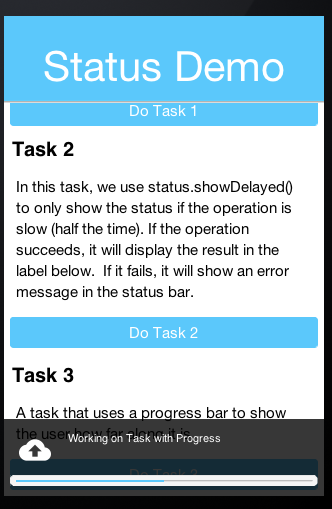 *
*
*
* Status With Multi-Line Message
* 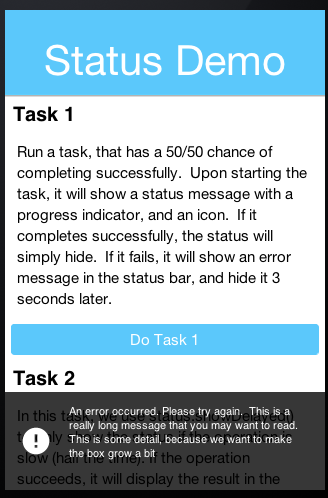 *
*
*
* Video Demo
*
*
* Note: the video above refers to the {@code ToastBar} based on its development name of StatusBar. This
* was changed to avoid confusion with the iOS StatusBar.
*
*
* @author shannah
*/
public class ToastBar {
/**
* The default timeout for info/error messages
*/
private static int defaultMessageTimeout = 4000;
/**
* The default timeout for info/error messages
* @return the defaultMessageTimeout
*/
public static int getDefaultMessageTimeout() {
return defaultMessageTimeout;
}
/**
* The default timeout for info/error messages
* @param aDefaultMessageTimeout the defaultMessageTimeout to set
*/
public static void setDefaultMessageTimeout(int aDefaultMessageTimeout) {
defaultMessageTimeout = aDefaultMessageTimeout;
}
private int position = Component.BOTTOM;
/**
* The default UIID that to be used for the {@code ToastBar} component. This is the
* style of the box that appears at the bottom of the screen.
*/
private String defaultUIID="ToastBar";
/**
* The default UIID that is to be used for the text in the {@code ToastBar}.
*/
private String defaultMessageUIID="ToastBarMessage";
//FIXME SH Need to style the {@code ToastBar} so that it looks nicer
private static ToastBar instance;
private boolean useFormLayeredPane;
/**
* Gets reference to the singleton StatusBar instance
* @return
*/
public static ToastBar getInstance() {
if (instance == null) {
instance = new ToastBar();
}
return instance;
}
private ToastBar(){
}
/**
* Keeps track of the currently active status messages.
*/
private final ArrayList statuses = new ArrayList();
/**
* Gets the default UIID to be used for the style of the {@code ToastBar} component.
* By default this is "ToastBarComponent".
* @return the defaultUIID
*/
public String getDefaultUIID() {
return defaultUIID;
}
/**
* Sets the defaults UIID to be used for the style of the {@code ToastBar} component. By default
* this is "ToastBarComponent"
* @param defaultUIID the defaultUIID to set
*/
public void setDefaultUIID(String defaultUIID) {
this.defaultUIID = defaultUIID;
}
/**
* Gets the default UIID to be used for the style of the {@code ToastBar} text. By default
* this is "ToastBarMessage"
* @return the defaultMessageUIID
*/
public String getDefaultMessageUIID() {
return defaultMessageUIID;
}
/**
* By default the ToastBar uses the LayeredPane. However, it may be better in many
* cases to use the FormLayerd pane. This allows you to toggle whether to use
* the FormLayeredPane.
*
* Key use-case is for displaying the ToastBar over a Sheet, which is on the FormLayeredPane.
* If you don't set this to true, then the ToastBar will be displayed behind the Sheet.
*
* @param useFormLayeredPane True to use the form layered pane to display the toastbar.
* @return Self for chaining.
* @since 8.0
*/
public ToastBar useFormLayeredPane(boolean useFormLayeredPane) {
if (useFormLayeredPane != this.useFormLayeredPane) {
ToastBarComponent c = getToastBarComponent(false);
if (c != null) {
c.remove();
getLayeredPane().remove();
}
this.useFormLayeredPane = useFormLayeredPane;
}
return this;
}
/**
* Sets the default UIID to be used for the style of the {@code ToastBar} text. By default this is
* "ToastBarMessage"
* @param defaultMessageUIID the defaultMessageUIID to set
*/
public void setDefaultMessageUIID(String defaultMessageUIID) {
this.defaultMessageUIID = defaultMessageUIID;
}
/**
* Gets the position of the toast bar on the screen. Either {@link Component#TOP} or {@link Component#BOTTOM}.
* @return the position
*/
public int getPosition() {
return position;
}
/**
* Sets the position of the toast bar on the screen.
* @param position the position to set Should be one of {@link Component#TOP} and {@link Component#BOTTOM}
*/
public void setPosition(int position) {
this.position = position;
}
/**
* Represents a single status message.
*/
public class Status {
/**
* This UIID that should be used to style the ToastBar text while this
* message is being displayed.
*/
private String messageUIID=defaultMessageUIID;
/**
* The UIID that should be used to style the ToastBar component while
* this message is being displayed.
*/
private String uiid=defaultUIID;
/**
* The start time of the process this status is tracking.
*/
private final long startTime;
/**
* Timer used to "expire" the message after a certain time.
* @see #setExpires(int)
*/
private Timer timer;
/**
* Timer used to delay the showing of the message. Useful if you only want
* to show the message if the task ends up taking a long time.
* @see #showDelayed(int)
*/
private Timer showTimer;
/**
* The message to be displayed in the {@code ToastBar}.
*/
private String message;
/**
* An action to perform when the ToastBar is tapped {@code ToastBar}.
*/
private ActionListener listener;
/**
* Optional progress for the task. (Not tested or implemented yet).
*/
private int progress=-2;
/**
* Optional icon to show in the {@code ToastBar}. (Not tested or implemented yet).
*/
private Image icon;
/**
* Whether this status message should show an infinite progress indicator. (e.g. spinning beachball).
*/
private boolean showProgressIndicator;
private Status() {
startTime = System.currentTimeMillis();
}
/**
* Directs the status to be cleared (if it isn't already cleared() after a given number of milliseconds.
* @param millis The maximum number of milliseconds that the status message should be displayed for.
* Helpful for error messages that only need to be displayed for a few seconds.
*/
public void setExpires(int millis) {
if (millis < 0 && timer != null) {
timer.cancel();
timer = null;
} else if (millis > 0) {
if (timer != null) {
timer.cancel();
timer = null;
}
timer = new Timer();
timer.schedule(new TimerTask() {
@Override
public void run() {
Display.getInstance().callSerially(new Runnable() {
public void run() {
timer = null;
Status.this.clear();
}
});
}
}, millis);
}
}
/**
* Sets the message that should be displayed in the {@code ToastBar}.
* @param message
*/
public void setMessage(String message) {
this.message = message;
}
/**
* Sets the action listener needed to perform an action when the bar is tapped {@code ToastBar}.
*
* @param listener
*/
public void setListener(ActionListener listener) {
this.listener = listener;
}
/**
* Sets the progress (-1..100) that should be displayed in the progress bar
* for this status. When set to -1 it will act as an infinite progress
* @param progress
*/
public void setProgress(int progress) {
this.progress = progress;
updateStatus();
}
/**
* Shows this status message. Call this method after making any changes
* to the status that you want to have displayed. This will always cause
* any currently-displayed status to be replaced by this status.
* If you don't want to show the status immediately, but rather to wait some delay, you can use
* the {@link #showDelayed(int) } method instead.
*
* @see #showDelayed(int)
*/
public void show() {
if (showTimer != null) {
showTimer.cancel();
showTimer = null;
}
ToastBarComponent c = getToastBarComponent();
if (c != null) {
c.currentlyShowing = this;
updateStatus();
setVisible(true);
}
}
/**
* Schedules this status message to be shown after a specified number of milliseconds,
* if it hasn't been cleared or shown first.
* This is handy if you want to show a status for an operation that usually completes very quickly, but could
* potentially hang. In such a case you might decide not to display a status message at all unless the operation
* takes more than 500ms to complete.
*
* If you want to show the status immediately, use the {@link #show() } method instead.
* @param millis Number of milliseconds to wait before showing the status.
*/
public void showDelayed(int millis) {
showTimer = new Timer();
showTimer.schedule(new TimerTask() {
@Override
public void run() {
Display.getInstance().callSerially(new Runnable() {
public void run() {
if (showTimer != null) {
showTimer = null;
show();
}
}
});
}
}, millis);
}
/**
* Clears this status message. This any pending "showDelayed" requests for this status.
*/
public void clear() {
if (showTimer != null) {
showTimer.cancel();
showTimer = null;
}
if (timer != null) {
timer.cancel();
timer = null;
}
removeStatus(this);
}
/**
* Returns the text that will be displayed for this status.
* @return the message
*/
public String getMessage() {
return message;
}
/**
* Returns the listener added to perform a particular action.
*
* @return the listener
*/
public ActionListener getListener() {
return listener;
}
/**
* Returns the progress of this status. A value of -1 indicates that the progress
* bar should not be shown. Values between 0 and 100 inclusive will be rendered
* on a progress bar (slider) in the status component.
* @return the progress
*/
public int getProgress() {
return progress;
}
/**
* Gets the icon (may be null) that is displayed with this status.
* @return the icon
*/
public Image getIcon() {
return icon;
}
/**
* Sets the icon that is to be displayed with this status. Set this to null to not show an icon.
* @param icon the icon to set
*/
public void setIcon(Image icon) {
this.icon = icon;
}
/**
* @return the showProgressIndicator
*/
public boolean isShowProgressIndicator() {
return showProgressIndicator;
}
/**
* Sets whether this status message should include an infinite progress indicator (e.g. spinning beach ball).
* @param showProgressIndicator the showProgressIndicator to set
*/
public void setShowProgressIndicator(boolean showProgressIndicator) {
this.showProgressIndicator = showProgressIndicator;
}
/**
* Gets the UIID to use for styling the text of this status message.
* @return the messageUIID
*/
public String getMessageUIID() {
return messageUIID;
}
/**
* Sets the UIID to use for styling the text of this status message.
* @param messageUIID the messageUIID to set
*/
public void setMessageUIID(String messageUIID) {
this.messageUIID = messageUIID;
}
/**
* Gets the UIID that should be used for styling the status component while
* this status is displayed.
* @return the uiid
*/
public String getUiid() {
return uiid;
}
/**
* Sets the UIID that should be used for styling the status component while
* this status is displayed.
* @param uiid the uiid to set
*/
public void setUiid(String uiid) {
this.uiid = uiid;
}
}
/**
* Flag to indicate that the status is updating. This is used to prevent
* two status updates from happening at the same time.
*/
private boolean updatingStatus;
/**
* Flag to indicate that a request to update the status was received while
* updateStatus() was running.
*/
private boolean pendingUpdateStatus;
/**
* Updates the ToastBar UI component with the settings of the current status.
*/
private void updateStatus() {
final ToastBarComponent c = getToastBarComponent();
moveLayerToFront();
if (c != null) {
try {
if (updatingStatus) {
pendingUpdateStatus = true;
return;
}
updatingStatus = true;
if (c.currentlyShowing != null && !statuses.contains(c.currentlyShowing)) {
c.currentlyShowing = null;
}
if (c.currentlyShowing == null || statuses.isEmpty()) {
if (!statuses.isEmpty()) {
c.currentlyShowing = statuses.get(statuses.size()-1);
} else {
setVisible(false);
return;
}
}
Status s = c.currentlyShowing;
Label l = new Label(s.getMessage() != null ? s.getMessage() : "", defaultMessageUIID);
c.leadButton.getListeners().clear();
c.leadButton.addActionListener(s.getListener());
c.leadButton.addActionListener(new ActionListener() {
@Override
public void actionPerformed(ActionEvent evt) {
if (c.currentlyShowing != null && !c.currentlyShowing.showProgressIndicator) {
c.currentlyShowing.clear();
evt.consume();
}
ToastBar.this.setVisible(false);
}
});
c.progressLabel.setVisible(s.isShowProgressIndicator());
if (c.progressLabel.isVisible()) {
if (!c.contains(c.progressLabel)) {
c.addComponent(BorderLayout.EAST, c.progressLabel);
}
Image anim = c.progressLabel.getAnimation();
if (anim != null && anim.getWidth() > 0) {
c.progressLabel.setWidth(anim.getWidth());
}
if (anim != null && anim.getHeight() > 0) {
c.progressLabel.setHeight(anim.getHeight());
}
} else {
if (c.contains(c.progressLabel)) {
c.removeComponent(c.progressLabel);
}
}
c.progressBar.setVisible(s.getProgress() >= -1);
if (s.getProgress() >= -1) {
if (!c.contains(c.progressBar)) {
c.addComponent(BorderLayout.SOUTH, c.progressBar);
}
if(s.getProgress() < 0) {
c.progressBar.setInfinite(true);
} else {
c.progressBar.setInfinite(false);
c.progressBar.setProgress(s.getProgress());
}
} else {
c.removeComponent(c.progressBar);
}
c.icon.setVisible(s.getIcon() != null);
if (s.getIcon() != null && c.icon.getIcon() != s.getIcon()) {
c.icon.setIcon(s.getIcon());
}
if (s.getIcon() == null && c.contains(c.icon)) {
c.removeComponent(c.icon);
} else if (s.getIcon() != null && !c.contains(c.icon)){
c.addComponent(BorderLayout.WEST, c.icon);
}
String oldText = c.label.getText();
if (!oldText.equals(l.getText())) {
if (s.getUiid() != null) {
c.setUIID(s.getUiid());
} else if (defaultUIID != null) {
c.setUIID(defaultUIID);
}
if (c.isVisible()) {
TextArea newLabel = new TextArea();
newLabel.setUIID(defaultMessageUIID);
//newLabel.setColumns(l.getText().length()+1);
//newLabel.setRows(l.getText().length()+1);
newLabel.setFocusable(false);
newLabel.setEditable(false);
newLabel.setVerticalAlignment(Component.CENTER);
//newLabel.getAllStyles().setFgColor(0xffffff);
if (s.getMessageUIID() != null) {
newLabel.setUIID(s.getMessageUIID());
} else if (defaultMessageUIID != null) {
newLabel.setUIID(defaultMessageUIID);
} else {
newLabel.setUIID(c.label.getUIID());
}
if (s.getUiid() != null) {
c.setUIID(s.getUiid());
} else if (defaultUIID != null) {
c.setUIID(defaultUIID);
}
newLabel.setWidth(c.label.getWidth());
newLabel.setText(l.getText());
Dimension oldTextAreaSize = UIManager.getInstance().getLookAndFeel().getTextAreaSize(c.label, true);
Dimension newTexAreaSize = UIManager.getInstance().getLookAndFeel().getTextAreaSize(newLabel, true);
// this can happen in an edge case where animateHierarchyAndWait and replaceAndWait
// are stuck in blocking mode between them and the label just got discarded see:
// https://stackoverflow.com/questions/46172993/codename-one-toastbar-nullpointerexception
if(c.label.getParent() != null) {
c.label.getParent().replaceAndWait(c.label, newLabel, CommonTransitions.createCover(CommonTransitions.SLIDE_VERTICAL, true, 300));
c.label = newLabel;
if (oldTextAreaSize.getHeight() != newTexAreaSize.getHeight()) {
c.label.setPreferredH(newTexAreaSize.getHeight());
c.getParent().animateHierarchyAndWait(300);
}
}
} else {
if (s.getMessageUIID() != null) {
c.label.setUIID(s.getMessageUIID());
} else if (defaultMessageUIID != null) {
c.label.setUIID(defaultMessageUIID);
}
if (s.getUiid() != null) {
c.setUIID(s.getUiid());
} else if (defaultUIID != null) {
c.setUIID(defaultUIID);
}
c.label.setText(l.getText());
//c.label.setColumns(l.getText().length()+1);
//c.label.setRows(l.getText().length()+1);
c.label.setPreferredW(c.getWidth());
c.revalidate();
}
} else {
c.revalidate();
}
} finally {
updatingStatus = false;
if (pendingUpdateStatus) {
pendingUpdateStatus = false;
Display.getInstance().callSerially(new Runnable() {
public void run() {
updateStatus();
}
});
}
}
}
}
/**
* The actual component for the {@code ToastBar}. This is added to the layered pane of
* the top-level form.
*/
private class ToastBarComponent extends Container {
private TextArea label;
private InfiniteProgress progressLabel;
private Slider progressBar;
private Label icon;
private Status currentlyShowing;
boolean hidden = true;
Button leadButton = new Button();
public ToastBarComponent() {
this.getAllStyles().setBgColor(0x0);
this.getAllStyles().setBackgroundType(Style.BACKGROUND_NONE);
this.getAllStyles().setBgTransparency(128);
setVisible(false);
label = new TextArea();
label.setUIID(defaultMessageUIID);
label.setEditable(false);
label.setFocusable(false);
label.setVerticalAlignment(CENTER);
progressLabel = new InfiniteProgress();
progressLabel.setAngleIncrease(4);
progressLabel.setVisible(false);
icon = new Label();
icon.setVisible(false);
progressBar = new Slider();
progressBar.setVisible(false);
leadButton.addActionListener(new ActionListener() {
public void actionPerformed(ActionEvent evt) {
if (currentlyShowing != null && !currentlyShowing.showProgressIndicator ) {
currentlyShowing.clear();
}
ToastBar.this.setVisible(false);
}
});
leadButton.setVisible(false);
this.setLeadComponent(leadButton);
setLayout(new BorderLayout());
addComponent(BorderLayout.WEST, icon);
addComponent(BorderLayout.CENTER, label);
addComponent(BorderLayout.SOUTH, progressBar);
addComponent(BorderLayout.EAST, progressLabel);
progressBar.setVisible(false);
}
@Override
protected Dimension calcPreferredSize() {
if (hidden) {
return new Dimension(Display.getInstance().getDisplayWidth(),
0
);
} else {
return super.calcPreferredSize();
/*
return new Dimension(Display.getInstance().getDisplayWidth(),
Display.getInstance().convertToPixels(10, false)
);*/
}
}
}
/**
* Creates a new Status.
* @return
*/
public Status createStatus() {
Status s = new Status();
statuses.add(s);
return s;
}
private void removeStatus(Status status) {
if (status.timer != null) {
status.timer.cancel();
status.timer = null;
}
statuses.remove(status);
updateStatus();
}
private Container getLayeredPane() {
Form f = Display.getInstance().getCurrent();
if (f == null) {
throw new IllegalStateException("Cannot get layered pane when form is null");
}
if (useFormLayeredPane) {
return f.getFormLayeredPane(this.getClass(), true);
} else {
return f.getLayeredPane(this.getClass(), true);
}
}
private void moveLayerToFront() {
Form f = Display.getInstance().getCurrent();
if (f == null) return;
final Container layered = getLayeredPane();
final Container parent = layered.getParent();
if (parent == null) {
return;
}
if (parent.getComponentIndex(layered) != parent.getComponentCount() -1) {
f.getAnimationManager().flushAnimation(new Runnable() {
public void run() {
parent.removeComponent(layered);
parent.addComponent(layered);
parent.revalidate();
}
});
}
}
private ToastBarComponent getToastBarComponent() {
return getToastBarComponent(true);
}
private ToastBarComponent getToastBarComponent(boolean create) {
Form f = Display.getInstance().getCurrent();
if (f != null && !(f instanceof Dialog)) {
ToastBarComponent c = (ToastBarComponent)f.getClientProperty("ToastBarComponent");
if (c == null && !create) {
return null;
}
if (c == null || c.getParent() == null) {
c = new ToastBarComponent();
c.hidden = true;
f.putClientProperty("ToastBarComponent", c);
Container layered = getLayeredPane();
layered.setLayout(new BorderLayout());
layered.addComponent(position==Component.TOP ? BorderLayout.NORTH : BorderLayout.SOUTH, c);
updateStatus();
}
if(position == Component.BOTTOM && f.getInvisibleAreaUnderVKB() > 0) {
Style s = c.getAllStyles();
s.setMarginUnit(Style.UNIT_TYPE_PIXELS);
s.setMarginBottom(f.getInvisibleAreaUnderVKB());
}
return c;
}
return null;
}
/**
* Shows or hides the {@code ToastBar}.
* @param visible
*/
public void setVisible(boolean visible) {
final ToastBarComponent c = getToastBarComponent();
if (c == null || c.isVisible() == visible) {
return;
}
if (visible) {
c.hidden = true;
c.setVisible(false);
c.setHeight(0);
c.setShouldCalcPreferredSize(true);
Form f = c.getComponentForm();
if (f != null) {
f.revalidate();
} else {
c.getParent().revalidate();
}
c.hidden = false;
c.label.setPreferredH(UIManager.getInstance().getLookAndFeel().getTextAreaSize(c.label, true).getHeight());
c.setShouldCalcPreferredSize(true);
$(c).slideUpAndWait(2);
$(c).slideDownAndWait(800);
c.setVisible(true);
updateStatus();
} else {
Form f = c.getComponentForm();
if(Display.getInstance().getCurrent() == f && !f.getMenuBar().isMenuShowing()){
if (this.position == Component.BOTTOM) {
c.setY(c.getY() + c.getHeight());
}
$(c).slideUpAndWait(500);
} else {
c.getParent().revalidate();
}
c.hidden = true;
c.setVisible(false);
}
}
/**
* Simplifies a common use case of showing an error message with an error icon that fades out after a few seconds
* @param msg the error message
*/
public static void showErrorMessage(String msg) {
showErrorMessage(msg, defaultMessageTimeout);
}
/**
* Simplifies a common use case of showing a message with an icon that fades out after a few seconds
* @param msg the message
* @param icon the material icon to show from {@link com.codename1.ui.FontImage}
* @param timeout the timeout value in milliseconds
* @param listener the action to perform when the ToastBar is tapped
* @return the status if we want to clear it before timeout elapses
*/
public static Status showMessage(String msg, char icon, int timeout, ActionListener listener) {
Status s = ToastBar.getInstance().createStatus();
Style stl = UIManager.getInstance().getComponentStyle(s.getMessageUIID());
s.setIcon(FontImage.createMaterial(icon, stl, 4));
s.setMessage(msg);
if (listener != null) {
s.setListener(listener);
}
s.setExpires(timeout);
s.show();
return s;
}
/**
* Simplifies a common use case of showing a message with an icon that fades out after a few seconds
* @param msg the message
* @param icon the material icon to show from {@link com.codename1.ui.FontImage}
* @param timeout the timeout value in milliseconds
* @return the status if we want to clear it before timeout elapses
*/
public static Status showMessage(String msg, char icon, int timeout) {
return showMessage(msg, icon, timeout, null);
}
/**
* Simplifies a common use case of showing an error message with an error icon that fades out after a few seconds
* @param msg the message
* @param icon the material icon to show from {@link com.codename1.ui.FontImage}
* @param listener the action to perform when the ToastBar is tapped
* @return the status if we want to clear it before timeout elapses
*/
public static Status showMessage(String msg, char icon, ActionListener listener) {
return showMessage(msg, icon, defaultMessageTimeout, listener);
}
/**
* Simplifies a common use case of showing an error message with an error icon that fades out after a few seconds
* @param icon the material icon to show from {@link com.codename1.ui.FontImage}
* @param msg the message
* @return the status if we want to clear it before timeout elapses
*/
public static Status showMessage(String msg, char icon) {
return showMessage(msg, icon, defaultMessageTimeout);
}
/**
* Simplifies a common use case of showing an information message with an info icon that fades out after a few seconds
* @param msg the message
* @return the status if we want to clear it before timeout elapses
*/
public static Status showInfoMessage(String msg) {
return showMessage(msg, FontImage.MATERIAL_INFO, defaultMessageTimeout);
}
/**
* Simplifies a common use case of showing an error message with an error icon that fades out after a few seconds
* @param msg the error message
* @param timeout the timeout value in milliseconds
* @return the status if we want to clear it before timeout elapses
*/
public static Status showErrorMessage(String msg, int timeout) {
return showMessage(msg, FontImage.MATERIAL_ERROR, timeout);
}
/*
* Shows a progress indicator based on connection request, this is incomplete but it meant to serve as
* a replacement for the inifinte progress
*
* @param message a message to show on the progress indicator
* @param cr the connection request whose progress should be shown
* @param onSuccess invoked when the connection request completes, can be null
* @param onError invoked on case of an error, can be null
*/
public static void showConnectionProgress(String message, final ConnectionRequest cr,
final SuccessCallback onSuccess, final FailureCallback onError) {
final ToastBar.Status s = ToastBar.getInstance().createStatus();
s.setProgress(-1);
s.setMessage(message);
s.show();
final ActionListener[] progListener = new ActionListener[1];
final ActionListener errorListener = new ActionListener() {
public void actionPerformed(NetworkEvent evt) {
s.clear();
NetworkManager.getInstance().removeErrorListener(this);
if(progListener[0] != null) {
NetworkManager.getInstance().removeProgressListener(progListener[0]);
}
if(onError != null) {
onError.onError(cr, evt.getError(), evt.getResponseCode(), evt.getMessage());
}
}
};
NetworkManager.getInstance().addErrorListener(errorListener);
progListener[0] = new ActionListener() {
private int soFar;
public void actionPerformed(NetworkEvent evt) {
switch(evt.getProgressType()) {
case NetworkEvent.PROGRESS_TYPE_INITIALIZING:
s.setProgress(-1);
break;
case NetworkEvent.PROGRESS_TYPE_INPUT:
case NetworkEvent.PROGRESS_TYPE_OUTPUT:
int currentLength = cr.getContentLength();
if(currentLength > 0) {
int sentReceived = evt.getSentReceived();
float prog = ((float)sentReceived) / ((float)currentLength) * 100f;
s.setProgress((int)prog);
} else {
s.setProgress(-1);
}
}
}
};
cr.addResponseListener(new ActionListener() {
@Override
public void actionPerformed(NetworkEvent evt) {
NetworkManager.getInstance().removeErrorListener(errorListener);
NetworkManager.getInstance().removeProgressListener(progListener[0]);
s.clear();
int rc = cr.getResponseCode();
if (onSuccess != null && (rc == 200 || rc == 201 || rc == 202)) {
onSuccess.onSucess(evt);
}
}
});
NetworkManager.getInstance().addProgressListener(progListener[0]);
}
}