
com.codename1.media.Media Maven / Gradle / Ivy
/*
* Copyright (c) 2012, Codename One and/or its affiliates. All rights reserved.
* DO NOT ALTER OR REMOVE COPYRIGHT NOTICES OR THIS FILE HEADER.
* This code is free software; you can redistribute it and/or modify it
* under the terms of the GNU General Public License version 2 only, as
* published by the Free Software Foundation. Codename One designates this
* particular file as subject to the "Classpath" exception as provided
* by Oracle in the LICENSE file that accompanied this code.
*
* This code is distributed in the hope that it will be useful, but WITHOUT
* ANY WARRANTY; without even the implied warranty of MERCHANTABILITY or
* FITNESS FOR A PARTICULAR PURPOSE. See the GNU General Public License
* version 2 for more details (a copy is included in the LICENSE file that
* accompanied this code).
*
* You should have received a copy of the GNU General Public License version
* 2 along with this work; if not, write to the Free Software Foundation,
* Inc., 51 Franklin St, Fifth Floor, Boston, MA 02110-1301 USA.
*
* Please contact Codename One through http://www.codenameone.com/ if you
* need additional information or have any questions.
*/
package com.codename1.media;
import com.codename1.ui.Component;
/**
* Media control interface allows for media playback, recording. To get an instance
* of this interface (implemented by the native port) see the MediaManager class.
*
* The sample code below demonstrates simple video playback.
*
*
*
*  *
*
*
*
* The code below demonstrates capturing audio using the Capture API and playing back audio files using the Media API:
*
*
* 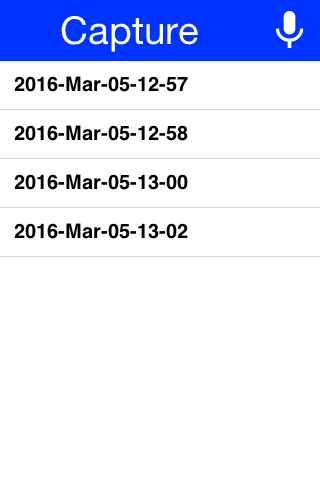 *
*
*
*
* The code below demonstrates capturing audio and playing back audio using the Media, MediaManager and MediaRecorderBuilder APIs,
* as alternative and more customizable approach than using the Capture API:
*
*
*  *
* @see MediaManager
*/
public interface Media {
/**
* Write only variable that can be used with setVariable to pass a title for the
* native layer so the currently playing media title will be displayed in the lock screen
* where applicable
*/
public static final String VARIABLE_BACKGROUND_TITLE = "bgTitle";
/**
* Write only variable that can be used with setVariable to pass the artist name to the
* native layer so the currently playing media title will be displayed in the lock screen
* where applicable
*/
public static final String VARIABLE_BACKGROUND_ARTIST = "bgArtist";
/**
* Write only variable that can be used with setVariable to pass the duration for the media as a Long object to the
* native layer so the currently playing media title will be displayed in the lock screen
* where applicable
*/
public static final String VARIABLE_BACKGROUND_DURATION = "bgDuration";
/**
* Write only variable that can be used with setVariable to pass the album cover Image to the
* native layer so the currently playing media title will be displayed in the lock screen
* where applicable
*/
public static final String VARIABLE_BACKGROUND_ALBUM_COVER = "bgCover";
/**
* Write only variable that can be used with setVariable to pass the position in the media (Long object) to the
* native layer so the currently playing media title will be displayed in the lock screen
* where applicable
*/
public static final String VARIABLE_BACKGROUND_POSITION = "bgPosition";
/**
* Read only variable that can be used with getVariable to query whether the
* native layer supports displaying the currently playing media information
* in the lock screen. This will return null or Boolean.TRUE.
*/
public static final String VARIABLE_BACKGROUND_SUPPORTED = "bgInfoSupported";
/**
* Write-only variable that can be used with getVariable() to set whether this
* video should include embedded native controls.
*/
public static final String VARIABLE_NATIVE_CONTRLOLS_EMBEDDED = "nativeControlsVisible";
/**
* Starts playing or recording the media file
*/
public void play();
/**
* Pauses (actually stops) the playback or the recording of the media file
*/
public void pause();
/**
* Optional call that allows the caller to prepare the upcoming media player. This is useful
* when streaming multiple streams one after another.
*
*
*
* @see MediaManager
*/
public interface Media {
/**
* Write only variable that can be used with setVariable to pass a title for the
* native layer so the currently playing media title will be displayed in the lock screen
* where applicable
*/
public static final String VARIABLE_BACKGROUND_TITLE = "bgTitle";
/**
* Write only variable that can be used with setVariable to pass the artist name to the
* native layer so the currently playing media title will be displayed in the lock screen
* where applicable
*/
public static final String VARIABLE_BACKGROUND_ARTIST = "bgArtist";
/**
* Write only variable that can be used with setVariable to pass the duration for the media as a Long object to the
* native layer so the currently playing media title will be displayed in the lock screen
* where applicable
*/
public static final String VARIABLE_BACKGROUND_DURATION = "bgDuration";
/**
* Write only variable that can be used with setVariable to pass the album cover Image to the
* native layer so the currently playing media title will be displayed in the lock screen
* where applicable
*/
public static final String VARIABLE_BACKGROUND_ALBUM_COVER = "bgCover";
/**
* Write only variable that can be used with setVariable to pass the position in the media (Long object) to the
* native layer so the currently playing media title will be displayed in the lock screen
* where applicable
*/
public static final String VARIABLE_BACKGROUND_POSITION = "bgPosition";
/**
* Read only variable that can be used with getVariable to query whether the
* native layer supports displaying the currently playing media information
* in the lock screen. This will return null or Boolean.TRUE.
*/
public static final String VARIABLE_BACKGROUND_SUPPORTED = "bgInfoSupported";
/**
* Write-only variable that can be used with getVariable() to set whether this
* video should include embedded native controls.
*/
public static final String VARIABLE_NATIVE_CONTRLOLS_EMBEDDED = "nativeControlsVisible";
/**
* Starts playing or recording the media file
*/
public void play();
/**
* Pauses (actually stops) the playback or the recording of the media file
*/
public void pause();
/**
* Optional call that allows the caller to prepare the upcoming media player. This is useful
* when streaming multiple streams one after another.
*
* Note: On some platforms (iOS), the poster frame and native embedded controls will not appear
* for the video until you call this method, otherwise.
*/
public void prepare();
/**
* Stops the audio playback and cleans up the resources related to it immediately.
*/
public void cleanup();
/**
* Returns the time in milliseconds in the audio file or -1 if not known
*
* @return time in milliseconds
*/
public int getTime();
/**
* Sets the position in the audio file or doesn't effect if not supported
*
* @param time in milliseconds
*/
public void setTime(int time);
/**
* Returns the length in milliseconds of the audio file or -1 if not known
*
* @return time in milliseconds
*/
public int getDuration();
/**
* Sets the media playback volume in percentage
*
* @param vol the volume for media playback
*/
public void setVolume(int vol);
/**
* Returns the media playback volume in percentage
*
* @return the volume percentage
*/
public int getVolume();
/**
* Returns true if the media is currently playing or recording
* @return true if playing
*/
public boolean isPlaying();
/**
* Gets the VideoComponent of this Video.
*
* @return a Component of the video to be placed on a Form or null if this
* Media is not a Video
*/
public Component getVideoComponent();
/**
* This method returns true if this is a Video Media
* @return true if video
*/
public boolean isVideo();
/**
* This method returns true if this video is in full screen mode.
* @return true if full screen
*/
public boolean isFullScreen();
/**
* Sets the Media to be displayed full screen, make sure the
* getVideoComponent() is called on the Video Component is added to the
* current Form
* @param fullScreen
*/
public void setFullScreen(boolean fullScreen);
/**
* By calling this the Media (if it's a Video) will be played full screen
* on the native Player of the device.
* Native playing assumes getVideoComponent() hasn't been called on this Media
* unexpected behaviour may occur if getVideoComponent() has been called
* and the Component is placed on a Form.
* Some platforms such as BlackBerry is able to play video only on the native
* player on those platforms isNativePlayerMode() will always return true
*/
public void setNativePlayerMode(boolean nativePlayer);
/**
* Returns true if this Video Media is in Native player mode.
* Some platforms such as BlackBerry is able to play video only on the native
* player on those platforms isNativePlayerMode() will always return true
* If Media supports native playing by calling to play() the video will start
* playing in the native player in full screen.
* @return true if the player is in native mode
*/
public boolean isNativePlayerMode();
/**
* Allows for platform specific enhancements for media playback
* @param key the key to set to the media that is platform specific
* @param value the value
*/
public void setVariable(String key, Object value);
/**
* Allows querying platform specific information from the media object
* @param key the key query
* @return the value or null
*/
public Object getVariable(String key);
}
© 2015 - 2025 Weber Informatics LLC | Privacy Policy