com.codename1.ui.TextComponent Maven / Gradle / Ivy
/*
* Copyright (c) 2012, Codename One and/or its affiliates. All rights reserved.
* DO NOT ALTER OR REMOVE COPYRIGHT NOTICES OR THIS FILE HEADER.
* This code is free software; you can redistribute it and/or modify it
* under the terms of the GNU General Public License version 2 only, as
* published by the Free Software Foundation. Codename One designates this
* particular file as subject to the "Classpath" exception as provided
* by Oracle in the LICENSE file that accompanied this code.
*
* This code is distributed in the hope that it will be useful, but WITHOUT
* ANY WARRANTY; without even the implied warranty of MERCHANTABILITY or
* FITNESS FOR A PARTICULAR PURPOSE. See the GNU General Public License
* version 2 for more details (a copy is included in the LICENSE file that
* accompanied this code).
*
* You should have received a copy of the GNU General Public License version
* 2 along with this work; if not, write to the Free Software Foundation,
* Inc., 51 Franklin St, Fifth Floor, Boston, MA 02110-1301 USA.
*
* Please contact Codename One through http://www.codenameone.com/ if you
* need additional information or have any questions.
*/
package com.codename1.ui;
import com.codename1.ui.animations.ComponentAnimation;
import com.codename1.ui.events.ActionListener;
import com.codename1.ui.layouts.BorderLayout;
import com.codename1.ui.layouts.FlowLayout;
import com.codename1.ui.layouts.LayeredLayout;
/**
* Encapsulates a text field and label into a single component. This allows the UI to adapt for iOS/Android
* behavior differences and support features like floating hint when necessary. It also includes platform specific
* error handling logic.
*
* It is highly recommended to use text components in the context of a {@link com.codename1.ui.layouts.TextModeLayout}
* This allows the layout to implicitly adapt to the on-top mode and use a box layout Y mode for iOS and other
* platforms.
*
*
* This class supports several theme constants:
*
*
* - {@code textComponentErrorColor} a hex RGB color which defaults to null in which case this has no effect.
* When defined this will change the color of the border and label to the given color to match the material design
* styling.
*
- {@code textComponentErrorLineBorderBool} when set to {@code false}, this will prevent the text component from
* applying an underline border when there is a validation error. Defaults to {@code true}.
*
- {@code textComponentOnTopBool} toggles the on top mode see {@link #onTopMode(boolean)}
*
- {@code textComponentAnimBool} toggles the animation mode see {@link #focusAnimation(boolean)}
*
- {@code textComponentFieldUIID} sets the UIID of the text field to something other than {@code TextField}
* which is useful for platforms such as iOS where the look of the text field is different within the text component
*
*
* The following code demonstrates a simple set of inputs and validation as it appears in iOS, Android and with
* validation errors
*
*
* 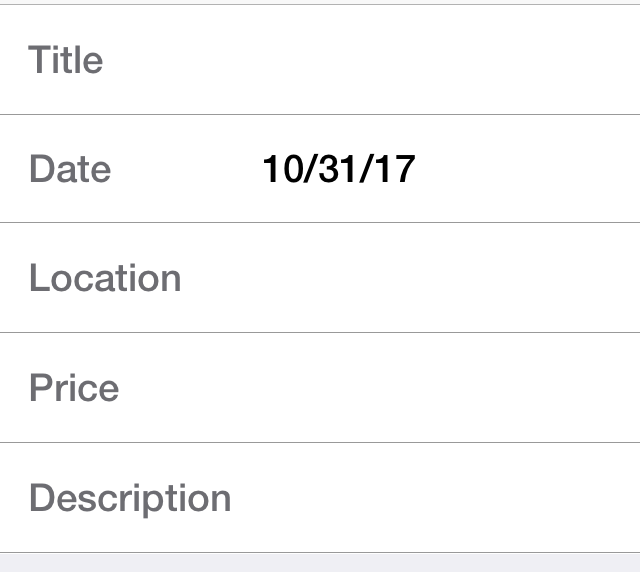 *
* 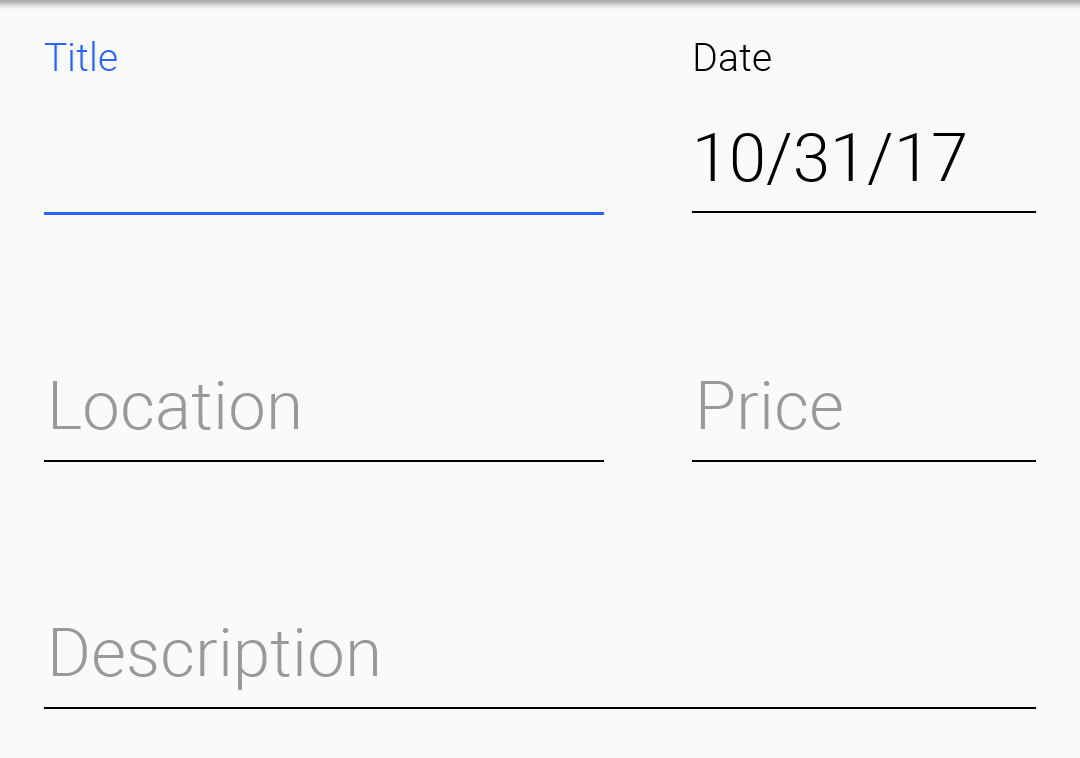 *
* 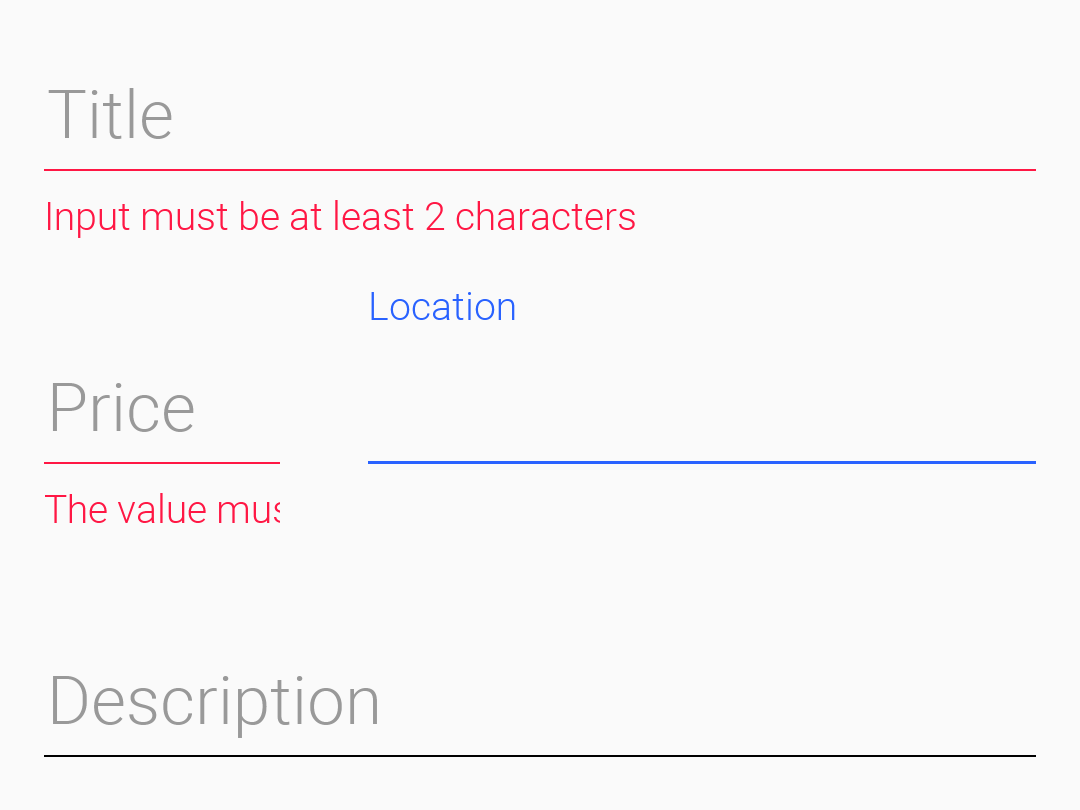 *
* @author Shai Almog
*/
public class TextComponent extends InputComponent {
private final TextField field = new TextField() {
@Override
void paintHint(Graphics g) {
if(isFocusAnimation()) {
if(!hasFocus()) {
super.paintHint(g);
}
} else {
super.paintHint(g);
}
}
@Override
void focusGainedInternal() {
super.focusGainedInternal();
if(isInitialized() && isFocusAnimation()) {
getLabel().setFocus(true);
if(!getLabel().isVisible()) {
final Label text = new Label(getHint(), "TextHint");
setHint("");
final Label placeholder = new Label();
Component.setSameSize(placeholder, field);
animationLayer.add(BorderLayout.NORTH, text);
animationLayer.add(BorderLayout.CENTER, placeholder);
text.setX(getX());
text.setY(getY());
text.setWidth(getWidth());
text.setHeight(getHeight());
ComponentAnimation anim = ComponentAnimation.compoundAnimation(animationLayer.createAnimateLayout(animationSpeed), text.createStyleAnimation("FloatingHint", animationSpeed));
getAnimationManager().addAnimation(anim, new Runnable() {
public void run() {
Component.setSameSize(field);
text.remove();
placeholder.remove();
getLabel().setVisible(true);
}
});
}
}
}
@Override
void focusLostInternal() {
super.focusLostInternal();
if(isInitialized() && isFocusAnimation()) {
getLabel().setFocus(false);
if(getText().length() == 0 && getLabel().isVisible() && isOnTopMode()) {
final Label text = new Label(getLabel().getText(), getLabel().getUIID());
final Label placeholder = new Label();
Component.setSameSize(placeholder, getLabel());
animationLayer.add(BorderLayout.NORTH, placeholder);
animationLayer.add(BorderLayout.CENTER, text);
text.setX(getLabel().getX());
text.setY(getLabel().getY());
text.setWidth(getLabel().getWidth());
text.setHeight(getLabel().getHeight());
String hintLabelUIID = "TextHint";
if(getHintLabel() != null) {
hintLabelUIID = getHintLabel().getUIID();
}
ComponentAnimation anim = ComponentAnimation.compoundAnimation(animationLayer.createAnimateLayout(animationSpeed), text.createStyleAnimation(hintLabelUIID, animationSpeed));
getAnimationManager().addAnimation(anim, new Runnable() {
public void run() {
setHint(getLabel().getText());
getLabel().setVisible(false);
Component.setSameSize(getLabel());
text.remove();
placeholder.remove();
}
});
}
}
}
};
private Container animationLayer;
private Boolean focusAnimation;
private static int animationSpeed = 100;
/**
* Default constructor allows us to create an arbitrary text component
*/
public TextComponent() {
initInput();
}
private void updateLabel() {
if(isFocusAnimation() &&
(field.getText() == null || field.getText().length() == 0)) {
field.setHint(getLabel().getText());
getLabel().setVisible(false);
} else {
getLabel().setVisible(true);
}
}
void constructUI() {
if(getComponentCount() == 0) {
if(isOnTopMode() && isFocusAnimation()) {
getLabel().setUIID("FloatingHint");
setLayout(new LayeredLayout());
Container tfContainer;
if(action != null) {
tfContainer = BorderLayout.center(
LayeredLayout.encloseIn(
field,
FlowLayout.encloseRightMiddle(action)
)
);
} else {
tfContainer = BorderLayout.center(field);
}
tfContainer.add(BorderLayout.NORTH, getLabel()).
add(BorderLayout.SOUTH,
LayeredLayout.encloseIn(
getErrorMessage(),
getDescriptionMessage()));
add(tfContainer);
Label errorMessageFiller = new Label();
Component.setSameSize(errorMessageFiller, getErrorMessage());
animationLayer = BorderLayout.south(errorMessageFiller);
add(animationLayer);
updateLabel();
} else {
super.constructUI();
}
}
}
/**
* Returns the editor component e.g. text field picker etc.
* @return the editor component
*/
public Component getEditor() {
return field;
}
void refreshForGuiBuilder() {
if(guiBuilderMode) {
if(animationLayer != null) {
animationLayer.remove();
}
super.refreshForGuiBuilder();
}
}
/**
* The focus animation mode forces the hint and text to be identical and animates the hint to the label when
* focus is in the text field as is common on Android. This can be customized using the theme constant
* {@code textComponentAnimBool} which is true by default on Android. Notice that this is designed for the
* {@code onTopMode} and might not work if that is set to false...
*
* @return true if the text should be on top
*/
public boolean isFocusAnimation() {
if(focusAnimation != null) {
return focusAnimation.booleanValue();
}
return getUIManager().isThemeConstant("textComponentAnimBool", false);
}
/**
* The focus animation mode forces the hint and text to be identical and animates the hint to the label when
* focus is in the text field as is common on Android. This can be customized using the theme constant
* {@code textComponentAnimBool} which is true by default on Android. Notice that this is designed for the
* {@code onTopMode} and might not work if that is set to false...
* @param focusAnimation true for the label to animate into place on focus, false otherwise
* @return this for chaining calls E.g. {@code TextComponent tc = new TextComponent().text("Text").label("Label"); }
*/
public TextComponent focusAnimation(boolean focusAnimation) {
this.focusAnimation = Boolean.valueOf(focusAnimation);
refreshForGuiBuilder();
return this;
}
/**
* Sets the text of the field
* @param text the text
* @return this for chaining calls E.g. {@code TextComponent tc = new TextComponent().text("Text").label("Label"); }
*/
public TextComponent text(String text) {
field.setText(text);
updateLabel();
refreshForGuiBuilder();
return this;
}
/**
* Overridden for covariant return type
* {@inheritDoc}
*/
public TextComponent onTopMode(boolean onTopMode) {
return (TextComponent)super.onTopMode(onTopMode);
}
/**
* Overridden for covariant return type
* {@inheritDoc}
*/
public TextComponent action(char icon) {
super.action(icon);
return this;
}
/**
* Overridden for covariant return type
* {@inheritDoc}
*/
public TextComponent actionClick(ActionListener c) {
super.actionClick(c);
return this;
}
/**
* Overridden for covariant return type
* {@inheritDoc}
*/
public TextComponent errorMessage(String errorMessage) {
super.errorMessage(errorMessage);
return this;
}
/**
* Overridden for covariant return type
* {@inheritDoc}
*/
public TextComponent descriptionMessage(String descriptionMessage) {
super.descriptionMessage(descriptionMessage);
return this;
}
/**
* Overridden for covariant return type
* {@inheritDoc}
*/
public TextComponent label(String text) {
super.label(text);
return this;
}
/**
* Overridden for covariant return type
* {@inheritDoc}
*/
@Override
public TextComponent actionAsButton(boolean asButton) {
return (TextComponent)super.actionAsButton(asButton);
}
/**
* Overridden for covariant return type
* {@inheritDoc}
*/
@Override
public TextComponent actionUIID(String uiid) {
return (TextComponent)super.actionUIID(uiid);
}
/**
* Overridden for covariant return type
* {@inheritDoc}
*/
@Override
public TextComponent actionText(String text) {
return (TextComponent)super.actionText(text);
}
/**
* Convenience method for setting the label and hint together
*
* @param text the text and hint
* @return this for chaining calls E.g. {@code TextComponent tc = new TextComponent().text("Text").label("Label");
}
*/
public TextComponent labelAndHint(String text) {
super.label(text);
hint(text);
return this;
}
/**
* Sets the hint of the field
* @param hint the text of the hint
* @return this for chaining calls E.g. {@code TextComponent tc = new TextComponent().text("Text").label("Label"); }
*/
public TextComponent hint(String hint) {
field.setHint(hint);
refreshForGuiBuilder();
return this;
}
/**
* Sets the hint of the field
* @param hint the icon for the hint
* @return this for chaining calls E.g. {@code TextComponent tc = new TextComponent().text("Text").label("Label"); }
*/
public TextComponent hint(Image hint) {
field.setHintIcon(hint);
refreshForGuiBuilder();
return this;
}
/**
* Sets the text field to multiline or single line
* @param multiline true for multiline, false otherwise
* @return this for chaining calls E.g. {@code TextComponent tc = new TextComponent().text("Text").label("Label"); }
*/
public TextComponent multiline(boolean multiline) {
field.setSingleLineTextArea(!multiline);
refreshForGuiBuilder();
return this;
}
/**
* Sets the columns in the text field
* @param columns the number of columns which is used for preferred size calculations
* @return this for chaining calls E.g. {@code TextComponent tc = new TextComponent().text("Text").label("Label"); }
*/
public TextComponent columns(int columns) {
field.setColumns(columns);
refreshForGuiBuilder();
return this;
}
/**
* Sets the rows in the text field
* @param rows the number of rows which is used for preferred size calculations
* @return this for chaining calls E.g. {@code TextComponent tc = new TextComponent().text("Text").label("Label"); }
*/
public TextComponent rows(int rows) {
field.setRows(rows);
refreshForGuiBuilder();
return this;
}
/**
* Sets the constraint for text input matching the constraints from the text area class
* @param constraint one of the constants from the {@link com.codename1.ui.TextArea} class see
* {@link com.codename1.ui.TextArea#setConstraint(int)}
* @return this for chaining calls E.g. {@code TextComponent tc = new TextComponent().text("Text").label("Label"); }
*/
public TextComponent constraint(int constraint) {
field.setConstraint(constraint);
return this;
}
/**
* Allows us to invoke setters/getters and bind listeners to the text field
* @return the text field instance
*/
public TextField getField() {
return field;
}
/**
* {@inheritDoc}
*/
public String[] getPropertyNames() {
return new String[] {"text", "label", "hint", "multiline", "columns", "rows", "constraint"};
}
/**
* {@inheritDoc}
*/
public Class[] getPropertyTypes() {
return new Class[] {String.class, String.class, String.class, Boolean.class, Integer.class, Integer.class, Integer.class};
}
/**
* {@inheritDoc}
*/
public String[] getPropertyTypeNames() {
return new String[] {"String", "String", "String", "Boolean", "Integer", "Integer", "Integer"};
}
/**
* {@inheritDoc}
*/
public Object getPropertyValue(String name) {
if(name.equals("text")) {
return field.getText();
}
if(name.equals("hint")) {
return field.getHint();
}
if(name.equals("multiline")) {
return Boolean.valueOf(!field.isSingleLineTextArea());
}
if(name.equals("columns")) {
return field.getColumns();
}
if(name.equals("rows")) {
return field.getRows();
}
if(name.equals("constraint")) {
return field.getConstraint();
}
return super.getPropertyValue(name);
}
/**
* {@inheritDoc}
*/
public String setPropertyValue(String name, Object value) {
if(name.equals("text")) {
text((String)value);
return null;
}
if(name.equals("hint")) {
hint((String)value);
return null;
}
if(name.equals("multiline")) {
field.setSingleLineTextArea(!((Boolean)value).booleanValue());
return null;
}
if(name.equals("columns")) {
field.setColumns((Integer)value);
return null;
}
if(name.equals("rows")) {
field.setRows((Integer)value);
return null;
}
if(name.equals("constraint")) {
field.setConstraint((Integer)value);
return null;
}
return super.setPropertyValue(name, value);
}
/**
* Returns the text in the field {@link com.codename1.ui.TextArea#getText()}
* @return the text
*/
public String getText() {
return field.getText();
}
}
*
* @author Shai Almog
*/
public class TextComponent extends InputComponent {
private final TextField field = new TextField() {
@Override
void paintHint(Graphics g) {
if(isFocusAnimation()) {
if(!hasFocus()) {
super.paintHint(g);
}
} else {
super.paintHint(g);
}
}
@Override
void focusGainedInternal() {
super.focusGainedInternal();
if(isInitialized() && isFocusAnimation()) {
getLabel().setFocus(true);
if(!getLabel().isVisible()) {
final Label text = new Label(getHint(), "TextHint");
setHint("");
final Label placeholder = new Label();
Component.setSameSize(placeholder, field);
animationLayer.add(BorderLayout.NORTH, text);
animationLayer.add(BorderLayout.CENTER, placeholder);
text.setX(getX());
text.setY(getY());
text.setWidth(getWidth());
text.setHeight(getHeight());
ComponentAnimation anim = ComponentAnimation.compoundAnimation(animationLayer.createAnimateLayout(animationSpeed), text.createStyleAnimation("FloatingHint", animationSpeed));
getAnimationManager().addAnimation(anim, new Runnable() {
public void run() {
Component.setSameSize(field);
text.remove();
placeholder.remove();
getLabel().setVisible(true);
}
});
}
}
}
@Override
void focusLostInternal() {
super.focusLostInternal();
if(isInitialized() && isFocusAnimation()) {
getLabel().setFocus(false);
if(getText().length() == 0 && getLabel().isVisible() && isOnTopMode()) {
final Label text = new Label(getLabel().getText(), getLabel().getUIID());
final Label placeholder = new Label();
Component.setSameSize(placeholder, getLabel());
animationLayer.add(BorderLayout.NORTH, placeholder);
animationLayer.add(BorderLayout.CENTER, text);
text.setX(getLabel().getX());
text.setY(getLabel().getY());
text.setWidth(getLabel().getWidth());
text.setHeight(getLabel().getHeight());
String hintLabelUIID = "TextHint";
if(getHintLabel() != null) {
hintLabelUIID = getHintLabel().getUIID();
}
ComponentAnimation anim = ComponentAnimation.compoundAnimation(animationLayer.createAnimateLayout(animationSpeed), text.createStyleAnimation(hintLabelUIID, animationSpeed));
getAnimationManager().addAnimation(anim, new Runnable() {
public void run() {
setHint(getLabel().getText());
getLabel().setVisible(false);
Component.setSameSize(getLabel());
text.remove();
placeholder.remove();
}
});
}
}
}
};
private Container animationLayer;
private Boolean focusAnimation;
private static int animationSpeed = 100;
/**
* Default constructor allows us to create an arbitrary text component
*/
public TextComponent() {
initInput();
}
private void updateLabel() {
if(isFocusAnimation() &&
(field.getText() == null || field.getText().length() == 0)) {
field.setHint(getLabel().getText());
getLabel().setVisible(false);
} else {
getLabel().setVisible(true);
}
}
void constructUI() {
if(getComponentCount() == 0) {
if(isOnTopMode() && isFocusAnimation()) {
getLabel().setUIID("FloatingHint");
setLayout(new LayeredLayout());
Container tfContainer;
if(action != null) {
tfContainer = BorderLayout.center(
LayeredLayout.encloseIn(
field,
FlowLayout.encloseRightMiddle(action)
)
);
} else {
tfContainer = BorderLayout.center(field);
}
tfContainer.add(BorderLayout.NORTH, getLabel()).
add(BorderLayout.SOUTH,
LayeredLayout.encloseIn(
getErrorMessage(),
getDescriptionMessage()));
add(tfContainer);
Label errorMessageFiller = new Label();
Component.setSameSize(errorMessageFiller, getErrorMessage());
animationLayer = BorderLayout.south(errorMessageFiller);
add(animationLayer);
updateLabel();
} else {
super.constructUI();
}
}
}
/**
* Returns the editor component e.g. text field picker etc.
* @return the editor component
*/
public Component getEditor() {
return field;
}
void refreshForGuiBuilder() {
if(guiBuilderMode) {
if(animationLayer != null) {
animationLayer.remove();
}
super.refreshForGuiBuilder();
}
}
/**
* The focus animation mode forces the hint and text to be identical and animates the hint to the label when
* focus is in the text field as is common on Android. This can be customized using the theme constant
* {@code textComponentAnimBool} which is true by default on Android. Notice that this is designed for the
* {@code onTopMode} and might not work if that is set to false...
*
* @return true if the text should be on top
*/
public boolean isFocusAnimation() {
if(focusAnimation != null) {
return focusAnimation.booleanValue();
}
return getUIManager().isThemeConstant("textComponentAnimBool", false);
}
/**
* The focus animation mode forces the hint and text to be identical and animates the hint to the label when
* focus is in the text field as is common on Android. This can be customized using the theme constant
* {@code textComponentAnimBool} which is true by default on Android. Notice that this is designed for the
* {@code onTopMode} and might not work if that is set to false...
* @param focusAnimation true for the label to animate into place on focus, false otherwise
* @return this for chaining calls E.g. {@code TextComponent tc = new TextComponent().text("Text").label("Label"); }
*/
public TextComponent focusAnimation(boolean focusAnimation) {
this.focusAnimation = Boolean.valueOf(focusAnimation);
refreshForGuiBuilder();
return this;
}
/**
* Sets the text of the field
* @param text the text
* @return this for chaining calls E.g. {@code TextComponent tc = new TextComponent().text("Text").label("Label"); }
*/
public TextComponent text(String text) {
field.setText(text);
updateLabel();
refreshForGuiBuilder();
return this;
}
/**
* Overridden for covariant return type
* {@inheritDoc}
*/
public TextComponent onTopMode(boolean onTopMode) {
return (TextComponent)super.onTopMode(onTopMode);
}
/**
* Overridden for covariant return type
* {@inheritDoc}
*/
public TextComponent action(char icon) {
super.action(icon);
return this;
}
/**
* Overridden for covariant return type
* {@inheritDoc}
*/
public TextComponent actionClick(ActionListener c) {
super.actionClick(c);
return this;
}
/**
* Overridden for covariant return type
* {@inheritDoc}
*/
public TextComponent errorMessage(String errorMessage) {
super.errorMessage(errorMessage);
return this;
}
/**
* Overridden for covariant return type
* {@inheritDoc}
*/
public TextComponent descriptionMessage(String descriptionMessage) {
super.descriptionMessage(descriptionMessage);
return this;
}
/**
* Overridden for covariant return type
* {@inheritDoc}
*/
public TextComponent label(String text) {
super.label(text);
return this;
}
/**
* Overridden for covariant return type
* {@inheritDoc}
*/
@Override
public TextComponent actionAsButton(boolean asButton) {
return (TextComponent)super.actionAsButton(asButton);
}
/**
* Overridden for covariant return type
* {@inheritDoc}
*/
@Override
public TextComponent actionUIID(String uiid) {
return (TextComponent)super.actionUIID(uiid);
}
/**
* Overridden for covariant return type
* {@inheritDoc}
*/
@Override
public TextComponent actionText(String text) {
return (TextComponent)super.actionText(text);
}
/**
* Convenience method for setting the label and hint together
*
* @param text the text and hint
* @return this for chaining calls E.g. {@code TextComponent tc = new TextComponent().text("Text").label("Label");
}
*/
public TextComponent labelAndHint(String text) {
super.label(text);
hint(text);
return this;
}
/**
* Sets the hint of the field
* @param hint the text of the hint
* @return this for chaining calls E.g. {@code TextComponent tc = new TextComponent().text("Text").label("Label"); }
*/
public TextComponent hint(String hint) {
field.setHint(hint);
refreshForGuiBuilder();
return this;
}
/**
* Sets the hint of the field
* @param hint the icon for the hint
* @return this for chaining calls E.g. {@code TextComponent tc = new TextComponent().text("Text").label("Label"); }
*/
public TextComponent hint(Image hint) {
field.setHintIcon(hint);
refreshForGuiBuilder();
return this;
}
/**
* Sets the text field to multiline or single line
* @param multiline true for multiline, false otherwise
* @return this for chaining calls E.g. {@code TextComponent tc = new TextComponent().text("Text").label("Label"); }
*/
public TextComponent multiline(boolean multiline) {
field.setSingleLineTextArea(!multiline);
refreshForGuiBuilder();
return this;
}
/**
* Sets the columns in the text field
* @param columns the number of columns which is used for preferred size calculations
* @return this for chaining calls E.g. {@code TextComponent tc = new TextComponent().text("Text").label("Label"); }
*/
public TextComponent columns(int columns) {
field.setColumns(columns);
refreshForGuiBuilder();
return this;
}
/**
* Sets the rows in the text field
* @param rows the number of rows which is used for preferred size calculations
* @return this for chaining calls E.g. {@code TextComponent tc = new TextComponent().text("Text").label("Label"); }
*/
public TextComponent rows(int rows) {
field.setRows(rows);
refreshForGuiBuilder();
return this;
}
/**
* Sets the constraint for text input matching the constraints from the text area class
* @param constraint one of the constants from the {@link com.codename1.ui.TextArea} class see
* {@link com.codename1.ui.TextArea#setConstraint(int)}
* @return this for chaining calls E.g. {@code TextComponent tc = new TextComponent().text("Text").label("Label"); }
*/
public TextComponent constraint(int constraint) {
field.setConstraint(constraint);
return this;
}
/**
* Allows us to invoke setters/getters and bind listeners to the text field
* @return the text field instance
*/
public TextField getField() {
return field;
}
/**
* {@inheritDoc}
*/
public String[] getPropertyNames() {
return new String[] {"text", "label", "hint", "multiline", "columns", "rows", "constraint"};
}
/**
* {@inheritDoc}
*/
public Class[] getPropertyTypes() {
return new Class[] {String.class, String.class, String.class, Boolean.class, Integer.class, Integer.class, Integer.class};
}
/**
* {@inheritDoc}
*/
public String[] getPropertyTypeNames() {
return new String[] {"String", "String", "String", "Boolean", "Integer", "Integer", "Integer"};
}
/**
* {@inheritDoc}
*/
public Object getPropertyValue(String name) {
if(name.equals("text")) {
return field.getText();
}
if(name.equals("hint")) {
return field.getHint();
}
if(name.equals("multiline")) {
return Boolean.valueOf(!field.isSingleLineTextArea());
}
if(name.equals("columns")) {
return field.getColumns();
}
if(name.equals("rows")) {
return field.getRows();
}
if(name.equals("constraint")) {
return field.getConstraint();
}
return super.getPropertyValue(name);
}
/**
* {@inheritDoc}
*/
public String setPropertyValue(String name, Object value) {
if(name.equals("text")) {
text((String)value);
return null;
}
if(name.equals("hint")) {
hint((String)value);
return null;
}
if(name.equals("multiline")) {
field.setSingleLineTextArea(!((Boolean)value).booleanValue());
return null;
}
if(name.equals("columns")) {
field.setColumns((Integer)value);
return null;
}
if(name.equals("rows")) {
field.setRows((Integer)value);
return null;
}
if(name.equals("constraint")) {
field.setConstraint((Integer)value);
return null;
}
return super.setPropertyValue(name, value);
}
/**
* Returns the text in the field {@link com.codename1.ui.TextArea#getText()}
* @return the text
*/
public String getText() {
return field.getText();
}
}
