com.codename1.ui.layouts.BoxLayout Maven / Gradle / Ivy
/*
* Copyright (c) 2008, 2010, Oracle and/or its affiliates. All rights reserved.
* DO NOT ALTER OR REMOVE COPYRIGHT NOTICES OR THIS FILE HEADER.
* This code is free software; you can redistribute it and/or modify it
* under the terms of the GNU General Public License version 2 only, as
* published by the Free Software Foundation. Oracle designates this
* particular file as subject to the "Classpath" exception as provided
* by Oracle in the LICENSE file that accompanied this code.
*
* This code is distributed in the hope that it will be useful, but WITHOUT
* ANY WARRANTY; without even the implied warranty of MERCHANTABILITY or
* FITNESS FOR A PARTICULAR PURPOSE. See the GNU General Public License
* version 2 for more details (a copy is included in the LICENSE file that
* accompanied this code).
*
* You should have received a copy of the GNU General Public License version
* 2 along with this work; if not, write to the Free Software Foundation,
* Inc., 51 Franklin St, Fifth Floor, Boston, MA 02110-1301 USA.
*
* Please contact Oracle, 500 Oracle Parkway, Redwood Shores
* CA 94065 USA or visit www.oracle.com if you need additional information or
* have any questions.
*/
package com.codename1.ui.layouts;
import com.codename1.ui.Component;
import com.codename1.ui.Container;
import com.codename1.ui.Form;
import com.codename1.ui.geom.*;
import com.codename1.ui.plaf.Style;
/**
* Layout manager that places elements in a row (X_AXIS) or column (Y_AXIS)
* according to box orientation. Box is a very simple and predictable layout that serves as the "workhorse" of
* component lists in Codename One
* You can create a box layout Y UI using syntax such as this
*
*
* 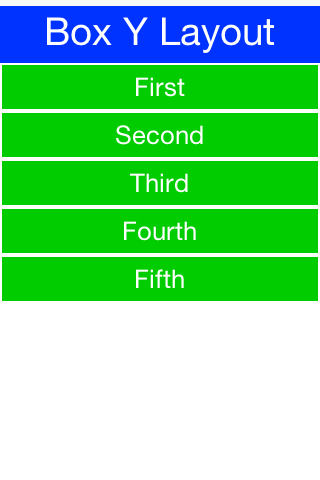 *
*
*
*
* This can also be expressed with more terse syntax e.g. an X axis layout like this:
*
*
* 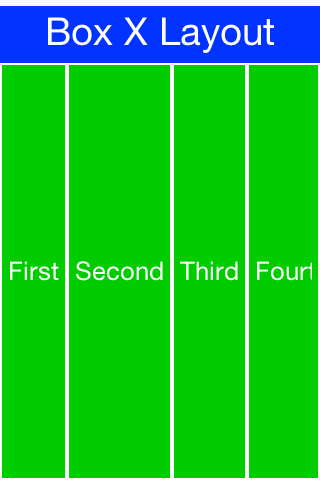 *
*
*
*
* The BoxLayout keeps the preferred size of its destination orientation and scales elements on the other axis.
* Specifically X_AXIS will keep the preferred width of the component while growing all
* the components vertically to match in size. Its Y_AXIS counterpart keeps the preferred height
* while growing the components horizontally.
* This behavior is very useful since it allows elements to align as they would all have the same size.
*
*
* In some cases the growing behavior in the X axis is undesired, for these cases we can use the X_AXIS_NO_GROW
* variant.
*
* 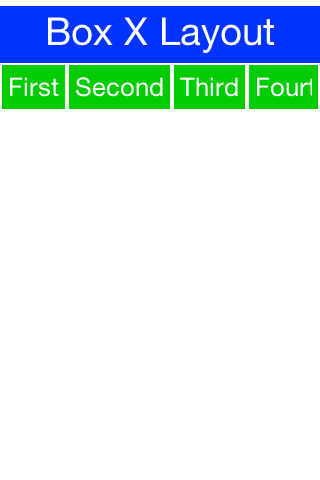 *
*
*
* FlowLayout vs. BoxLayout.X_AXIS/X_AXIS_NO_GROW
*
* There are quite a few differences between {@link FlowLayout} and BoxLayout. When it doesn't
* matter to you we tend to recommend BoxLayout as it acts more consistently in all situations since
* its far simpler. Another advantage of BoxLayout is the fact that it grows and thus aligns nicely.
*
*
* @author Chen Fishbein
*/
public class BoxLayout extends Layout{
/**
* Horizontal layout where components are arranged from left to right
*/
public static final int X_AXIS = 1;
/**
* Vertical layout where components are arranged from top to bottom
*/
public static final int Y_AXIS = 2;
/**
* Horizontal layout where components are arranged from left to right but don't grow vertically beyond their preferred size
*/
public static final int X_AXIS_NO_GROW = 3;
/**
* Same as Y_AXIS with a special case for the last component. The last
* component is glued to the end of the available space
*/
public static final int Y_AXIS_BOTTOM_LAST = 4;
/**
* @since 7.0
*/
private int align=Component.TOP;
private int axis;
/**
* Creates a new instance of BoxLayout
*
* @param axis the axis to lay out components along.
* Can be: BoxLayout.X_AXIS or BoxLayout.Y_AXIS
*/
public BoxLayout(int axis) {
this.axis = axis;
}
/**
* Shorthand for {@code new BoxLayout(BoxLayout.Y_AXIS)}
* @return a new Y axis {@code BoxLayout}
*/
public static BoxLayout y() {
return new BoxLayout(BoxLayout.Y_AXIS);
}
/**
* Shorthand for {@code new BoxLayout(BoxLayout.Y_AXIS_BOTTOM_LAST)}
* @return a new Y bottom last axis {@code BoxLayout}
*/
public static BoxLayout yLast() {
return new BoxLayout(BoxLayout.Y_AXIS_BOTTOM_LAST);
}
/**
* Creates a new layout with {@link #Y_AXIS}, and align center.
* @return BoxLayout with center alignment on Y_AXIS.
* @since 7.0
*/
public static BoxLayout yCenter() {
BoxLayout out = new BoxLayout(BoxLayout.Y_AXIS);
out.setAlign(Component.CENTER);
return out;
}
/**
* Creates a new layout with {@link #Y_AXIS}, and align bottom.
* @return BoxLayout with bottom alignment on Y_AXIS.
* @since 7.0
*/
public static BoxLayout yBottom() {
BoxLayout out = new BoxLayout(BoxLayout.Y_AXIS);
out.setAlign(Component.BOTTOM);
return out;
}
/**
* Shorthand for {@code new BoxLayout(BoxLayout.X_AXIS)}
* @return a new X axis {@code BoxLayout}
*/
public static BoxLayout x() {
return new BoxLayout(BoxLayout.X_AXIS);
}
/**
* Creates a new layout with {@link #X_AXIS}, and align center.
* @return BoxLayout with center alignment on X_AXIS.
* @since 7.0
*/
public static BoxLayout xCenter() {
BoxLayout out = new BoxLayout(BoxLayout.X_AXIS);
out.setAlign(Component.CENTER);
return out;
}
/**
* Creates a new layout with {@link #X_AXIS}, and align right.
* @return BoxLayout with right alignment on X_AXIS.
* @since 7.0
*/
public static BoxLayout xRight() {
BoxLayout out = new BoxLayout(BoxLayout.X_AXIS);
out.setAlign(Component.RIGHT);
return out;
}
/**
* Sets the alignment of this layout. By default Y_AXIS aligns top, and X_AXIS aligns left (RTL-aware). You can specify an align value of {@link Component#CENTER} to align items vertically centered (for Y_AXIS), and horizontally centered (for X_AXIS),
* of {@link Component#BOTTOM} to align vertically bottom (Y_AXIS), and {@link Component#RIGHT} to align right (RTL-aware), for X_AXIS.
* @param align One of {@link Component#CENTER}, {@link Component#BOTTOM}, {@link Component#RIGHT}, to adjust the alignment of children.
* @since 7.0
*/
public void setAlign(int align) {
this.align = align;
}
/**
* Gets the alignment of this layout. By default Y_AXIS aligns top, and X_AXIS aligns left (RTL-aware). You can specify an align value of {@link Component#CENTER} to align items vertically centered (for Y_AXIS), and horizontally centered (for X_AXIS),
* of {@link Component#BOTTOM} to align vertically bottom (Y_AXIS), and {@link Component#RIGHT} to align right (RTL-aware), for X_AXIS.
* @return The alignment.
* @since 7.0
*/
public int getAlign() {
return this.align;
}
/**
* {@inheritDoc}
*/
public void layoutContainer(Container parent) {
Style ps = parent.getStyle();
int width = parent.getLayoutWidth() - parent.getSideGap() - ps.getHorizontalPadding();
int height = parent.getLayoutHeight() - parent.getBottomGap() - ps.getVerticalPadding();
int x = ps.getPaddingLeft(parent.isRTL());
int y = ps.getPaddingTop();
int numOfcomponents = parent.getComponentCount();
boolean rtl = parent.isRTL();
if(rtl) {
x += parent.getSideGap();
}
int initX = x;
for(int i=0; i< numOfcomponents; i++){
Component cmp = parent.getComponentAt(i);
Style stl = cmp.getStyle();
switch(axis) {
case Y_AXIS:
case Y_AXIS_BOTTOM_LAST:
int cmpBottom = height;
cmp.setWidth(width - stl.getHorizontalMargins());
int cmpH = cmp.getPreferredH();
y += stl.getMarginTop();
if(y - ps.getPaddingTop() >= cmpBottom && !parent.isScrollableY()){
cmpH = 0;
}else if(y + cmpH - ps.getPaddingTop() > cmpBottom){
if(!parent.isScrollableY()) {
cmpH = cmpBottom - y - stl.getMarginBottom();
}
}
cmp.setHeight(cmpH);
cmp.setX(x + stl.getMarginLeft(parent.isRTL()));
cmp.setY(y);
y += cmp.getHeight() + stl.getMarginBottom();
break;
case X_AXIS_NO_GROW: {
int cmpRight = width;
height = Math.min(getPreferredSize(parent).getHeight(), height);
int cmpW = cmp.getPreferredW();
x += stl.getMarginLeftNoRTL();
if(x >= cmpRight && !parent.isScrollableX()){
cmpW = 0;
} else {
if(x + cmpW - ps.getPaddingLeftNoRTL() > cmpRight){
cmpW = cmpRight - x - stl.getMarginRightNoRTL();
}
}
cmp.setWidth(cmpW);
cmp.setHeight(height- stl.getMarginTop() - stl.getMarginBottom());
if(rtl) {
cmp.setX(width + initX - (x - initX) - cmpW);
} else {
cmp.setX(x);
}
cmp.setY(y + stl.getMarginTop());
x += cmp.getWidth() + stl.getMarginRightNoRTL();
break;
}
default:
int cmpRight = width;
int cmpW = cmp.getPreferredW();
x += stl.getMarginLeftNoRTL();
if(x >= cmpRight && !parent.isScrollableX()){
cmpW = 0;
} else {
if(x + cmpW - ps.getPaddingLeftNoRTL()> cmpRight){
cmpW = cmpRight - x - stl.getMarginRightNoRTL();
}
}
cmp.setWidth(cmpW);
cmp.setHeight(height- stl.getVerticalMargins());
if(rtl) {
cmp.setX(width + initX - (x - initX) - cmpW);
} else {
cmp.setX(x);
}
cmp.setY(y + stl.getMarginTop());
x += cmp.getWidth() + stl.getMarginRightNoRTL();
break;
}
}
if(axis == Y_AXIS_BOTTOM_LAST && numOfcomponents > 0) {
if(parent instanceof Form) {
parent = ((Form)parent).getContentPane();
}
Component cmp = parent.getComponentAt(numOfcomponents - 1);
if(cmp.getY() + cmp.getHeight() < height) {
cmp.setY(height - cmp.getHeight());
}
}
if (axis == Y_AXIS) {
if (numOfcomponents > 0) {
int containerBottomInner = parent.getLayoutHeight() - parent.getStyle().getPaddingBottom();
Component lastCmp = parent.getComponentAt(numOfcomponents-1);
int lastCmpBottomOuter = lastCmp.getY() + lastCmp.getHeight() + lastCmp.getStyle().getMarginBottom();
int dy = 0;
switch (align) {
case Component.CENTER: {
dy = (containerBottomInner - lastCmpBottomOuter) / 2;
break;
}
case Component.BOTTOM: {
dy = (containerBottomInner - lastCmpBottomOuter);
break;
}
}
if (dy > 0) {
for (int i=0; i 0) {
if (rtl) {
int containerLeftInner = parent.getStyle().getPaddingLeftNoRTL();
Component lastCmp = parent.getComponentAt(numOfcomponents-1);
int lastCmpLeftOuter = lastCmp.getX() - lastCmp.getStyle().getMarginLeftNoRTL();
int dx = 0;
switch (align) {
case Component.CENTER: {
dx = (lastCmpLeftOuter - containerLeftInner) / 2;
break;
}
case Component.RIGHT: {
dx = (lastCmpLeftOuter - containerLeftInner);
break;
}
}
if (dx > 0) {
for (int i=0; i 0) {
for (int i=0; i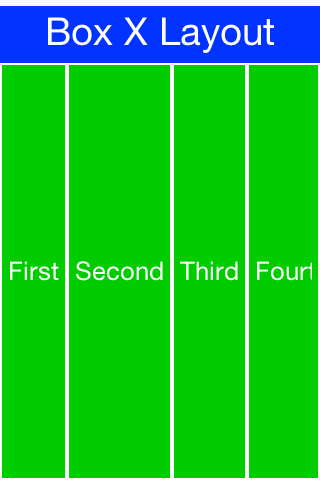 * @param cmps the set of components
* @return the newly created container
*/
public static Container encloseX(Component... cmps) {
return Container.encloseIn(new BoxLayout(BoxLayout.X_AXIS), cmps);
}
/**
* The equivalent of Container.enclose() with a box layout X no grow option
*
* @param cmps the set of components
* @return the newly created container
*/
public static Container encloseX(Component... cmps) {
return Container.encloseIn(new BoxLayout(BoxLayout.X_AXIS), cmps);
}
/**
* The equivalent of Container.enclose() with a box layout X no grow option
* 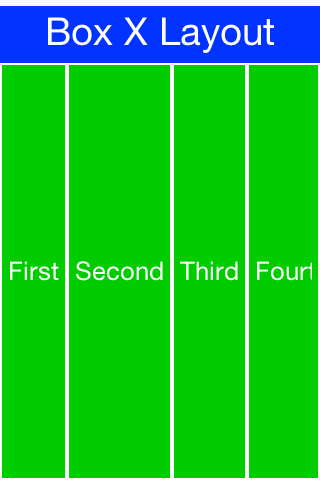 * @param cmps the set of components
* @return the newly created container
*/
public static Container encloseXNoGrow(Component... cmps) {
return Container.encloseIn(new BoxLayout(BoxLayout.X_AXIS_NO_GROW), cmps);
}
/**
* The equivalent of Container.enclose() with a box layout X, with center alignment.
* @param cmps the set of components
* @return the newly created container
* @since 7.0
*/
public static Container encloseXCenter(Component... cmps) {
return Container.encloseIn(xCenter(), cmps);
}
/**
* The equivalent of Container.enclose() with a box layout X, with right alignment.
* @param cmps the set of components
* @return the newly created container
* @since 7.0
*/
public static Container encloseXRight(Component... cmps) {
return Container.encloseIn(xRight(), cmps);
}
}
* @param cmps the set of components
* @return the newly created container
*/
public static Container encloseXNoGrow(Component... cmps) {
return Container.encloseIn(new BoxLayout(BoxLayout.X_AXIS_NO_GROW), cmps);
}
/**
* The equivalent of Container.enclose() with a box layout X, with center alignment.
* @param cmps the set of components
* @return the newly created container
* @since 7.0
*/
public static Container encloseXCenter(Component... cmps) {
return Container.encloseIn(xCenter(), cmps);
}
/**
* The equivalent of Container.enclose() with a box layout X, with right alignment.
* @param cmps the set of components
* @return the newly created container
* @since 7.0
*/
public static Container encloseXRight(Component... cmps) {
return Container.encloseIn(xRight(), cmps);
}
}
