com.codename1.ui.RadioButton Maven / Gradle / Ivy
/*
* Copyright (c) 2008, 2010, Oracle and/or its affiliates. All rights reserved.
* DO NOT ALTER OR REMOVE COPYRIGHT NOTICES OR THIS FILE HEADER.
* This code is free software; you can redistribute it and/or modify it
* under the terms of the GNU General Public License version 2 only, as
* published by the Free Software Foundation. Oracle designates this
* particular file as subject to the "Classpath" exception as provided
* by Oracle in the LICENSE file that accompanied this code.
*
* This code is distributed in the hope that it will be useful, but WITHOUT
* ANY WARRANTY; without even the implied warranty of MERCHANTABILITY or
* FITNESS FOR A PARTICULAR PURPOSE. See the GNU General Public License
* version 2 for more details (a copy is included in the LICENSE file that
* accompanied this code).
*
* You should have received a copy of the GNU General Public License version
* 2 along with this work; if not, write to the Free Software Foundation,
* Inc., 51 Franklin St, Fifth Floor, Boston, MA 02110-1301 USA.
*
* Please contact Oracle, 500 Oracle Parkway, Redwood Shores
* CA 94065 USA or visit www.oracle.com if you need additional information or
* have any questions.
*/
package com.codename1.ui;
import com.codename1.cloud.BindTarget;
import com.codename1.ui.events.ActionEvent;
import com.codename1.ui.events.ActionListener;
import com.codename1.ui.events.SelectionListener;
import com.codename1.ui.geom.Dimension;
import com.codename1.ui.plaf.DefaultLookAndFeel;
import com.codename1.ui.plaf.LookAndFeel;
import com.codename1.ui.plaf.UIManager;
import com.codename1.ui.util.EventDispatcher;
/**
* RadioButton is a {@link Button} that maintains a selection state exclusively
* within a specific {@link ButtonGroup}. Check out {@link com.codename1.ui.CheckBox} for
* a looser selection approach. Both components support a toggle button
* mode using the {@link com.codename1.ui.Button#setToggle(boolean)} API.
*
*
* 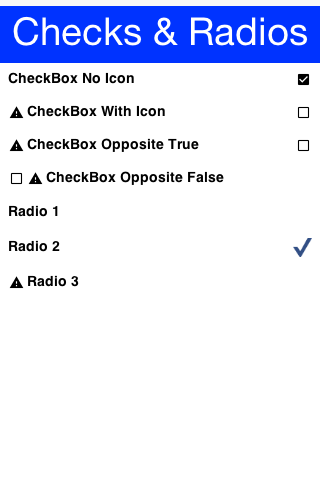 * @author Chen Fishbein
*/
public class RadioButton extends Button {
private boolean unselectAllowed;
private boolean selected;
/**
* The group in which this button is a part
*/
private ButtonGroup group;
private boolean oppositeSide;
private EventDispatcher bindListeners;
private EventDispatcher changeListeners;
/**
* Constructs a radio with the given text
*
* @param text to display next to the button
*/
public RadioButton(String text) {
this(text, null);
}
/**
* Shorthand for creating the radio button, adding it to a group, setting the icon/text and making it into
* a toggle button
*
* @param text the text for the button
* @param icon the icon for the button
* @param bg the button group
* @return a radio button
*/
public static RadioButton createToggle(String text, Image icon, ButtonGroup bg) {
RadioButton rb = new RadioButton(text, icon);
bg.add(rb);
rb.setToggle(true);
return rb;
}
/**
* Shorthand for creating the radio button, adding it to a group, setting the icon/text and making it into
* a toggle button
*
* @param text the text for the button
* @param bg the button group
* @return a radio button
*/
public static RadioButton createToggle(String text, ButtonGroup bg) {
return createToggle(text, null, bg);
}
/**
* Shorthand for creating the radio button, adding it to a group, setting the icon/text and making it into
* a toggle button
*
* @param icon the icon for the button
* @param bg the button group
* @return a radio button
*/
public static RadioButton createToggle(Image icon, ButtonGroup bg) {
return createToggle(null, icon, bg);
}
/**
* Shorthand for creating the radio button, adding it to a group, setting the command and making it into
* a toggle button
* @param cmd the command
* @param bg the button group
* @return a radio button
*/
public static RadioButton createToggle(Command cmd, ButtonGroup bg) {
RadioButton rb = new RadioButton(cmd.getCommandName(), cmd.getIcon());
rb.setCommand(cmd);
bg.add(rb);
rb.setToggle(true);
return rb;
}
/**
* Creates an empty radio button
*/
public RadioButton() {
this("");
}
/**
* Constructs a radio with the given icon
*
* @param icon icon to show next to the button
*/
public RadioButton(Image icon) {
this("", icon);
}
/**
* Constructs a radio with the given text and icon
*
* @param text to display next to the button
* @param icon icon to show next to the button
*/
public RadioButton(String text,Image icon) {
super(text,icon);
setUIID("RadioButton");
}
/**
* {@inheritDoc}
*/
protected void initLaf(UIManager uim) {
super.initLaf(uim);
Boolean v = getUIManager().isThemeConstant("radioOppositeSideBool");
if (v != null) {
oppositeSide = v.booleanValue();
}
}
/**
* {@inheritDoc}
*/
@Override
protected void fireActionEvent(int x, int y) {
super.fireActionEvent(x, y);
if(bindListeners != null) {
if(isSelected()) {
bindListeners.fireBindTargetChange(this, "selected", Boolean.TRUE, Boolean.FALSE);
} else {
bindListeners.fireBindTargetChange(this, "selected", Boolean.FALSE, Boolean.TRUE);
}
}
}
/**
* {@inheritDoc}
*/
public String toString() {
return "Radio Button " + getText();
}
int getAvaliableSpaceForText() {
if(isToggle()) {
return super.getAvaliableSpaceForText();
}
LookAndFeel l = getUIManager().getLookAndFeel();
if(l instanceof DefaultLookAndFeel) {
Image[] rButtonImages = ((DefaultLookAndFeel)l).getRadioButtonImages();
if (rButtonImages != null) {
int index = isSelected() ? 1 : 0;
return super.getAvaliableSpaceForText() - rButtonImages[index].getWidth();
}
}
return super.getAvaliableSpaceForText() - (getHeight() + getGap());
}
/**
* Returns true if the radio button is selected
*
* @return true if the radio button is selected
*/
public boolean isSelected() {
return selected;
}
void setSelectedImpl(boolean selected) {
boolean changed = selected != this.selected;
this.selected = selected;
if (changed) {
fireChangeEvent();
}
repaint();
}
/**
* Selects the current radio button
*
* @param selected value for selection
*/
public void setSelected(boolean selected) {
setSelectedImpl(selected);
if(group != null && selected) {
group.setSelected(this);
}
}
/**
* Returns true if this RadioButton can be unselected
* @return true to allow deselection of radio buttons
*/
public boolean isUnselectAllowed() {
return unselectAllowed;
}
/**
* Allows unselecting a selected RadioButton.
* This is useful for when implementing a ButtonGroup that allows no selection or a single selection.,
* @param unselectAllowed true to allow deselection of a radio button, false for the default behavior
*/
public void setUnselectAllowed(boolean unselectAllowed) {
this.unselectAllowed = unselectAllowed;
}
/**
* {@inheritDoc}
*/
public void released(int x, int y) {
// prevent the radio button from being "turned off" unless unselectAllowed
if(!isSelected() || unselectAllowed) {
setSelected(!isSelected());
}
super.released(x, y);
}
/**
* {@inheritDoc}
*/
public void paint(Graphics g) {
if(isToggle()) {
getUIManager().getLookAndFeel().drawButton(g, this);
} else {
getUIManager().getLookAndFeel().drawRadioButton(g, this);
}
}
/**
* {@inheritDoc}
*/
protected Dimension calcPreferredSize(){
return getUIManager().getLookAndFeel().getRadioButtonPreferredSize(this);
}
/**
* Setting a new button group
*
* @param group a new button group
*/
void setButtonGroup(ButtonGroup group) {
this.group = group;
}
/**
* Returns the parent button group
* @return the parent button group
*/
public ButtonGroup getButtonGroup() {
return group;
}
/**
* {@inheritDoc}
*/
void fireActionEvent() {
if(group != null) {
group.setSelected(this);
}
super.fireActionEvent();
}
/**
* This is a helper method to ease the usage of button groups
*
* @param groupName a name for the goup
*/
public void setGroup(String groupName) {
putClientProperty("$group", groupName);
initNamedGroup();
}
void initComponentImpl() {
super.initComponentImpl();
initNamedGroup();
}
private void initNamedGroup() {
if(isInitialized()) {
String s = getGroup();
if(s != null) {
Form f = getComponentForm();
ButtonGroup b = (ButtonGroup)f.getClientProperty("$radio" + s);
if(b == null) {
b = new ButtonGroup();
f.putClientProperty("$radio" + s, b);
}
b.add(this);
}
}
}
/**
* This is a helper method to ease the usage of button groups
*
* @return the name of the group
*/
public String getGroup() {
return (String)getClientProperty("$group");
}
/**
* Places the radio box on the opposite side at the far end
*
* @return the oppositeSide
*/
public boolean isOppositeSide() {
return oppositeSide;
}
/**
* Places the radio box on the opposite side at the far end
*
* @param oppositeSide the oppositeSide to set
*/
public void setOppositeSide(boolean oppositeSide) {
this.oppositeSide = oppositeSide;
}
/**
* {@inheritDoc}
*/
public String[] getBindablePropertyNames() {
return new String[] {"selected"};
}
/**
* {@inheritDoc}
*/
public Class[] getBindablePropertyTypes() {
return new Class[] {Boolean.class};
}
/**
* {@inheritDoc}
*/
public void bindProperty(String prop, BindTarget target) {
if(prop.equals("selected")) {
if(bindListeners == null) {
bindListeners = new EventDispatcher();
}
bindListeners.addListener(target);
return;
}
super.bindProperty(prop, target);
}
/**
* {@inheritDoc}
*/
public void unbindProperty(String prop, BindTarget target) {
if(prop.equals("selected")) {
if(bindListeners == null) {
return;
}
bindListeners.removeListener(target);
if(!bindListeners.hasListeners()) {
bindListeners = null;
}
return;
}
super.unbindProperty(prop, target);
}
/**
* {@inheritDoc}
*/
public Object getBoundPropertyValue(String prop) {
if(prop.equals("selected")) {
if(isSelected()) {
return Boolean.TRUE;
}
return Boolean.FALSE;
}
return super.getBoundPropertyValue(prop);
}
/**
* {@inheritDoc}
*/
public void setBoundPropertyValue(String prop, Object value) {
if(prop.equals("selected")) {
setSelected(value != null && ((Boolean)value).booleanValue());
return;
}
super.setBoundPropertyValue(prop, value);
}
/**
* Adds a listener to be notified when the the checkbox's selected value changes. The difference
* between a change listener and an action listener is that a change listener is fired
* whenever there is a change, but action events are only fired when the change is a result
* of the user clicking on the checkbox.
* @param l Listener to be notified when selected value changes.
* @since 6.0
* @see #removeChangeListener(com.codename1.ui.events.ActionListener)
*/
public void addChangeListener(ActionListener l) {
if (changeListeners == null) {
changeListeners = new EventDispatcher();
}
changeListeners.addListener(l);
}
/**
* Removes a change change listener.
* @param l
* @since 6.0
* @see #addChangeListener(com.codename1.ui.events.ActionListener)
*/
public void removeChangeListeners(ActionListener l) {
if (changeListeners != null) {
changeListeners.removeListener(l);
}
}
private void fireChangeEvent() {
if (changeListeners != null) {
ActionEvent evt = new ActionEvent(this, ActionEvent.Type.Change);
changeListeners.fireActionEvent(evt);
}
}
}
* @author Chen Fishbein
*/
public class RadioButton extends Button {
private boolean unselectAllowed;
private boolean selected;
/**
* The group in which this button is a part
*/
private ButtonGroup group;
private boolean oppositeSide;
private EventDispatcher bindListeners;
private EventDispatcher changeListeners;
/**
* Constructs a radio with the given text
*
* @param text to display next to the button
*/
public RadioButton(String text) {
this(text, null);
}
/**
* Shorthand for creating the radio button, adding it to a group, setting the icon/text and making it into
* a toggle button
*
* @param text the text for the button
* @param icon the icon for the button
* @param bg the button group
* @return a radio button
*/
public static RadioButton createToggle(String text, Image icon, ButtonGroup bg) {
RadioButton rb = new RadioButton(text, icon);
bg.add(rb);
rb.setToggle(true);
return rb;
}
/**
* Shorthand for creating the radio button, adding it to a group, setting the icon/text and making it into
* a toggle button
*
* @param text the text for the button
* @param bg the button group
* @return a radio button
*/
public static RadioButton createToggle(String text, ButtonGroup bg) {
return createToggle(text, null, bg);
}
/**
* Shorthand for creating the radio button, adding it to a group, setting the icon/text and making it into
* a toggle button
*
* @param icon the icon for the button
* @param bg the button group
* @return a radio button
*/
public static RadioButton createToggle(Image icon, ButtonGroup bg) {
return createToggle(null, icon, bg);
}
/**
* Shorthand for creating the radio button, adding it to a group, setting the command and making it into
* a toggle button
* @param cmd the command
* @param bg the button group
* @return a radio button
*/
public static RadioButton createToggle(Command cmd, ButtonGroup bg) {
RadioButton rb = new RadioButton(cmd.getCommandName(), cmd.getIcon());
rb.setCommand(cmd);
bg.add(rb);
rb.setToggle(true);
return rb;
}
/**
* Creates an empty radio button
*/
public RadioButton() {
this("");
}
/**
* Constructs a radio with the given icon
*
* @param icon icon to show next to the button
*/
public RadioButton(Image icon) {
this("", icon);
}
/**
* Constructs a radio with the given text and icon
*
* @param text to display next to the button
* @param icon icon to show next to the button
*/
public RadioButton(String text,Image icon) {
super(text,icon);
setUIID("RadioButton");
}
/**
* {@inheritDoc}
*/
protected void initLaf(UIManager uim) {
super.initLaf(uim);
Boolean v = getUIManager().isThemeConstant("radioOppositeSideBool");
if (v != null) {
oppositeSide = v.booleanValue();
}
}
/**
* {@inheritDoc}
*/
@Override
protected void fireActionEvent(int x, int y) {
super.fireActionEvent(x, y);
if(bindListeners != null) {
if(isSelected()) {
bindListeners.fireBindTargetChange(this, "selected", Boolean.TRUE, Boolean.FALSE);
} else {
bindListeners.fireBindTargetChange(this, "selected", Boolean.FALSE, Boolean.TRUE);
}
}
}
/**
* {@inheritDoc}
*/
public String toString() {
return "Radio Button " + getText();
}
int getAvaliableSpaceForText() {
if(isToggle()) {
return super.getAvaliableSpaceForText();
}
LookAndFeel l = getUIManager().getLookAndFeel();
if(l instanceof DefaultLookAndFeel) {
Image[] rButtonImages = ((DefaultLookAndFeel)l).getRadioButtonImages();
if (rButtonImages != null) {
int index = isSelected() ? 1 : 0;
return super.getAvaliableSpaceForText() - rButtonImages[index].getWidth();
}
}
return super.getAvaliableSpaceForText() - (getHeight() + getGap());
}
/**
* Returns true if the radio button is selected
*
* @return true if the radio button is selected
*/
public boolean isSelected() {
return selected;
}
void setSelectedImpl(boolean selected) {
boolean changed = selected != this.selected;
this.selected = selected;
if (changed) {
fireChangeEvent();
}
repaint();
}
/**
* Selects the current radio button
*
* @param selected value for selection
*/
public void setSelected(boolean selected) {
setSelectedImpl(selected);
if(group != null && selected) {
group.setSelected(this);
}
}
/**
* Returns true if this RadioButton can be unselected
* @return true to allow deselection of radio buttons
*/
public boolean isUnselectAllowed() {
return unselectAllowed;
}
/**
* Allows unselecting a selected RadioButton.
* This is useful for when implementing a ButtonGroup that allows no selection or a single selection.,
* @param unselectAllowed true to allow deselection of a radio button, false for the default behavior
*/
public void setUnselectAllowed(boolean unselectAllowed) {
this.unselectAllowed = unselectAllowed;
}
/**
* {@inheritDoc}
*/
public void released(int x, int y) {
// prevent the radio button from being "turned off" unless unselectAllowed
if(!isSelected() || unselectAllowed) {
setSelected(!isSelected());
}
super.released(x, y);
}
/**
* {@inheritDoc}
*/
public void paint(Graphics g) {
if(isToggle()) {
getUIManager().getLookAndFeel().drawButton(g, this);
} else {
getUIManager().getLookAndFeel().drawRadioButton(g, this);
}
}
/**
* {@inheritDoc}
*/
protected Dimension calcPreferredSize(){
return getUIManager().getLookAndFeel().getRadioButtonPreferredSize(this);
}
/**
* Setting a new button group
*
* @param group a new button group
*/
void setButtonGroup(ButtonGroup group) {
this.group = group;
}
/**
* Returns the parent button group
* @return the parent button group
*/
public ButtonGroup getButtonGroup() {
return group;
}
/**
* {@inheritDoc}
*/
void fireActionEvent() {
if(group != null) {
group.setSelected(this);
}
super.fireActionEvent();
}
/**
* This is a helper method to ease the usage of button groups
*
* @param groupName a name for the goup
*/
public void setGroup(String groupName) {
putClientProperty("$group", groupName);
initNamedGroup();
}
void initComponentImpl() {
super.initComponentImpl();
initNamedGroup();
}
private void initNamedGroup() {
if(isInitialized()) {
String s = getGroup();
if(s != null) {
Form f = getComponentForm();
ButtonGroup b = (ButtonGroup)f.getClientProperty("$radio" + s);
if(b == null) {
b = new ButtonGroup();
f.putClientProperty("$radio" + s, b);
}
b.add(this);
}
}
}
/**
* This is a helper method to ease the usage of button groups
*
* @return the name of the group
*/
public String getGroup() {
return (String)getClientProperty("$group");
}
/**
* Places the radio box on the opposite side at the far end
*
* @return the oppositeSide
*/
public boolean isOppositeSide() {
return oppositeSide;
}
/**
* Places the radio box on the opposite side at the far end
*
* @param oppositeSide the oppositeSide to set
*/
public void setOppositeSide(boolean oppositeSide) {
this.oppositeSide = oppositeSide;
}
/**
* {@inheritDoc}
*/
public String[] getBindablePropertyNames() {
return new String[] {"selected"};
}
/**
* {@inheritDoc}
*/
public Class[] getBindablePropertyTypes() {
return new Class[] {Boolean.class};
}
/**
* {@inheritDoc}
*/
public void bindProperty(String prop, BindTarget target) {
if(prop.equals("selected")) {
if(bindListeners == null) {
bindListeners = new EventDispatcher();
}
bindListeners.addListener(target);
return;
}
super.bindProperty(prop, target);
}
/**
* {@inheritDoc}
*/
public void unbindProperty(String prop, BindTarget target) {
if(prop.equals("selected")) {
if(bindListeners == null) {
return;
}
bindListeners.removeListener(target);
if(!bindListeners.hasListeners()) {
bindListeners = null;
}
return;
}
super.unbindProperty(prop, target);
}
/**
* {@inheritDoc}
*/
public Object getBoundPropertyValue(String prop) {
if(prop.equals("selected")) {
if(isSelected()) {
return Boolean.TRUE;
}
return Boolean.FALSE;
}
return super.getBoundPropertyValue(prop);
}
/**
* {@inheritDoc}
*/
public void setBoundPropertyValue(String prop, Object value) {
if(prop.equals("selected")) {
setSelected(value != null && ((Boolean)value).booleanValue());
return;
}
super.setBoundPropertyValue(prop, value);
}
/**
* Adds a listener to be notified when the the checkbox's selected value changes. The difference
* between a change listener and an action listener is that a change listener is fired
* whenever there is a change, but action events are only fired when the change is a result
* of the user clicking on the checkbox.
* @param l Listener to be notified when selected value changes.
* @since 6.0
* @see #removeChangeListener(com.codename1.ui.events.ActionListener)
*/
public void addChangeListener(ActionListener l) {
if (changeListeners == null) {
changeListeners = new EventDispatcher();
}
changeListeners.addListener(l);
}
/**
* Removes a change change listener.
* @param l
* @since 6.0
* @see #addChangeListener(com.codename1.ui.events.ActionListener)
*/
public void removeChangeListeners(ActionListener l) {
if (changeListeners != null) {
changeListeners.removeListener(l);
}
}
private void fireChangeEvent() {
if (changeListeners != null) {
ActionEvent evt = new ActionEvent(this, ActionEvent.Type.Change);
changeListeners.fireActionEvent(evt);
}
}
}
