
com.codename1.ui.InputComponent Maven / Gradle / Ivy
/*
* Copyright (c) 2012, Codename One and/or its affiliates. All rights reserved.
* DO NOT ALTER OR REMOVE COPYRIGHT NOTICES OR THIS FILE HEADER.
* This code is free software; you can redistribute it and/or modify it
* under the terms of the GNU General Public License version 2 only, as
* published by the Free Software Foundation. Codename One designates this
* particular file as subject to the "Classpath" exception as provided
* by Oracle in the LICENSE file that accompanied this code.
*
* This code is distributed in the hope that it will be useful, but WITHOUT
* ANY WARRANTY; without even the implied warranty of MERCHANTABILITY or
* FITNESS FOR A PARTICULAR PURPOSE. See the GNU General Public License
* version 2 for more details (a copy is included in the LICENSE file that
* accompanied this code).
*
* You should have received a copy of the GNU General Public License version
* 2 along with this work; if not, write to the Free Software Foundation,
* Inc., 51 Franklin St, Fifth Floor, Boston, MA 02110-1301 USA.
*
* Please contact Codename One through http://www.codenameone.com/ if you
* need additional information or have any questions.
*/
package com.codename1.ui;
import com.codename1.ui.events.ActionListener;
import com.codename1.ui.geom.Dimension;
import com.codename1.ui.layouts.BorderLayout;
import com.codename1.ui.layouts.FlowLayout;
import com.codename1.ui.layouts.LayeredLayout;
import com.codename1.ui.plaf.Border;
import java.util.ArrayList;
/**
* A base class for {@link com.codename1.ui.TextComponent}, {@link com.codename1.ui.PickerComponent}
* and potentially other components that wish to accept input in a dynamic way that matches iOS and
* Android native input guidelines.
*
*
* It is highly recommended to use input components in the context of a
* {@link com.codename1.ui.layouts.TextModeLayout}. This allows the layout to implicitly adapt to the on-top
* mode and use a box layout Y mode for iOS and other platforms.
*
*
* This class supports several theme constants:
*
*
* - {@code textComponentErrorColor} a hex RGB color which defaults to null in which case this has no effect.
* When defined this will change the color of the border and label to the given color to match the material design
* styling.
*
- {@code textComponentErrorLineBorderBool} when set to {@code false}, this will prevent the text component from
* applying an underline border when there is a validation error. Defaults to {@code true}.
*
- {@code textComponentOnTopBool} toggles the on top mode see {@link #onTopMode(boolean)}
*
- {@code textComponentFieldUIID} sets the UIID of the text field to something other than {@code TextField}
* which is useful for platforms such as iOS where the look of the text field is different within the text component
*
* {@code inputComponentErrorMultilineBool} sets the error label to multiline when activated
*
*
* The following code demonstrates a simple set of inputs and validation as it appears in iOS, Android and with
* validation errors
*
*
* 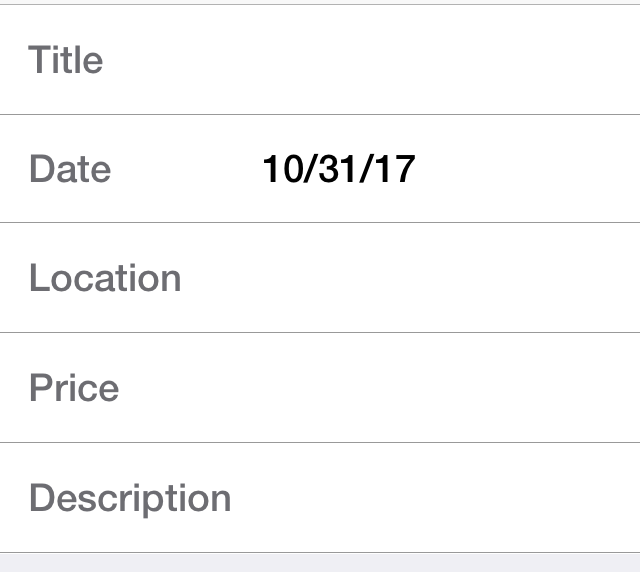 *
* 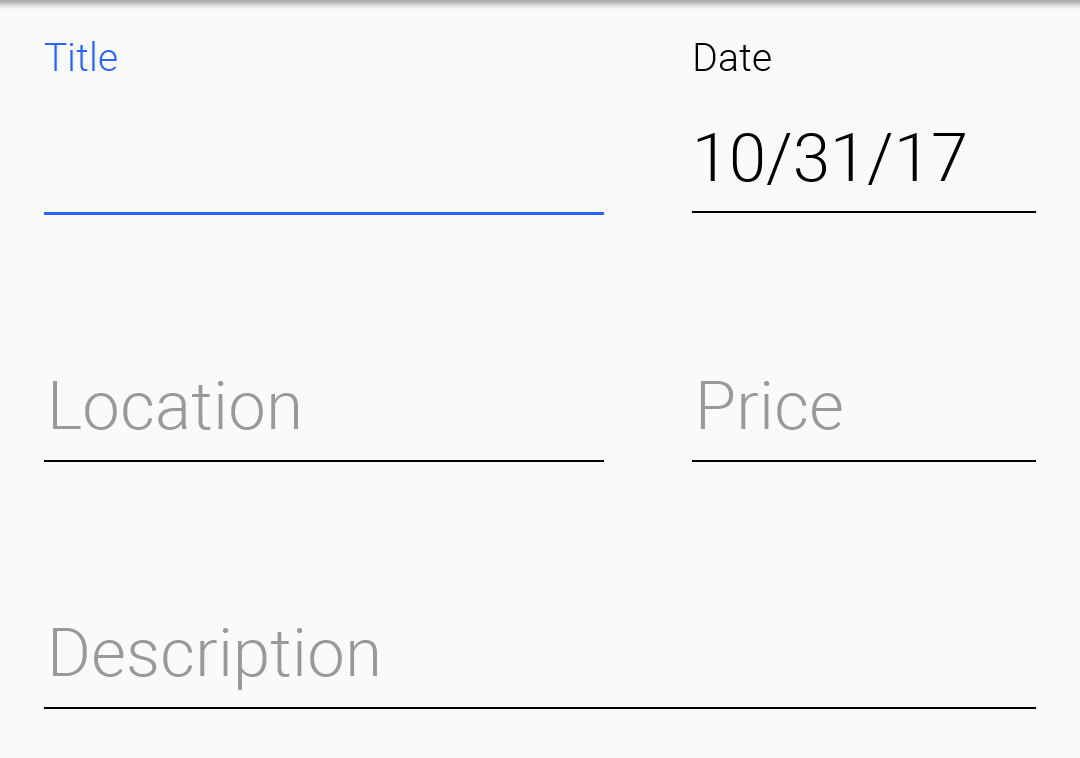 *
* 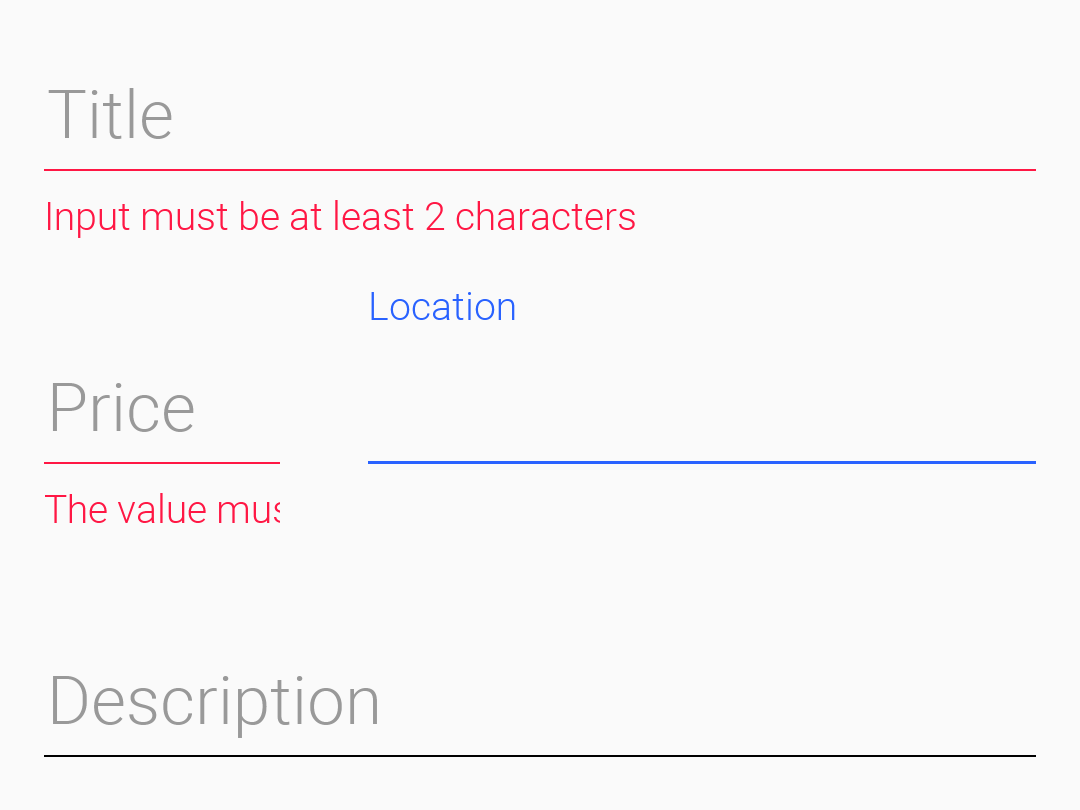 *
* @author Shai Almog
*/
public abstract class InputComponent extends Container {
private static boolean multiLineErrorMessage;
private Boolean onTopMode;
private final Button lbl = new Button("", "Label") {
@Override
protected boolean shouldRenderComponentSelection() {
return true;
}
};
private TextHolder errorMessageImpl = createErrorLabel();
private final Label descriptionMessage = new Label("", "DescriptionLabel");
static Boolean guiBuilderMode;
Button action;
private boolean actionAsButton;
/**
* Protected constructor for subclasses to override
*/
protected InputComponent() {
if(guiBuilderMode == null) {
guiBuilderMode = Display.getInstance().getProperty("GUIBuilderDesignMode", null) != null;
}
}
/**
* This method must be invoked by the constructor of the subclasses to initialize the UI
*/
protected void initInput() {
// this can happen for base class constructors
if(getEditor() != null) {
setUIID("TextComponent");
getEditor().setLabelForComponent(lbl);
lbl.setFocusable(false);
String tuid = getUIManager().getThemeConstant("textComponentFieldUIID", null);
if(tuid != null) {
getEditor().setUIID(tuid);
}
refreshForGuiBuilder();
}
}
/**
* Returns the internal label implementation
* @return the label
*/
Label getLabel() {
return lbl;
}
/**
* Can be overriden by subclasses to support custom error label components
* @return Component instance such as JLabel, TextArea etc. usually with the
* {@code ErrorLabel} UIID
*/
protected TextHolder createErrorLabel() {
if(multiLineErrorMessage && isOnTopMode()) {
TextArea errorLabel = new TextArea() {
@Override
protected Dimension calcPreferredSize() {
if(getText() == null || getText().length() == 0) {
return new Dimension();
}
return super.calcPreferredSize();
}
};
errorLabel.setRows(1);
errorLabel.setActAsLabel(true);
errorLabel.setGrowByContent(true);
errorLabel.setFocusable(false);
errorLabel.setEditable(false);
errorLabel.setUIID("ErrorLabel");
return errorLabel;
}
return new Label("", "ErrorLabel");
}
/**
* Returns the internal error message implementation
* @return the label
*/
Component getErrorMessage() {
return (Component)errorMessageImpl;
}
/**
* Returns the internal description message implementation
* @return the label
*/
Label getDescriptionMessage() {
return descriptionMessage;
}
// varags calls are significantly slower in java
private static int max(int a, int b, int c) {
return Math.max(Math.max(a, b), c);
}
private static int max(int a, int b, int c, int d) {
return Math.max(Math.max(Math.max(a, b), c), d);
}
@Override
protected Dimension calcPreferredSize() {
if(getComponentCount() == 0) {
if(isOnTopMode()) {
lbl.setUIID("FloatingHint");
int w = max(getEditor().getOuterPreferredW(), lbl.getOuterPreferredW(), getErrorMessage().getOuterPreferredW(), descriptionMessage.getOuterPreferredW());
int h = getEditor().getOuterPreferredH() + lbl.getOuterPreferredH() +
Math.max(getErrorMessage().getOuterPreferredH(), descriptionMessage.getOuterPreferredH());
return new Dimension(w + getStyle().getHorizontalPadding(),
h + getStyle().getVerticalPadding()
);
} else {
return new Dimension(
Math.max(getEditor().getOuterPreferredW() + lbl.getOuterPreferredW(), getErrorMessage().getOuterPreferredW()) + getStyle().getHorizontalPadding(),
getErrorMessage().getOuterPreferredH() + Math.max(getEditor().getOuterPreferredH(), lbl.getOuterPreferredH()) + getStyle().getVerticalPadding()
);
}
}
return super.calcPreferredSize();
}
private void addEditorAction() {
if(action != null) {
if(actionAsButton) {
add(BorderLayout.CENTER, BorderLayout.centerEastWest(
getEditor(),
action, null));
} else {
add(BorderLayout.CENTER, LayeredLayout.encloseIn(
getEditor(),
FlowLayout.encloseRightMiddle(action)
));
}
} else {
add(BorderLayout.CENTER, getEditor());
}
}
void constructUI() {
if(getComponentCount() == 0) {
if(isOnTopMode()) {
lbl.setUIID("FloatingHint");
setLayout(new BorderLayout());
add(BorderLayout.NORTH, lbl);
addEditorAction();
add(BorderLayout.SOUTH,
LayeredLayout.encloseIn(getErrorMessage(), descriptionMessage));
} else {
setLayout(new BorderLayout());
addEditorAction();
add(BorderLayout.WEST, lbl);
add(BorderLayout.SOUTH, getErrorMessage());
}
}
}
/**
* Returns the editor component e.g. text field picker etc.
* @return the editor component
*/
public abstract Component getEditor();
void refreshForGuiBuilder() {
if(guiBuilderMode) {
removeAll();
getEditor().remove();
if(action != null) {
action.remove();
}
lbl.remove();
descriptionMessage.remove();
getErrorMessage().remove();
constructUI();
}
}
/**
* Sets the on top mode which places the label above the text when true. It's to the left of the text otherwise
* (right in bidi languages). This is determined by the platform theme using the {@code textComponentOnTopBool}
* theme constant which defaults to false
* @param onTopMode true for the label to be above the text
* @return this for chaining calls E.g. {@code TextComponent tc = new TextComponent().text("Text").label("Label"); }
*/
public InputComponent onTopMode(boolean onTopMode) {
this.onTopMode = Boolean.valueOf(onTopMode);
refreshForGuiBuilder();
return this;
}
@Override
void initComponentImpl() {
constructUI();
super.initComponentImpl();
}
/**
* Indicates the on top mode which places the label above the text when true. It's to the left of the text otherwise
* (right in bidi languages). This is determined by the platform theme using the {@code textComponentOnTopBool}
* theme constant which defaults to false
*
* @return true if the text should be on top
*/
public boolean isOnTopMode() {
if(onTopMode != null) {
return onTopMode.booleanValue();
}
return getUIManager().isThemeConstant("textComponentOnTopBool", false);
}
/**
* Groups together multiple text components and labels so they align properly, this is implicitly invoked
* by {@link com.codename1.ui.layouts.TextModeLayout} so this method is unnecessary when using that
* layout
* @param cmps a list of components if it's a text component that is not in the on top mode the width of the labels
* will be aligned
*/
public static void group(Component... cmps) {
ArrayList
*
* @author Shai Almog
*/
public abstract class InputComponent extends Container {
private static boolean multiLineErrorMessage;
private Boolean onTopMode;
private final Button lbl = new Button("", "Label") {
@Override
protected boolean shouldRenderComponentSelection() {
return true;
}
};
private TextHolder errorMessageImpl = createErrorLabel();
private final Label descriptionMessage = new Label("", "DescriptionLabel");
static Boolean guiBuilderMode;
Button action;
private boolean actionAsButton;
/**
* Protected constructor for subclasses to override
*/
protected InputComponent() {
if(guiBuilderMode == null) {
guiBuilderMode = Display.getInstance().getProperty("GUIBuilderDesignMode", null) != null;
}
}
/**
* This method must be invoked by the constructor of the subclasses to initialize the UI
*/
protected void initInput() {
// this can happen for base class constructors
if(getEditor() != null) {
setUIID("TextComponent");
getEditor().setLabelForComponent(lbl);
lbl.setFocusable(false);
String tuid = getUIManager().getThemeConstant("textComponentFieldUIID", null);
if(tuid != null) {
getEditor().setUIID(tuid);
}
refreshForGuiBuilder();
}
}
/**
* Returns the internal label implementation
* @return the label
*/
Label getLabel() {
return lbl;
}
/**
* Can be overriden by subclasses to support custom error label components
* @return Component instance such as JLabel, TextArea etc. usually with the
* {@code ErrorLabel} UIID
*/
protected TextHolder createErrorLabel() {
if(multiLineErrorMessage && isOnTopMode()) {
TextArea errorLabel = new TextArea() {
@Override
protected Dimension calcPreferredSize() {
if(getText() == null || getText().length() == 0) {
return new Dimension();
}
return super.calcPreferredSize();
}
};
errorLabel.setRows(1);
errorLabel.setActAsLabel(true);
errorLabel.setGrowByContent(true);
errorLabel.setFocusable(false);
errorLabel.setEditable(false);
errorLabel.setUIID("ErrorLabel");
return errorLabel;
}
return new Label("", "ErrorLabel");
}
/**
* Returns the internal error message implementation
* @return the label
*/
Component getErrorMessage() {
return (Component)errorMessageImpl;
}
/**
* Returns the internal description message implementation
* @return the label
*/
Label getDescriptionMessage() {
return descriptionMessage;
}
// varags calls are significantly slower in java
private static int max(int a, int b, int c) {
return Math.max(Math.max(a, b), c);
}
private static int max(int a, int b, int c, int d) {
return Math.max(Math.max(Math.max(a, b), c), d);
}
@Override
protected Dimension calcPreferredSize() {
if(getComponentCount() == 0) {
if(isOnTopMode()) {
lbl.setUIID("FloatingHint");
int w = max(getEditor().getOuterPreferredW(), lbl.getOuterPreferredW(), getErrorMessage().getOuterPreferredW(), descriptionMessage.getOuterPreferredW());
int h = getEditor().getOuterPreferredH() + lbl.getOuterPreferredH() +
Math.max(getErrorMessage().getOuterPreferredH(), descriptionMessage.getOuterPreferredH());
return new Dimension(w + getStyle().getHorizontalPadding(),
h + getStyle().getVerticalPadding()
);
} else {
return new Dimension(
Math.max(getEditor().getOuterPreferredW() + lbl.getOuterPreferredW(), getErrorMessage().getOuterPreferredW()) + getStyle().getHorizontalPadding(),
getErrorMessage().getOuterPreferredH() + Math.max(getEditor().getOuterPreferredH(), lbl.getOuterPreferredH()) + getStyle().getVerticalPadding()
);
}
}
return super.calcPreferredSize();
}
private void addEditorAction() {
if(action != null) {
if(actionAsButton) {
add(BorderLayout.CENTER, BorderLayout.centerEastWest(
getEditor(),
action, null));
} else {
add(BorderLayout.CENTER, LayeredLayout.encloseIn(
getEditor(),
FlowLayout.encloseRightMiddle(action)
));
}
} else {
add(BorderLayout.CENTER, getEditor());
}
}
void constructUI() {
if(getComponentCount() == 0) {
if(isOnTopMode()) {
lbl.setUIID("FloatingHint");
setLayout(new BorderLayout());
add(BorderLayout.NORTH, lbl);
addEditorAction();
add(BorderLayout.SOUTH,
LayeredLayout.encloseIn(getErrorMessage(), descriptionMessage));
} else {
setLayout(new BorderLayout());
addEditorAction();
add(BorderLayout.WEST, lbl);
add(BorderLayout.SOUTH, getErrorMessage());
}
}
}
/**
* Returns the editor component e.g. text field picker etc.
* @return the editor component
*/
public abstract Component getEditor();
void refreshForGuiBuilder() {
if(guiBuilderMode) {
removeAll();
getEditor().remove();
if(action != null) {
action.remove();
}
lbl.remove();
descriptionMessage.remove();
getErrorMessage().remove();
constructUI();
}
}
/**
* Sets the on top mode which places the label above the text when true. It's to the left of the text otherwise
* (right in bidi languages). This is determined by the platform theme using the {@code textComponentOnTopBool}
* theme constant which defaults to false
* @param onTopMode true for the label to be above the text
* @return this for chaining calls E.g. {@code TextComponent tc = new TextComponent().text("Text").label("Label"); }
*/
public InputComponent onTopMode(boolean onTopMode) {
this.onTopMode = Boolean.valueOf(onTopMode);
refreshForGuiBuilder();
return this;
}
@Override
void initComponentImpl() {
constructUI();
super.initComponentImpl();
}
/**
* Indicates the on top mode which places the label above the text when true. It's to the left of the text otherwise
* (right in bidi languages). This is determined by the platform theme using the {@code textComponentOnTopBool}
* theme constant which defaults to false
*
* @return true if the text should be on top
*/
public boolean isOnTopMode() {
if(onTopMode != null) {
return onTopMode.booleanValue();
}
return getUIManager().isThemeConstant("textComponentOnTopBool", false);
}
/**
* Groups together multiple text components and labels so they align properly, this is implicitly invoked
* by {@link com.codename1.ui.layouts.TextModeLayout} so this method is unnecessary when using that
* layout
* @param cmps a list of components if it's a text component that is not in the on top mode the width of the labels
* will be aligned
*/
public static void group(Component... cmps) {
ArrayList al = new ArrayList();
for(Component c : cmps) {
if(c instanceof InputComponent) {
InputComponent t = (InputComponent)c;
if(!t.isOnTopMode()) {
al.add(t.lbl);
t.lbl.setPreferredSize(null);
}
} else {
al.add(c);
}
}
Component[] cc = new Component[al.size()];
al.toArray(cc);
Component.setSameWidth(cc);
}
/**
* Sets the text of the error label
* @param errorMessage the text
* @return this for chaining calls E.g. {@code TextComponent tc = new TextComponent().text("Text").label("Label"); }
*/
public InputComponent errorMessage(String errorMessage) {
String col = getUIManager().getThemeConstant("textComponentErrorColor", null);
boolean line = getUIManager().isThemeConstant("textComponentErrorLineBorderBool", true);
if(errorMessage == null || errorMessage.length() == 0) {
// no need for double showing of error
if(this.errorMessageImpl.getText().length() == 0) {
return this;
}
// clear the error mode
this.errorMessageImpl.setText("");
if(col != null) {
lbl.setUIID(lbl.getUIID());
getEditor().setUIID(getEditor().getUIID());
}
descriptionMessage.setVisible(true);
} else {
descriptionMessage.setVisible(false);
this.errorMessageImpl.setText(errorMessage);
if(col != null) {
int val = Integer.parseInt(col, 16);
lbl.getAllStyles().setFgColor(val);
// only show the line border error if the component is designed to allow it
if (line) {
Border b = Border.createUnderlineBorder(2, val);
getEditor().getAllStyles().setBorder(b);
}
}
}
refreshForGuiBuilder();
return this;
}
/**
* Sets the text of the description label which currently only applies in the onTop mode.
* This text occupies the same space as the error message and thus hides
* when there's an error
* @param descriptionMessage the text
* @return this for chaining calls E.g. {@code TextComponent tc = new TextComponent().text("Text").label("Label"); }
*/
public InputComponent descriptionMessage(String descriptionMessage) {
if(descriptionMessage == null || descriptionMessage.length() == 0) {
if(this.descriptionMessage.getText().length() == 0) {
return this;
}
// clear the error mode
this.descriptionMessage.setText("");
} else {
this.descriptionMessage.setText(descriptionMessage);
}
refreshForGuiBuilder();
return this;
}
/**
* Sets the text of the label
* @param text the text
* @return this for chaining calls E.g. {@code TextComponent tc = new TextComponent().text("Text").label("Label"); }
*/
public InputComponent label(String text) {
lbl.setText(text);
refreshForGuiBuilder();
return this;
}
private void initAction() {
if(action == null) {
action = new Button("", "InputComponentAction");
}
}
/**
* Sets the UIID for the action button
* @param uiid a custom UIID for the action
* @return this for chaining calls E.g. {@code TextComponent tc = new TextComponent().text("Text").label("Label"); }
*/
public InputComponent actionUIID(String uiid) {
initAction();
action.setUIID(uiid);
return this;
}
/**
* UIID for the action button
* @return the UIID
*/
public String getActionUIID() {
initAction();
return action.getUIID();
}
/**
* Indicates the action should behave as a button next to the component
* and not layered on top of the text component. This is useful for UI
* in the style of a browse button next to a text field.
* @param asButton true so the action will act like a button
* @return this for chaining calls E.g. {@code TextComponent tc = new TextComponent().text("Text").label("Label"); }
*/
public InputComponent actionAsButton(boolean asButton) {
initAction();
this.actionAsButton = asButton;
return this;
}
/**
* Indicates the action should behave as a button next to the component
* and not layered on top of the text component. This is useful for UI
* in the style of a browse button next to a text field.
* @return true if the action acts as a button
*/
public boolean isActionAsButton() {
return actionAsButton;
}
/**
* Provides the text of the action button
* @param text the text that should appear on the action button
* @return this for chaining calls E.g. {@code TextComponent tc = new TextComponent().text("Text").label("Label"); }
*/
public InputComponent actionText(String text) {
initAction();
action.setText(text);
return this;
}
/**
* Provides the text of the action button
*
* @return the text of the action
*/
public String getActionText() {
initAction();
return action.getText();
}
/**
* Sets the icon for the action button
* @param icon the icon constant from {@link com.codename1.ui.FontImage}
* @return this for chaining calls E.g. {@code TextComponent tc = new TextComponent().text("Text").label("Label"); }
*/
public InputComponent action(char icon) {
initAction();
action.setMaterialIcon(icon);
refreshForGuiBuilder();
return this;
}
/**
* Binds an event for the action button
* @param c action listener callback
* @return this for chaining calls E.g. {@code TextComponent tc = new TextComponent().text("Text").label("Label"); }
*/
public InputComponent actionClick(ActionListener c) {
initAction();
action.addActionListener(c);
refreshForGuiBuilder();
return this;
}
/**
* Returns the button underlying the action button that is placed on
* the right of the field on top of it
* @return a button for manual customization
*/
public Button getAction() {
initAction();
return action;
}
/**
* {@inheritDoc}
*/
public Object getPropertyValue(String name) {
if(name.equals("label")) {
return lbl.getText();
}
return null;
}
/**
* {@inheritDoc}
*/
public String setPropertyValue(String name, Object value) {
if(name.equals("label")) {
label((String)value);
return null;
}
return super.setPropertyValue(name, value);
}
/**
* True if error messages should be multiline by default. This can be
* set via the theme constant {@code inputComponentErrorMultilineBool}
*
* @return the multiLineErrorMessage
*/
public static boolean isMultiLineErrorMessage() {
return multiLineErrorMessage;
}
/**
* True if error messages should be multiline by default. This can be
* set via the theme constant {@code inputComponentErrorMultilineBool}
*
* @param aMultiLineErrorMessage the multiLineErrorMessage to set
*/
public static void setMultiLineErrorMessage(
boolean aMultiLineErrorMessage) {
multiLineErrorMessage = aMultiLineErrorMessage;
}
}
© 2015 - 2025 Weber Informatics LLC | Privacy Policy