
MOEAFramework-3.4.docs.setup.md Maven / Gradle / Ivy
Go to download
Show more of this group Show more artifacts with this name
Show all versions of moeaframework Show documentation
Show all versions of moeaframework Show documentation
An Open Source Java Framework for Multiobjective Optimization
# Setup
## Prerequisites
Download and install the latest version of Java Development Kit (JDK). For Windows, we recommend either [Eclipse Temurin](https://adoptium.net/) or
[Azul Zulu](https://www.azul.com/downloads/?package=jdk). Linux users with Apt can run `sudo apt install default-jdk`.
Download and install the latest version of Eclipse from http://eclipse.org.
## Setting up a Java Project
Download the the compiled binaries from either our website at http://moeaframework.org or the [Releases page](https://github.com/MOEAFramework/MOEAFramework/releases).
After extracting the download, select `File > Open Projects from File System` and open the extracted directory. Once imported, you should see the following
in the package explorer:
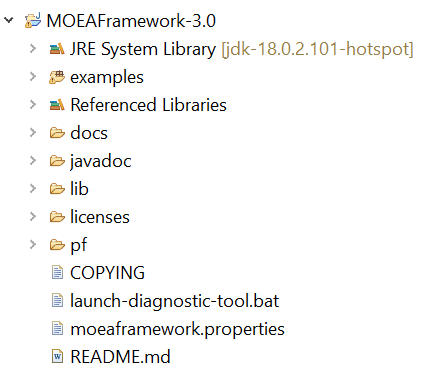
## Running Examples
The examples are contained in the `examples/` directory. Navigate to the `examples > (default package)` to view the introductory examples:
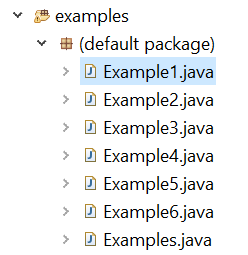
Right-click on an example and select `Run As > Java Application`. You should soon see output appearing in the console. Congratulations, you're all set up!
### Command Line
Eclipse is not required to use the MOEA Framework - any IDE will work. We can also run examples directly from the command line:
```bash
java -classpath "lib/*" examples/Example1.java
```
© 2015 - 2025 Weber Informatics LLC | Privacy Policy