package.README.md Maven / Gradle / Ivy
Go to download
Show more of this group Show more artifacts with this name
Show all versions of swr Show documentation
Show all versions of swr Show documentation
React Hooks library for remote data fetching
The newest version!
[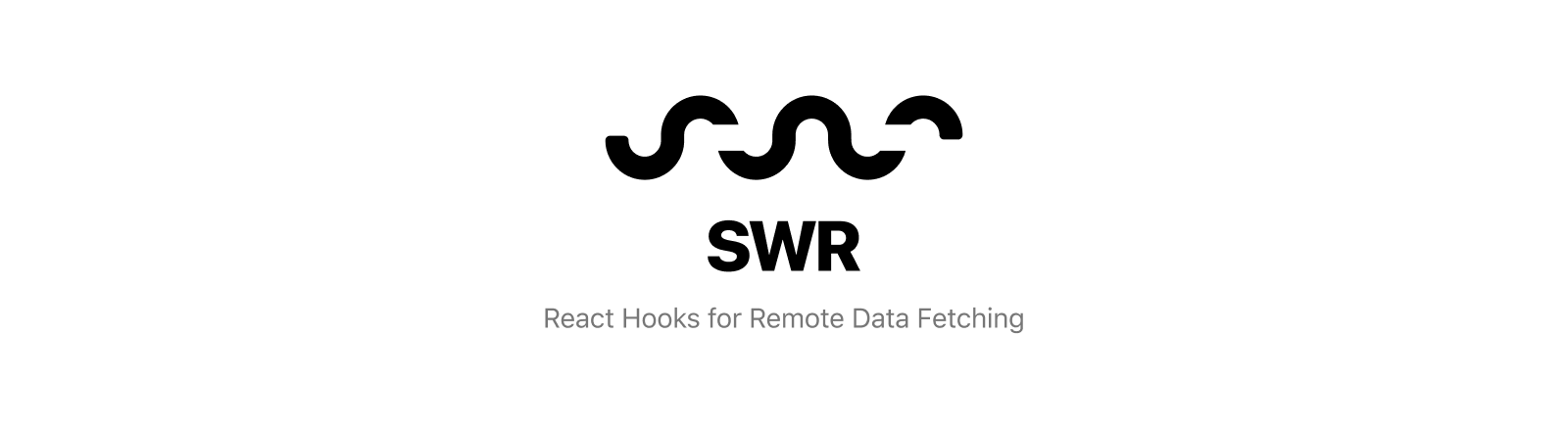](https://swr.vercel.app)
## Introduction
SWR is a React Hooks library for data fetching.
The name “**SWR**” is derived from `stale-while-revalidate`, a cache invalidation strategy popularized by [HTTP RFC 5861](https://tools.ietf.org/html/rfc5861).
**SWR** first returns the data from cache (stale), then sends the request (revalidate), and finally comes with the up-to-date data again.
With just one hook, you can significantly simplify the data fetching logic in your project. And it also covered in all aspects of speed, correctness, and stability to help you build better experiences:
- **Fast**, **lightweight** and **reusable** data fetching
- Transport and protocol agnostic
- Built-in **cache** and request deduplication
- **Real-time** experience
- Revalidation on focus
- Revalidation on network recovery
- Polling
- Pagination and scroll position recovery
- SSR and SSG
- Local mutation (Optimistic UI)
- Built-in smart error retry
- TypeScript
- React Suspense
- React Native
...and a lot more.
With SWR, components will get **a stream of data updates constantly and automatically**. Thus, the UI will be always **fast** and **reactive**.
---
**View full documentation and examples on [swr.vercel.app](https://swr.vercel.app).**
## Quick Start
```js
import useSWR from 'swr'
function Profile() {
const { data, error, isLoading } = useSWR('/api/user', fetcher)
if (error) return failed to load
if (isLoading) return loading...
return hello {data.name}!
}
```
In this example, the React Hook `useSWR` accepts a `key` and a `fetcher` function.
The `key` is a unique identifier of the request, normally the URL of the API. And the `fetcher` accepts
`key` as its parameter and returns the data asynchronously.
`useSWR` also returns 3 values: `data`, `isLoading` and `error`. When the request (fetcher) is not yet finished,
`data` will be `undefined` and `isLoading` will be `true`. When we get a response, it sets `data` and `error` based on the result
of `fetcher`, `isLoading` to false and rerenders the component.
Note that `fetcher` can be any asynchronous function, you can use your favourite data-fetching
library to handle that part.
---
**View full documentation and examples on [swr.vercel.app](https://swr.vercel.app).**
## Authors
This library is created by the team behind [Next.js](https://nextjs.org), with contributions from our community:
- Shu Ding ([@shuding\_](https://twitter.com/shuding_)) - [Vercel](https://vercel.com)
- Guillermo Rauch ([@rauchg](https://twitter.com/rauchg)) - [Vercel](https://vercel.com)
- Joe Haddad ([@timer150](https://twitter.com/timer150)) - [Vercel](https://vercel.com)
- Paco Coursey ([@pacocoursey](https://twitter.com/pacocoursey)) - [Vercel](https://vercel.com)
[Contributors](https://github.com/vercel/swr/graphs/contributors)
Thanks to Ryan Chen for providing the awesome `swr` npm package name!
## License
The MIT License.
